2 − names and functions of parts, Bottom panel – Teac US-322 User Manual
Page 10
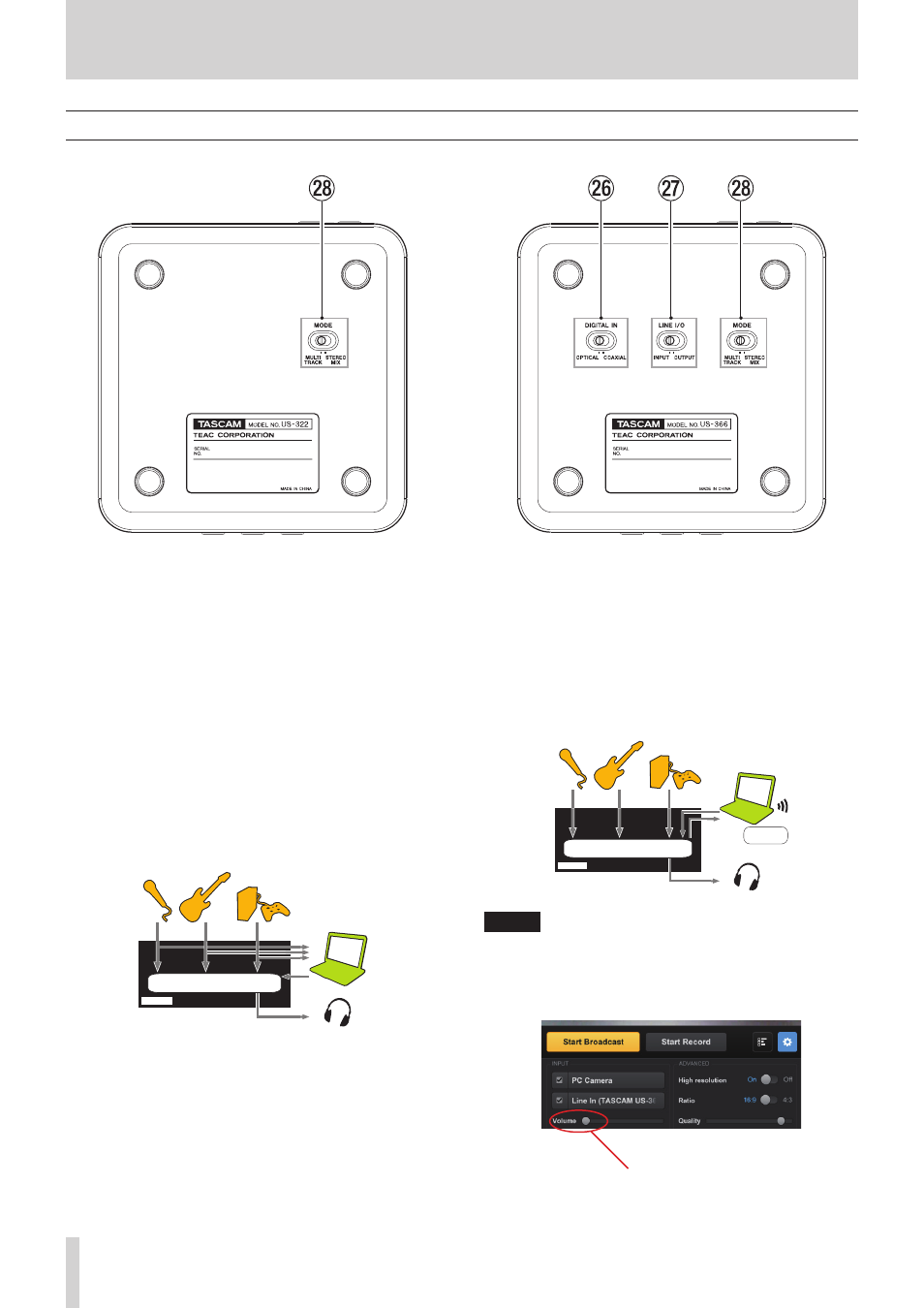
10
TASCAM US-322/366
2 − Names and Functions of Parts
Bottom panel
US-322
US-366
h
DIGITAL IN switch (US-366 only)
Sets whether the COAXIAL or OPTICAL digital inputs on the
rear of the unit are used.
j
LINE I/O switch (US-366 only)
Sets whether the LINE I/O RCA pin jacks on the rear of the
unit are used for input or output.
k
MODE switch
Sets the mixer mode according to the application.
MULTITRACK:
Use this setting when using Cubase or another DAW, for
example, for multitrack recording.
The signal from each input is sent independently via USB
to the computer for multitrack recording. At the same time,
you can mix each input sound and playback sounds from
the computer in the mixer and apply effects to prepare the
monitoring sound as you like.
They are output in stereo from the mixer, however, so they
can be listened to using speakers or headphones.
Mixer
USB
PHONES
LINE/GUITAR
MIC
DIGITAL
US-366
Mic
Guitar
Game device
Computer
Headphone
STEREO MIX:
Use this setting to broadcast or record a stereo mix for
live broadcasting over the Internet or recording audio for
video, for example.
All the input signals and the playback signals sent from the
computer by USB are mixed to stereo and then sent to the
computer and output connectors.
In addition, the mixer output can also be listened to using
speakers or headphones.
For more information about multitrack and stereo mix
modes, see “Audio flow diagrams” on page 32.
Mixer
USB
PHONES
LINE/GUITAR
MIC
DIGITAL
US-366
Mic
Guitar
Game device
Computer
Live Internet
broadcast
Headphone
NOTE
Please be aware that when using the STEREO MIX mode
to broadcast live over the Internet, for example, the sound
could be looped, causing an echo-like repetition. Set the
volume in the application that you are using to zero to avoid
this.
Volume (0)
