Live 9 lite quick start guide – Teac Live 9 Lite User Manual
Page 9
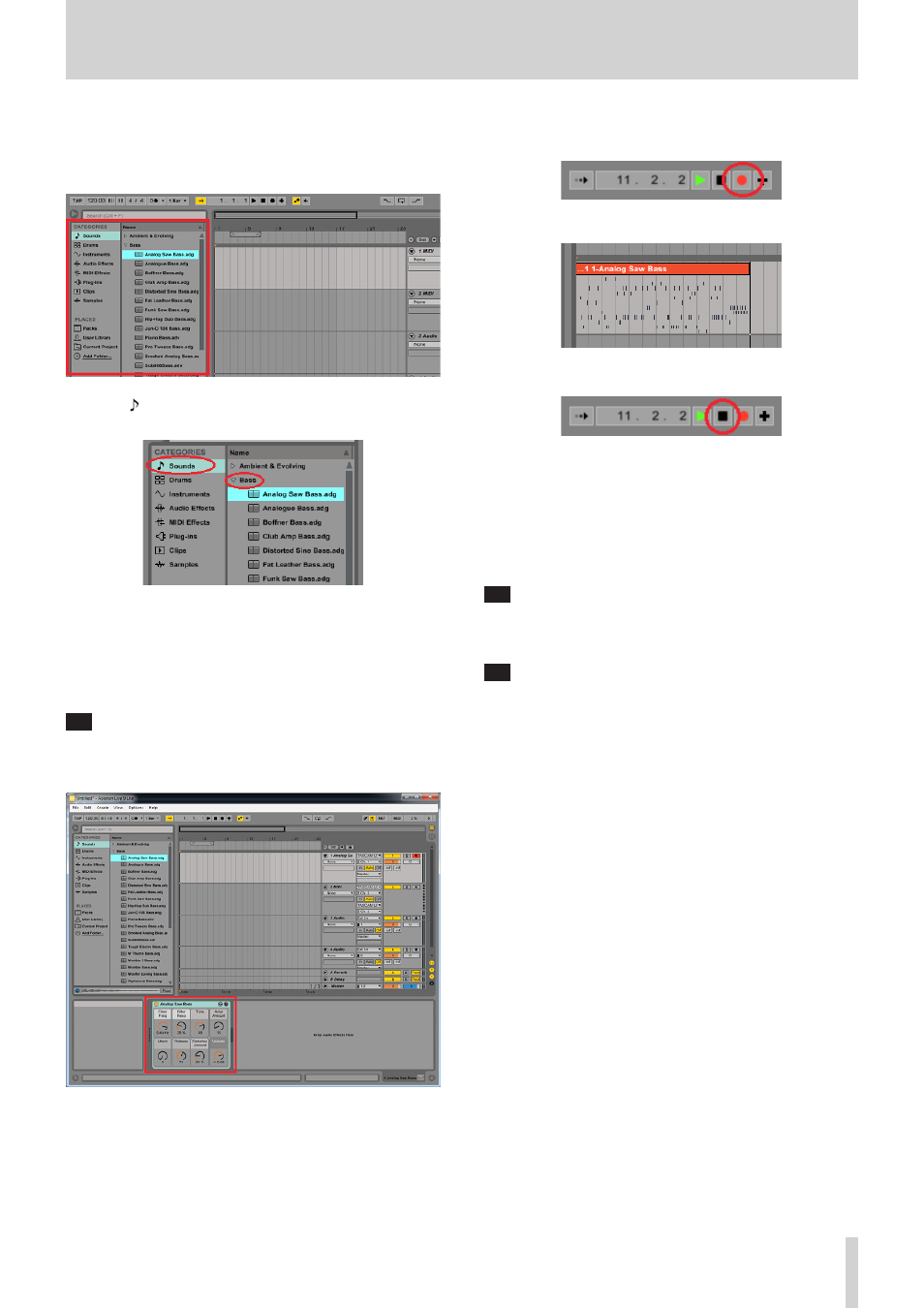
Live 9 Lite Quick Start Guide
TASCAM
9
2.
Next, set a MIDI sound source and generate a sound from the
source.
Click the triangle button at the upper left of the screen. A browser
appears on the left side.
3.
Select “ Sounds” in “CATEGORIES” on the left side and select “Bass”
on the right side to show the list of bass sound sources.
4.
Use “Analog Saw Bass.adg” at the top this time.
Double-click “Analog Saw Bass.adg”.
The track name is changed to “1 Analog Saw Bass.adg”. Also, the
output destination of the sound source is set to “Master”.
When you tap the MIDI keyboard or MIDI pad in this condition, you
can hear the bass sound.
Tip
Parameters of Analog Saw Bass are displayed in the clip view in the
lower part of the screen. You can change the parameters to change
the tone as you like.
5.
Click the “Record” button of transport buttons on the top side of
the screen to start recording and playing.
The MIDI signal being recorded in the track is displayed.
6.
After the playing is finished, click the “Stop” button.
7.
It is recommended to click the “Arm” button for the track to turn
off so that no sound is recorded in the track by mistake when
recording in another track.
8.
Rewind the track and click the “Play” button to reproduce the
recorded MIDI signal and listen to the sound of Analog Saw Bass.
9.
Repeat 2. to 7. steps to record in multiple tracks and compose a
piece of music.
Tip
Live 9 Lite has many MIDI sound sources.
You can record sounds of various instruments by selecting other
sound sources in the browser.
Tip
To use an external MIDI sound source device instead of MIDI sound
sources of Live 9 Lite, connect the sound source device to the MIDI
output terminal of your MIDI interface (US-2x2 in this case). If you
do not select a MIDI sound source in 2, MIDI signals input into the
track are output from the track with no changes. The MIDI signal
is output from the MIDI output terminal of the US-2x2 to the MIDI
input terminal of the sound source device, and then the sound is
output from the audio output of the sound source device.
• In this case, as the sound source is an external device, sounds of the
sound source are not output from your MIDI interface (US-2x2 in this
case).
Connect the output terminal of the sound source to the input
terminal of the US-2x2 or mix them using an external mixer to
monitor the sounds.
