How to authorize, Authorizing live 9 lite, Live 9 lite quick start guide – Teac Live 9 Lite User Manual
Page 3
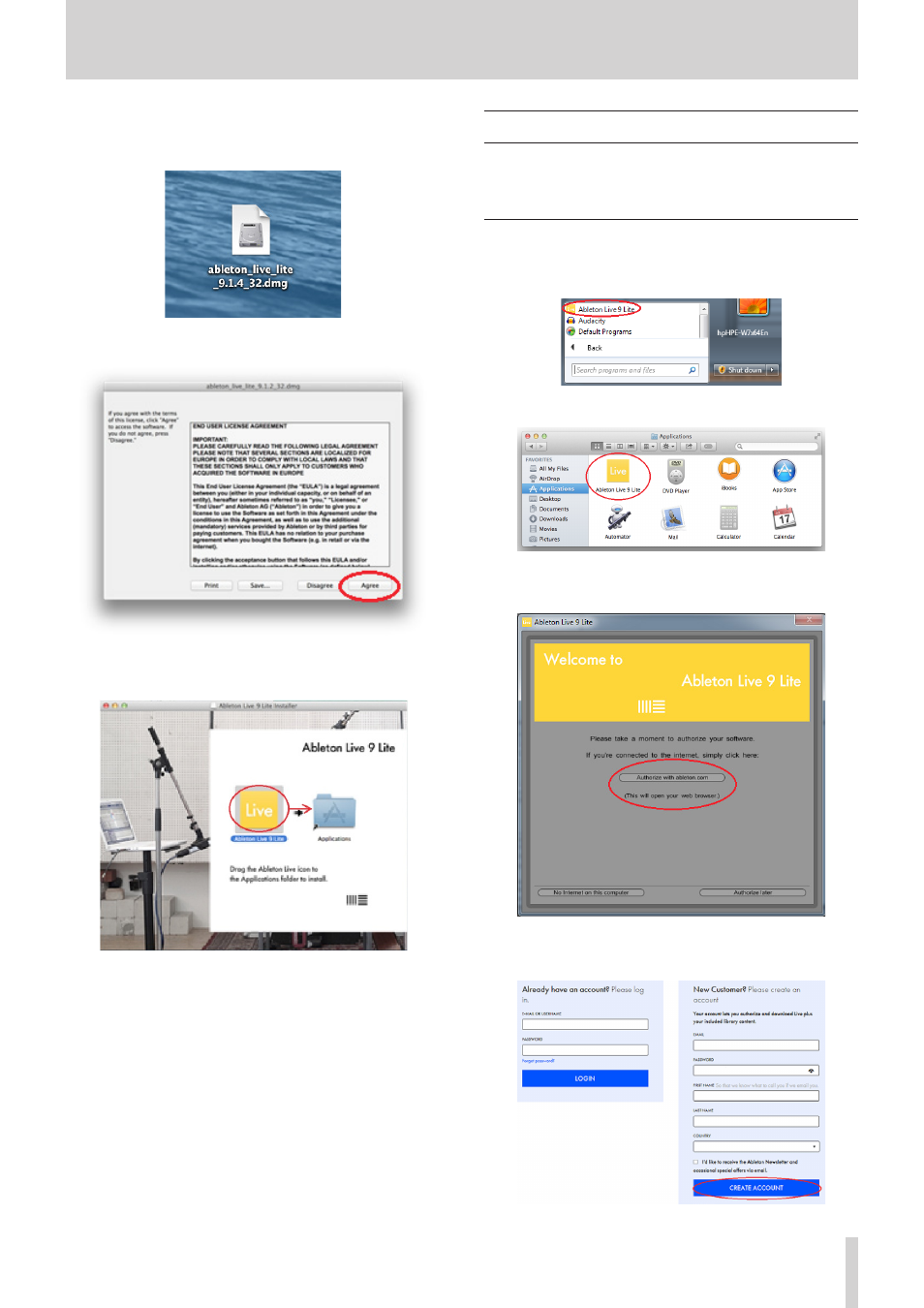
Live 9 Lite Quick Start Guide
TASCAM
3
For Mac
1.
Double-click the downloaded .dmg file.
2.
Click the “Agree” button. An installer is automatically started up.
3.
On the displayed screen of the installer, drag the “Ableton Live Lite”
icon to the “Applications” folder to copy.
4.
When the copying is finished, the installation is completed.
How to authorize
We request you to authorize Live 9 Lite to distinguish authorized users.
The software cannot be used without authorization.
An Internet connection is required for the authorization.
Authorizing Live 9 Lite
1.
On Windows, launch Live 9 Lite from “All Programs” of the start
menu.
On Mac, double-click the “Ableton Live 9 Lite” icon in the
“Application” folder to start up the software.
2.
When the software is launched, a screen for authorization is
displayed. Click “Authorize with ableton.com”.
An webpage of Ableton is displayed.
3.
If you have an account of Ableton, enter your login name and
password to log in.
If you do not have, enter the information to create an account.
