Selecting the monitored signal, 3 – preparation – Teac DR-60D User Manual
Page 41
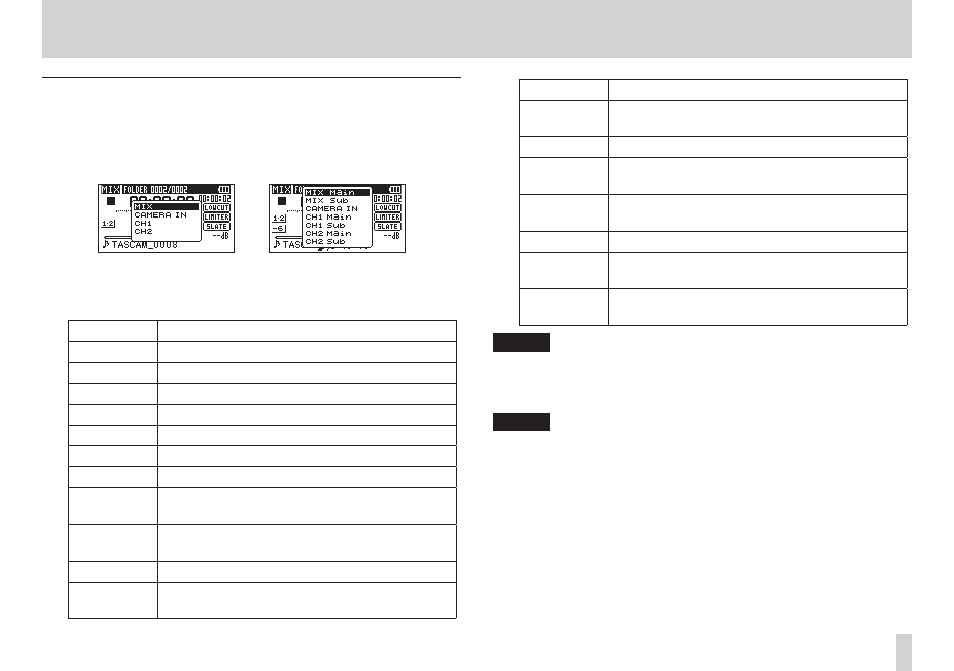
TASCAM DR-60D
41
3 – Preparation
Selecting the monitored signal
1. When the Home Screen is open and the unit is stopped, paused,
in recording standby or recording, press the MONITOR SELECT
button to open a pop-up menu where you can select which
signal to monitor.
Stereo recording mode 4-channel recording mode
2. Turn the DATA dial to select which signal to monitor.
Option
Meaning
MIX
Monitor a mix of channels 1–4.
MIX Main
Monitor the dual recording mode main file.
MIX Sub
Monitor the dual recording mode sub file.
CH12
Monitor a mix of channels 1–2.
CH34
Monitor a mix of channels 3–4.
CAMERA IN
Monitor the CAMERA IN jack signal.
CH1
Monitor the channel 1 input sound.
CH1 Main
Monitor the dual recording mode main file left
channel.
CH1 Sub
Monitor the dual recording mode sub file left
channel.
CH2
Monitor the channel 2 input sound.
CH2 Main
Monitor the dual recording mode main file
right channel.
Option
Meaning
CH2 Sub
Monitor the dual recording mode sub file right
channel.
CH3
Monitor the channel 3 input sound.
CH3 Main
Monitor the dual recording mode main file left
channel.
CH3 Sub
Monitor the dual recording mode sub file left
channel.
CH4
Monitor the channel 4 input sound.
CH4 Main
Monitor the dual recording mode main file
right channel.
CH4 Sub
Monitor the dual recording mode sub file right
channel.
NOTE
The monitoring options depend on the recording mode setting.
3. When finished selecting the monitoring signal, press the DATA
dial or MONITOR SELECT button to return to the Home Screen.
NOTE
When
CAMERA IN
is selected, you can monitor the input sound
through the PHONES jack, but the level meters will show the
input sound according to the recording mode.
