Serial page – SVSi N2000 Series User Manual
Page 63
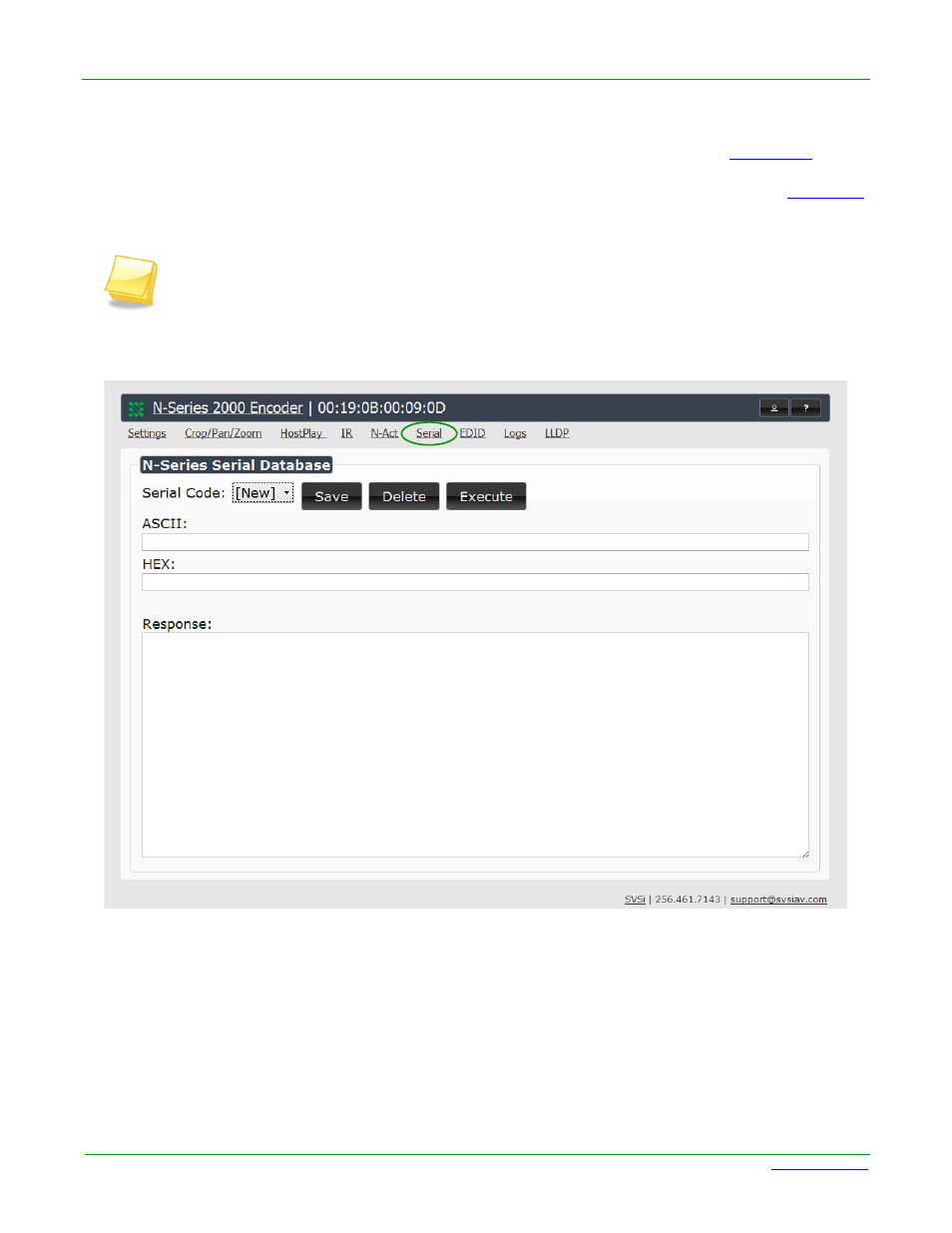
Page 63
N2000 Series User Manual
www.svsiav.com
Chapter 3. Encoder Options
Serial Page
SERIAL PAGE
Click the Serial link at the top of any of the main web pages to access the page shown in
. This
page allows you to upload and execute commands used for direct control of serial devices. Commands may
be saved for future use and executed later. The Serial Code menu lists all saved commands. See
for option descriptions.
Figure 3-16. Serial Page
If the Port 5004/Serial Port is currently in use by another device, sending commands from the
Serial page will always return a No Data message and fail to send the commands.
