Figure 1-3 – SVSi N2000 Series User Manual
Page 10
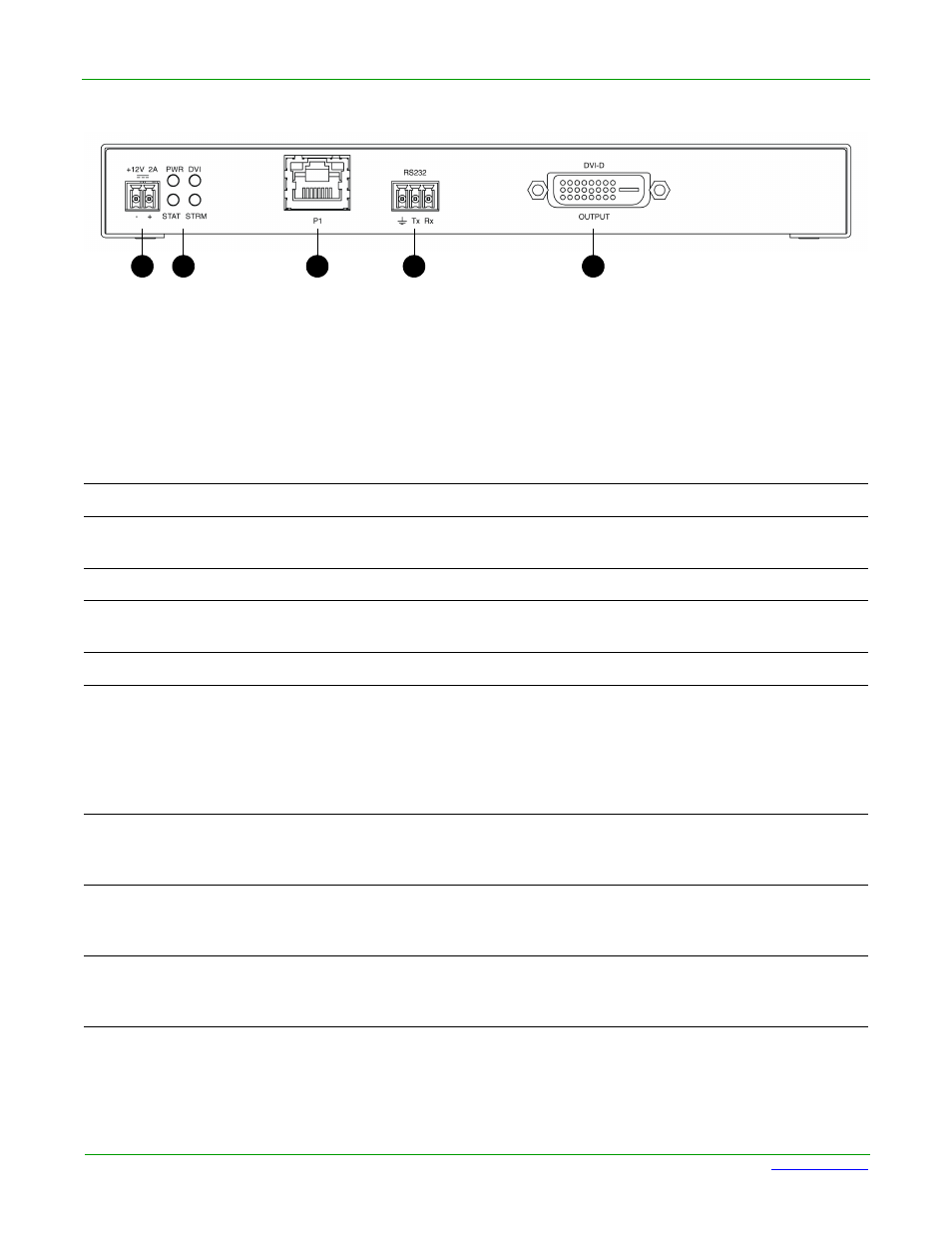
Page 10
N2000 Series User Manual
www.svsiav.com
Chapter 1. Introduction
Rear Panel Ports and LEDs
Figure 1-3. N2211 Decoder Rear Panel
Table 1-1. Rear Panel Descriptions
+12V 2A
12 Volt DC power input.
PWR LED
On solid (green) when operating power is supplied (via PoE or local power
supply). This activity is also shown by the PWR LED on the front panel.
DVI LED
On (green) when a DVI output connection exists.
STAT LED
On flashing (green) when there is software activity. This activity is also shown
by the STAT LED on the front panel.
STRM LED
On (green) when the unit is streaming video.
P0 POE
8-wire RJ45 female.
10/100/1000 Mbps 10/100/1000Base-T auto-sensing gigabit Ethernet switch
port.
Provides both the network connection and the power to the Encoders and
Decoders.
*Not available on the N2211 Decoder.
P1
8-wire RJ45 female.
10/100/1000 Mbps 10/100/1000Base-T auto-sensing gigabit Ethernet switch
port.
IR
2-pin terminal Phoenix connector. Provides IR output only (33 to 60 kHz). An
emitter may be necessary (not included).
*Not available on the N2211 Decoder.
RS232
3-pin terminal Phoenix connector which provides a serial control interface. Full
duplex communication. Available terminal speed settings: 1200 to 115200 baud
rate.
1) 12VDC Input (external power required)
2) Status Indicators
3) RJ45 Auto-Sensing Gigabit Ethernet Switch Port
4) RS232 Connection
5) DVI-D Digital Output
1
2
5
4
3
