SVSi N8000 Control API User Manual
Direct control api, Command list
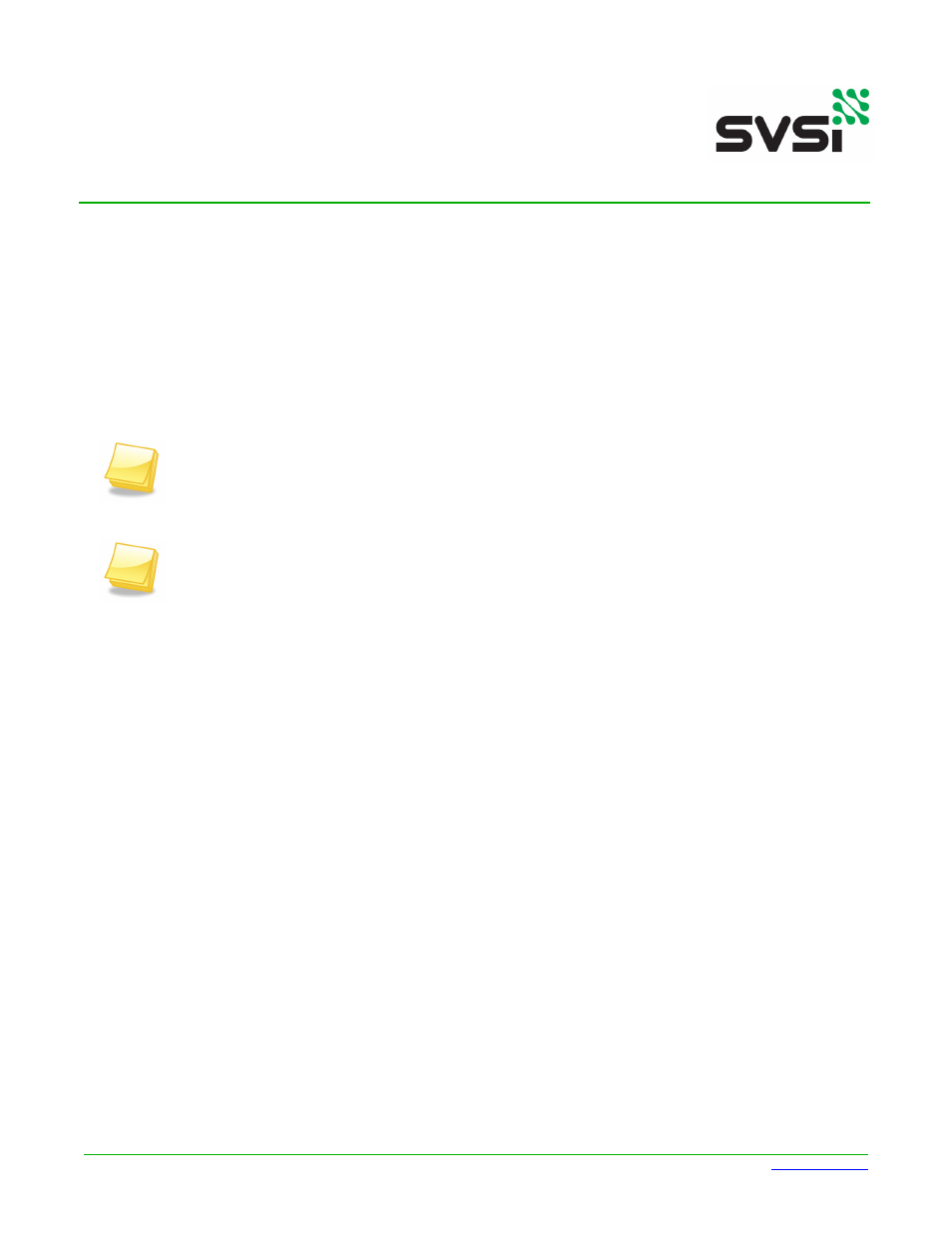
N 8 0 0 0 S e r i e s
1
N8000 Series Direct Control API
www.svsiav.com
Command List
Direct Control API
SVSi’s N-Command N8000 Series provides intuitive and powerful management of video over IP equipment
configuration, content management, NVR recording and playback, bandwidth utilization, and matrix switching. The
N8000 Series allows configuration control for each SVSi component. Use it to perform actions such as turning
audio and video on/off, setting IP addresses, etc. Switch between live video streams and locally-stored LocalPlay
and HostPlay. Timely informational messages (including audio content) can be instantaneously transmitted to all of
the displays connected via the SVSi network.
Refer to this document to find the commands needed for your application. This document applies to the N8000
Series of controllers.
N8001
The SVSi N-Command N8001 is a stand-alone, 1RU, web-based Controller which supports up to five users
simultaneously and up to 50 devices. The N8001 includes a simplified ASCII interface for third-party control via
telnet (for legacy control) or TCP/IP.
IP Addresses
Eth1 port: 192.168.1.99 AND 169.254.10.99
Physical
7.5” x 7.5” x 1.5”
2 pounds
Stand-Alone Unit
N8002
The SVSi N-Command N8002 is a rack-mount, 2RU, web-based Controller which supports unlimited users and
devices simultaneously. The N8002 includes a simplified ASCII interface for third-party control via telnet (for legacy
control) or TCP/IP and fail-over protocol for use with master/slave configurations.
IP Addresses
Eth0 port: 192.169.1.99
Eth1 port: 169.254.10.99
Physical
17” x 15.5” x 3.5”
19 pounds
Rack-Mount Unit
Note: The N8000 Software is based in part on the work of the Independent JPEG Group.
Note: The contents of this manual are current as of the date of publication. SVSi reserves the right
to add/modify/remove commands and change the standard response packet as needed. Send
commands with a semi-colon or Carriage Return Line Feed (CRLF) following the command. Refer
to the examples given in the following tables.
