Running – Super Systems SDStatus User Manual
Page 9
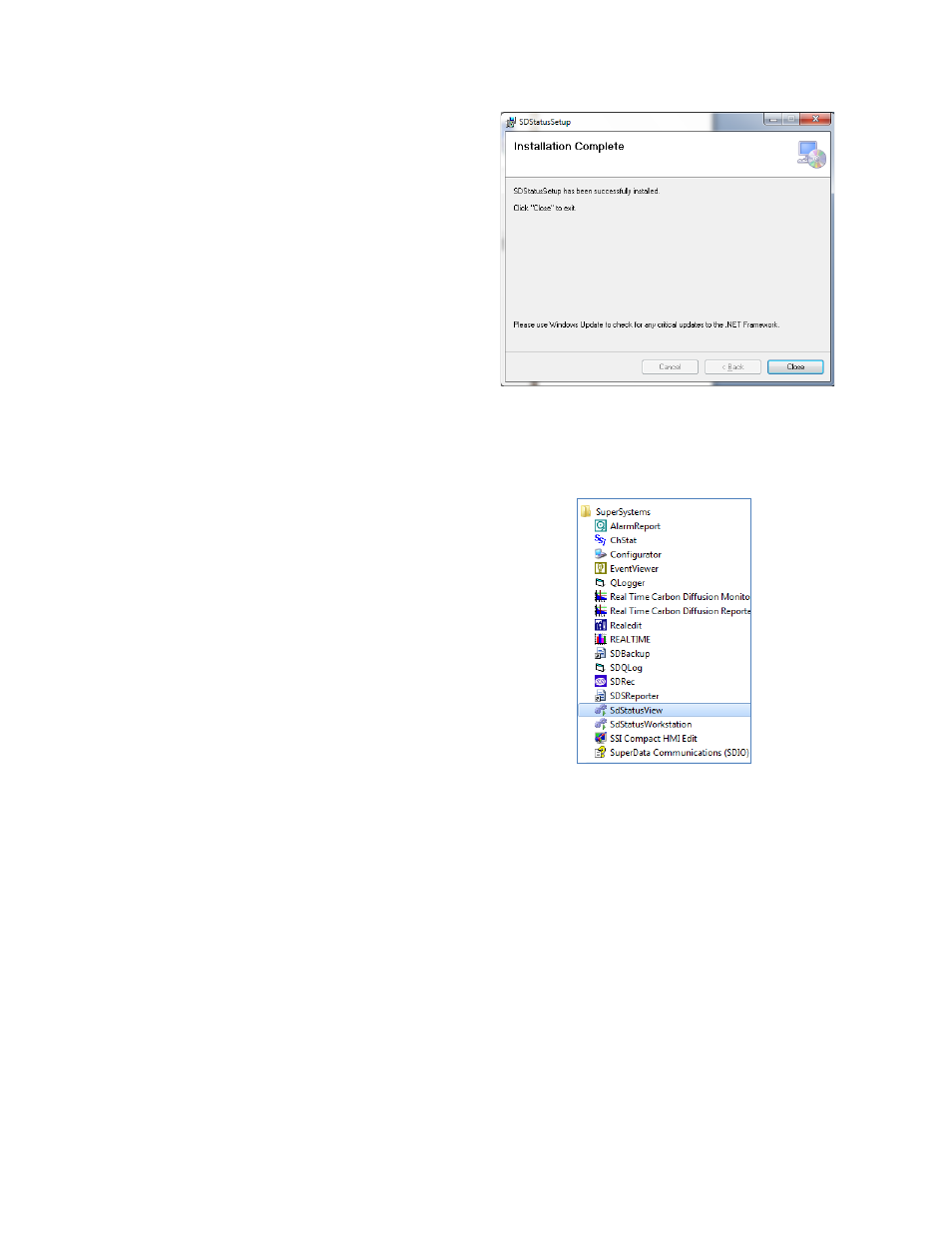
SDStatus View and Workstation Operations Manual
Super Systems Inc.
Page 9 of 83
Once the installation process has finished, the
Installation Complete window (Figure 10) will
appear. Click “Close” to close the window.
Figure 10 - Installation Complete window
Running
To run View, open the program called
SdStatusView from the SuperSystems
program group in the Start Menu (see
11).
Figure 11 - Typical Location of
SdStatusView in Start Menu
NOTE: If you are running View for the first time, you may see a window about the “SDStatus
ServiceHandler”. Allow this process to continue.
Upon starting View, the View screen will appear (see Figure 12). If you have not run View before,
the screen will be blank. Once servers and channels have been set up to be monitored, the
screen will be populated with the relevant data. This process is discussed as part of the
SDStatus View: Operation Options Menu section below.
- Bazooka Probe (10 pages)
- Gold Probe (16 pages)
- HP2000 With 9100 Controller (10 pages)
- HP15 (23 pages)
- SuperOX (14 pages)
- PGA3000 (16 pages)
- PGA3500 (26 pages)
- e-TRIM (27 pages)
- 9120 with TS (80 pages)
- MGA6000 (42 pages)
- DP2000 (17 pages)
- DPC3500 (5 pages)
- MGA6010 (54 pages)
- DPC2530 (17 pages)
- Simple Dew (18 pages)
- DPL4000 (16 pages)
- H2 Sensor (17 pages)
- Hydrogen Nitrider Analyzer (12 pages)
- PH2 (19 pages)
- AC20 Quick Start (5 pages)
- XGA Viewer (46 pages)
- AC20 RS485 Modbus (62 pages)
- AC20 (114 pages)
- 20Q Calibration Manual (9 pages)
- CAT-100 (51 pages)
- 7EK 31080 (32 pages)
- 7EK 31082 Calibration Manual (5 pages)
- 7EK 31081 (36 pages)
- 7EK 31082 (34 pages)
- 20PQ (170 pages)
- X5 Calibration Manual (1 page)
- 20Q (126 pages)
- 7SL (36 pages)
- X5 (74 pages)
- 9000 Series (15 pages)
- 3L Series (54 pages)
- 9015 Series (11 pages)
- 3 Series (92 pages)
- 9010 Series (66 pages)
- 9210 Series (65 pages)
- 9130 Series (174 pages)
- PC Configurator 2 Quick Start (15 pages)
- 9100 RPS (10 pages)
- 9125 Series (235 pages)
- 9120 RPS (11 pages)
