Super Systems SDStatus User Manual
Page 17
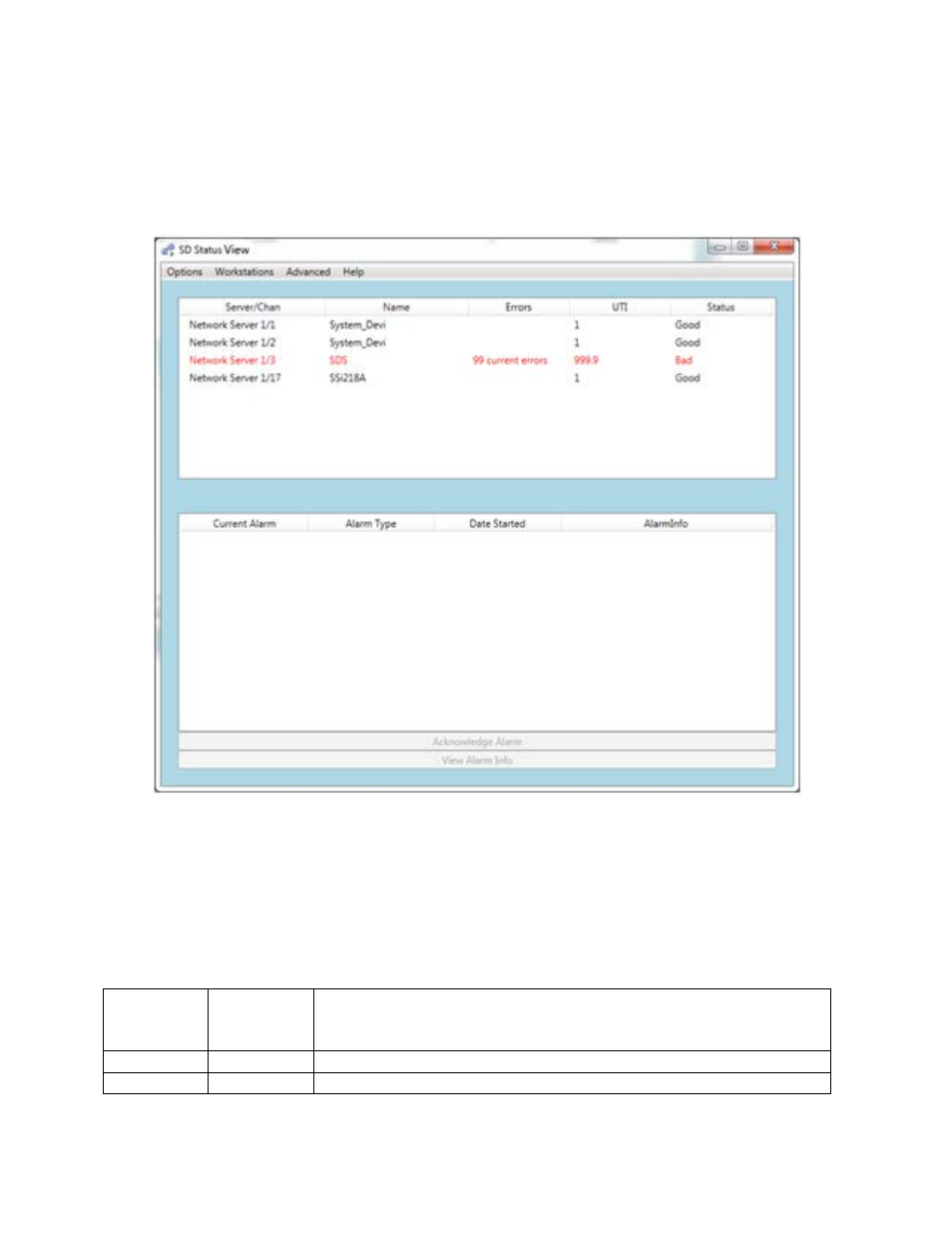
SDStatus View and Workstation Operations Manual
Super Systems Inc.
Page 17 of 83
After the server is added, SDStatus Service will access the server’s SuperDATA configuration
file to determine which channels it needs to monitor. There may be a short delay while this
process completes. Once SDStatus has begun monitoring the applicable channels, they will
appear on the screen (see Figure 23 for an example). If SDStatus cannot communicate with a
particular channel, the line for that channel will appear in
red
.
Figure 23 - View main screen
with server and channel populated
In the above example, no alarms have been set up yet. If an alarm had been set up and an alarm
condition existed, the alarm would be shown in the alarm area below the list of servers and
channels.
Following is a description of the columns visible in the View server/channel list. Note that most
of these functions are described in more detail in the SuperDATA manual.
Column Title
SDIO
Equivalent, if
applicable
Description
Name
Ch-Name
The channel’s name
Errors
EC
The current consecutive error count
