Appendix 2: enabling email sending through google, Mail (gmail – Super Systems SDStatus User Manual
Page 82
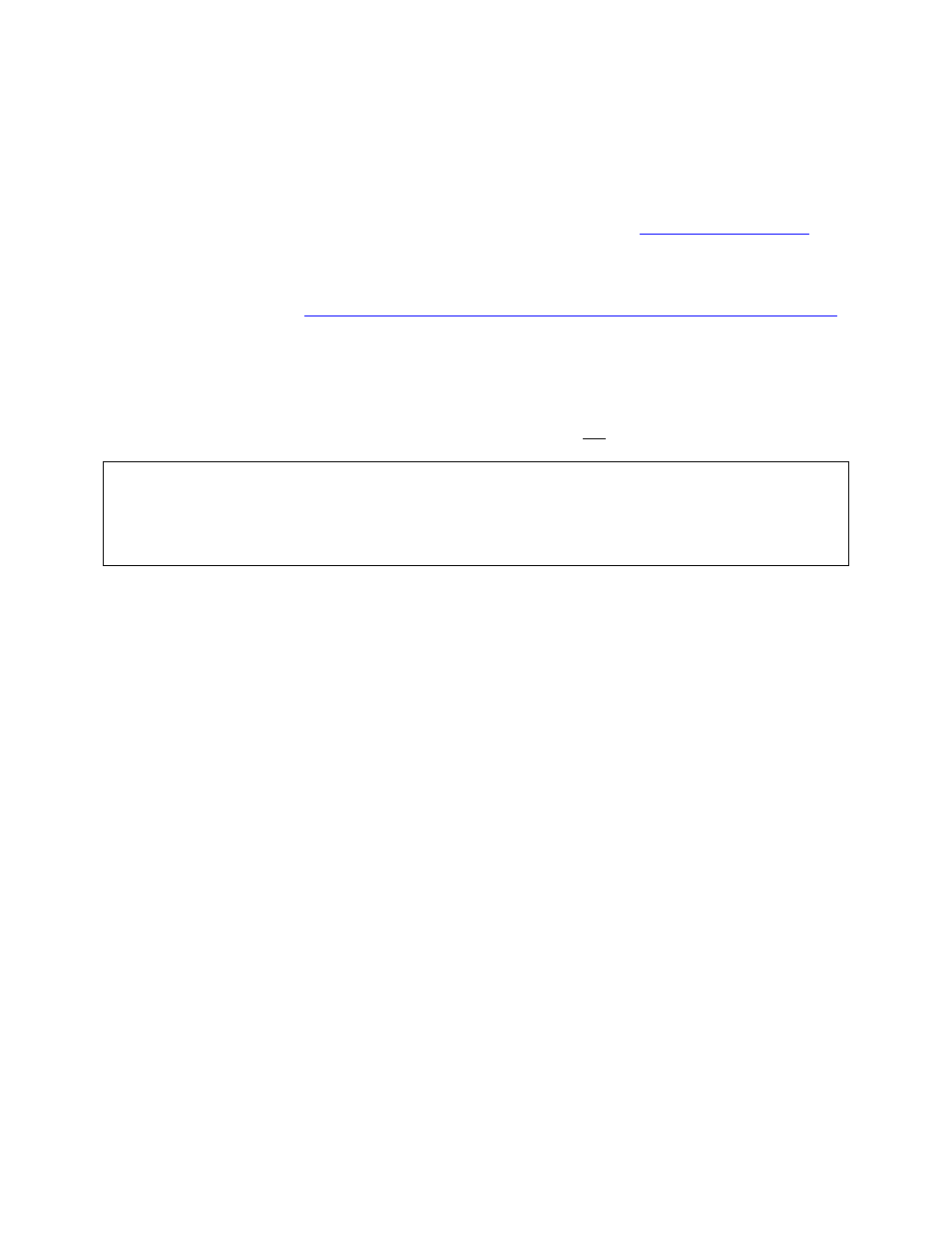
SDStatus View and Workstation Operations Manual
Super Systems Inc.
Page 82 of 83
Appendix 2: Enabling Email Sending through Google
®
Mail (Gmail
TM
)
SDStatus will work with numerous email systems as long as the port settings, username, and
password are correct in the Mail Server Setup. An email service that has been found to work
with SDStatus is Gmail
TM
, a service provided by Google, Inc. If you would like to use this service
and do not have a Gmail
TM
account, first create an account by opening
in
your web browser and following instructions shown.
To set up your Gmail account for use with SDStatus, you will first need to enable POP access. To
learn how to do this, visi
and select “I want to enable POP”. Once you have followed the procedure shown on your screen,
select configuration instructions for “Other”. Standard configuration instructions will be shown.
The settings you will need are Outgoing Mail (SMTP) Server and Port for TLS/STARTTLS,
Account Name or User Name, and Password. Generally speaking, your user name will typically
be in the format
your password will be the password you use to access
Gmail, and the port number will be 587. SSL must be checked ON in the View menu.
DISCLAIMER
Gmail
TM
is a widely used email service; however, SSi cannot and does not guarantee the
reliability or security of the service. Use of this service is at your own risk and discretion.
