Sundance PARS User Manual
Page 19
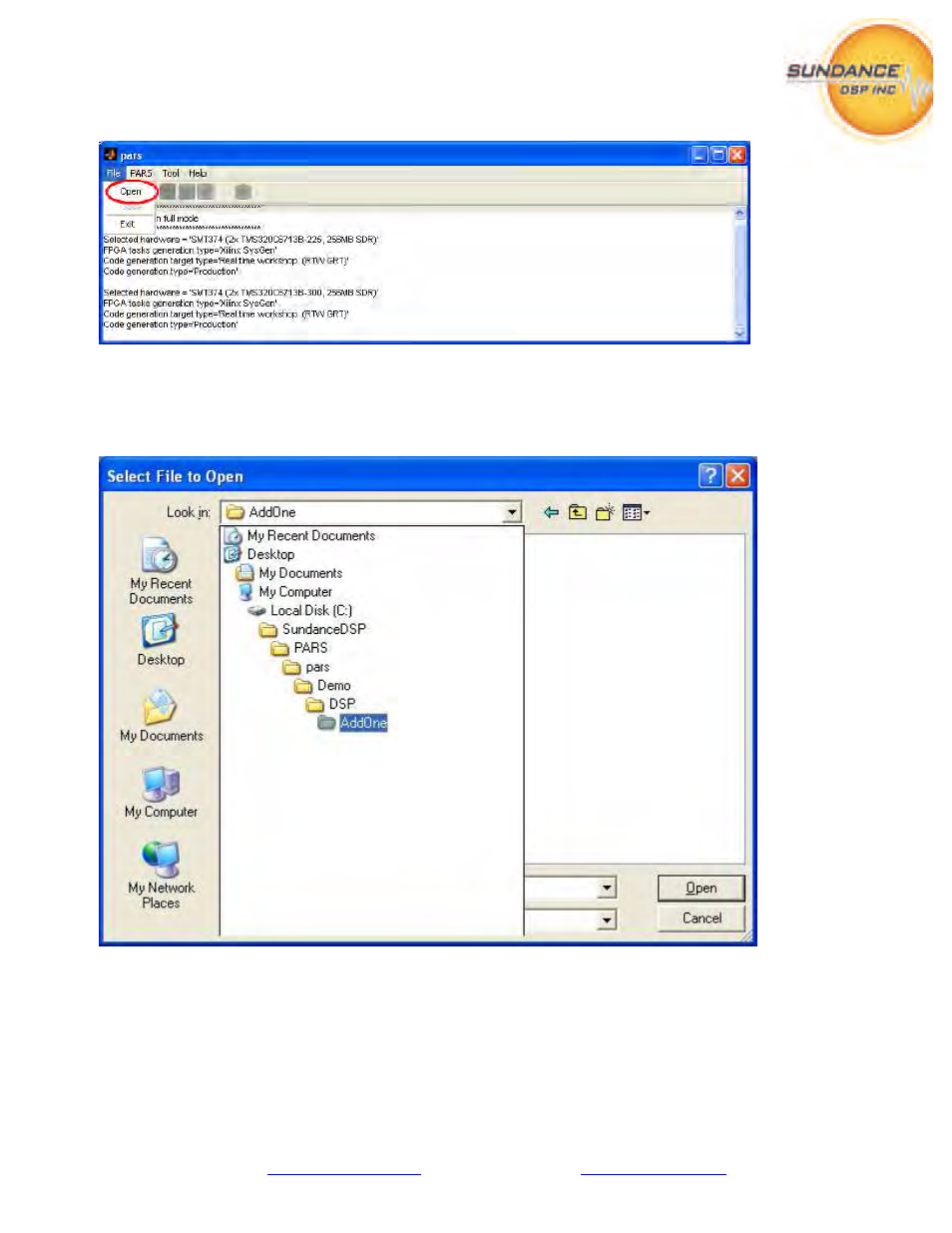
Revision 11-wip-7
Page 19 of 70
Sundance Digital Signal Processing, Inc.
4790 Caughlin Parkway 233, Reno, NV 89519-0907, U.S.A.
email:
Tel: +1 (775) 827-3103
www.sundancedsp.com
The next step is to use the PARS control panel to open an existing Simulink model that
you would like to run on the target hardware.
Figure 9 - Opening a model in PARS
Then browse to the location of the model. This walkthrough works with one of the demonstration
models provided by PARS.
Figure 10 - Select model file to open
At this point one of three things will happen: Normally, PARS will create a new folder and make a
copy of the original model, giving it a ‘_PARS’ suffix. If the folder already exists, PARS will analyze
the modification time of the model with the ‘_PARS’ suffix versus the original model. Then, it will
either use the ‘_PARS’ model (continuing the work-in-progress) or offer to back-it-up and start over.
For the walkthrough, the ‘normal’ case is most probable.
