Setting a preferred color temperature, Selecting a gamma setting – Sim2 Crystal User Manual
Page 27
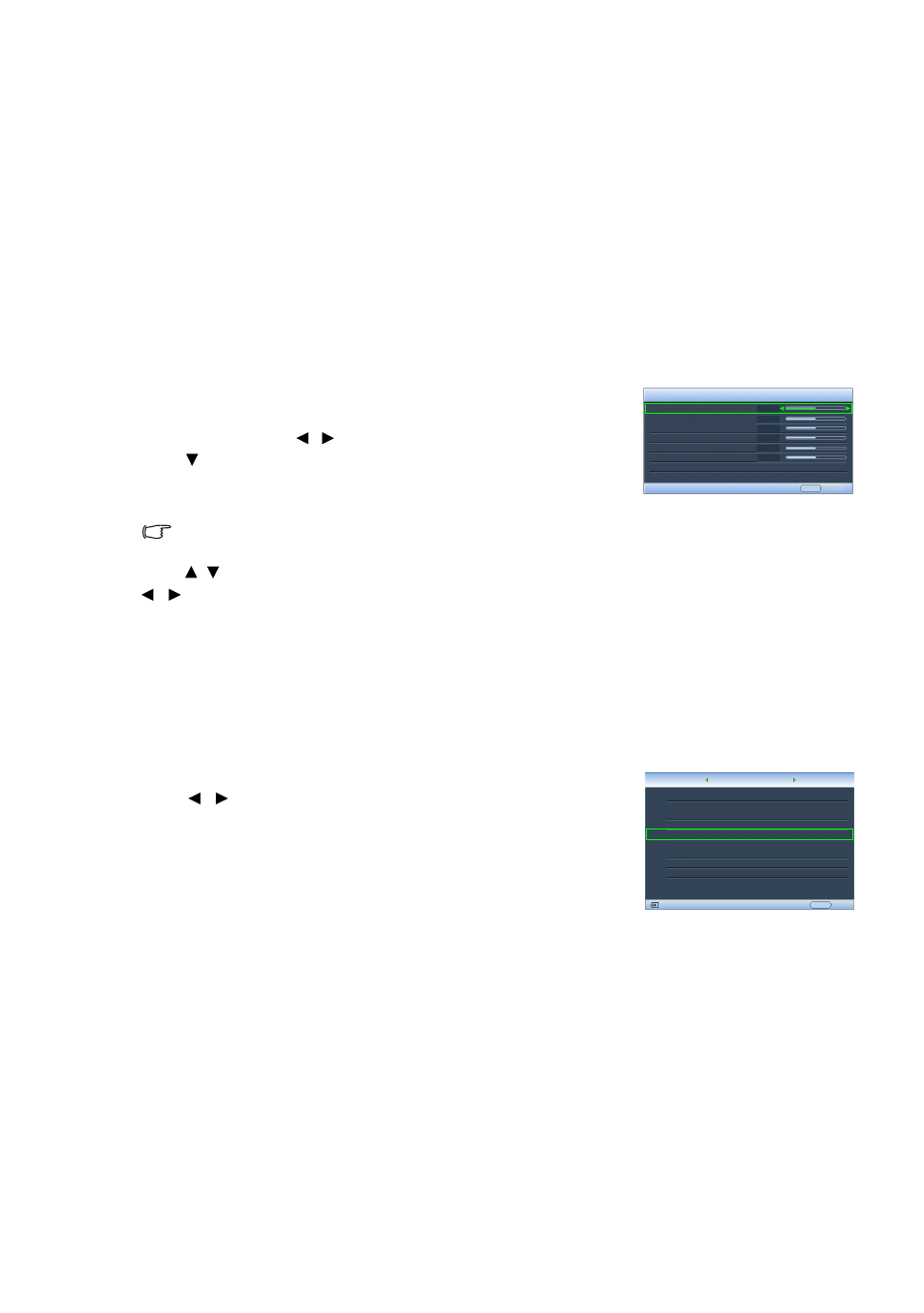
27
Using the projector
environments where high brightness is required, such as projecting pictures in well lit
rooms.
2. Warm: Makes pictures appear reddish white.
3. Normal: Maintains normal colorings for white.
4. Cool: Makes pictures appear bluish white.
5. User 1/User 2/User 3: Recalls the settings customized in the Color Temperature Fine
Tuning menu. See
"Setting a preferred color temperature" on page 27
for details.
*About color temperatures:
There are many different shades that are considered to be "white" for various purposes. One of the
common methods of representing white color is known as the “color temperature”. A white color with a
low color temperature appears to be reddish white. A white color with a high color temperature appears
to have more blue in it.
Setting a preferred color temperature
To set a preferred color temperature:
1. Highlight Color Temperature and select User 1, User 2, or
User 3 by pressing / on the remote control.
2. Press to highlight Color Temperature Fine Tuning and
press ENTER. The Color Temperature Fine Tuning page
displays.
The menu name "User_" corresponds with the setting selected in Color Temperature.
3. Press / to highlight the item you want to change and adjust the values by pressing
/ .
• Red Gain/Green Gain/Blue Gain: Adjusts the contrast levels of Red, Green, and
Blue.
• Red Offset/Green Offset/Blue Offset: Adjusts the brightness levels of Red, Green,
and Blue.
4. To save and leave the settings, press MENU once or EXIT twice.
Selecting a Gamma setting
Highlight Gamma Selection and select a preferred setting by
pressing / on the remote control.
Gamma refers to the relationship between input source and
picture brightness.
• Gamma 1.6/1.8/2.0
Increases brigthness and reduces contrast. Best to fit high
brightness environment.
• Gamma 2.2
Increases the average brightness of the picture. Best for a
lit environment, meeting room or family room.
• Gamma 2.4/2.5
Best for viewing movies in a darkened environment.
• Gamma 2.6/2.8
Color Temp User 1 Fine Tuning
Red Gain
EXIT Back
Green Gain
Blue Gain
Red Offset
Green Offset
Blue Offset
+50
+50
+50
+50
+50
+50
Black Level
Clarity Control
Color Temperature
Color
S-Video
0 IRE
EXIT Back
Normal
Color Temperature Fine Tuning
Gamma Selection
Color Management
Brilliant Color
2.4
On
Dynamic Black
On
3D Comb Filter
Film Mode
On
On
Image
Display
