Tone control – SIGMA DP3 Quattro User Manual
Page 83
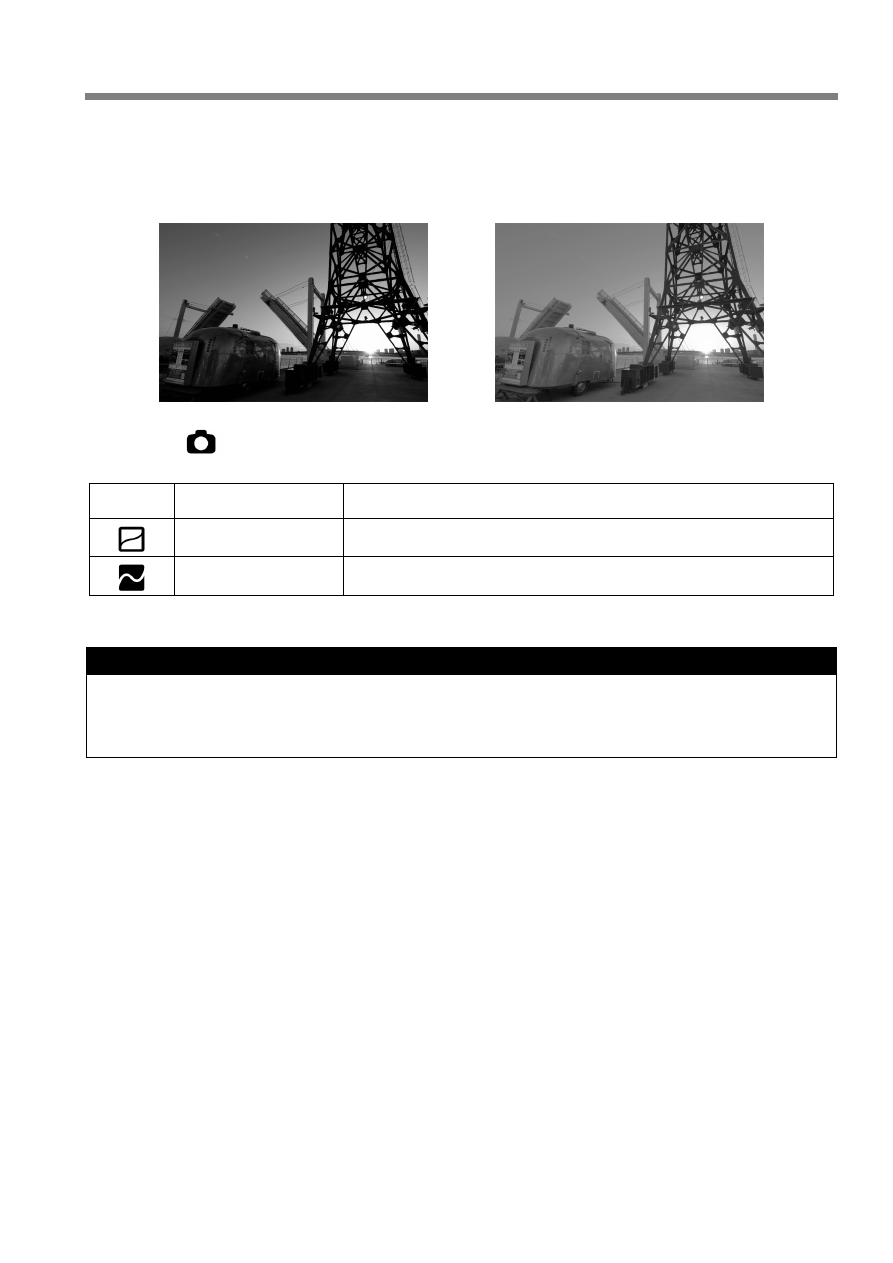
83
TONE CONTROL
By automatically optimizing the tone curve according to the scene, even for
the scene with high contrast, the image can have a natural tone.
Tone Control : Off Tone Control : Strong
Set from [
Capture Settings] (P.27) → [Tone Control]
OFF
Off
Set Tone Control function OFF.
Mild (Default) Mild effect can be achieved.
Strong
Strong effect can be achieved.
CAUTION !!
Depending on the scene, noise may be visible due to the correction
effect. In such case, set it to [
Off].
This manual is related to the following products:
