Overexposure correction – SIGMA DP3 Quattro User Manual
Page 82
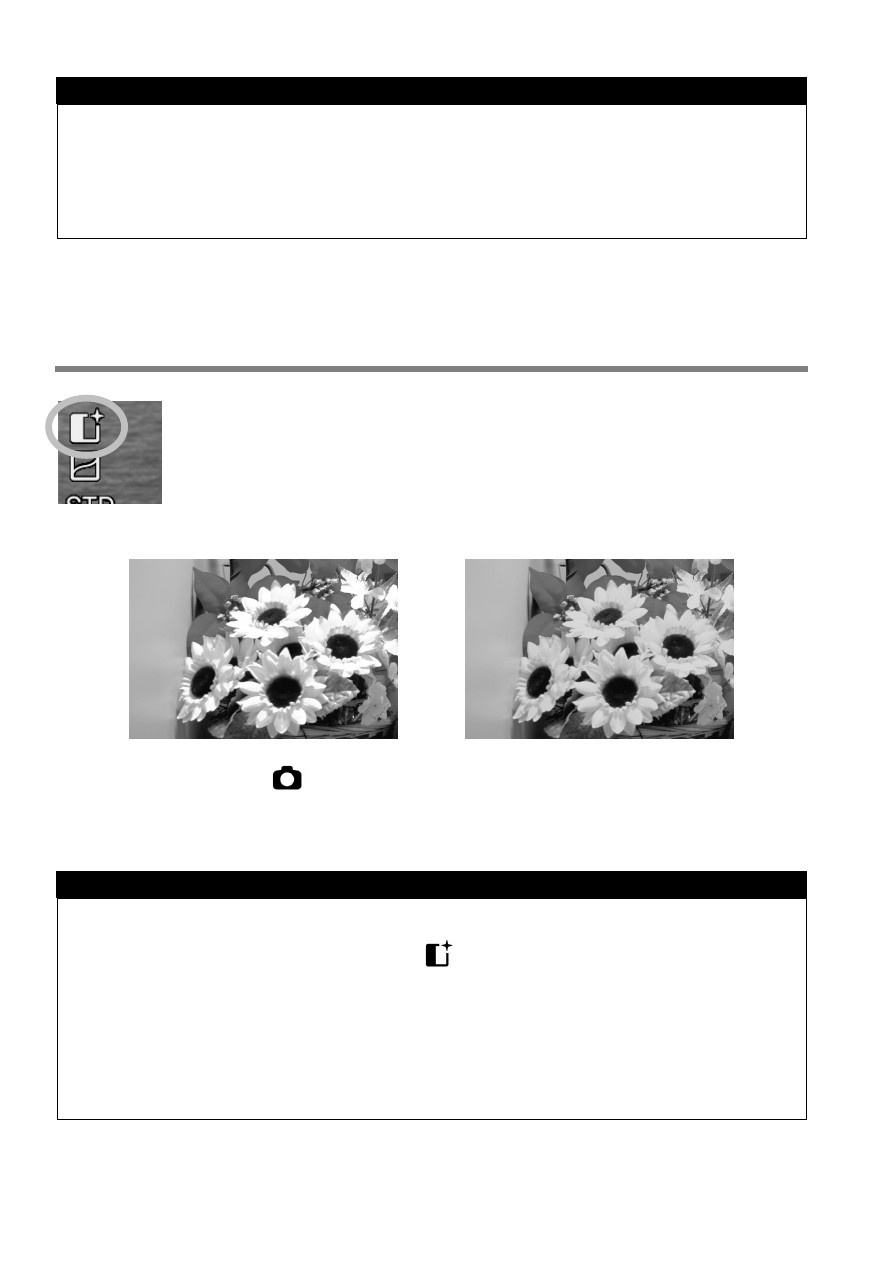
82
TIP
JPEG files are compressed after a parameter adjustment. In the case of
the RAW format, parameter information is recorded without adjustment.
It is possible to re-adjust RAW images using
Sigma Photo Pro
software.
OVEREXPOSURE CORRECTION
Blown-out highlights caused by overexposure can be
corrected, based on the gradation information obtained
through the arrangement of pixels on the sensor, to minimize
loss of detail.
Overexposure Correction : Off Overexposure Correction : On
Select [
On] from [
Capture Settings] (P.27) → [Overexposure
Correction].
CAUTION !!
In the following circumstances, Overexposure Correction does not work
even when you turn it [On]. (The
icon on screen will turn to grey.)
A. When shutter speed is set lower than 0.8 sec. B. When ISO is set
higher than ISO400.
Depending on light conditions, it cannot be adequately adjusted even
with Overexposure Correction, which causes tinting on a part of the
subject. In this case, please turn Overexposure Correction [
Off].
