Using a home power supply – SIGMA DP3 Quattro User Manual
Page 134
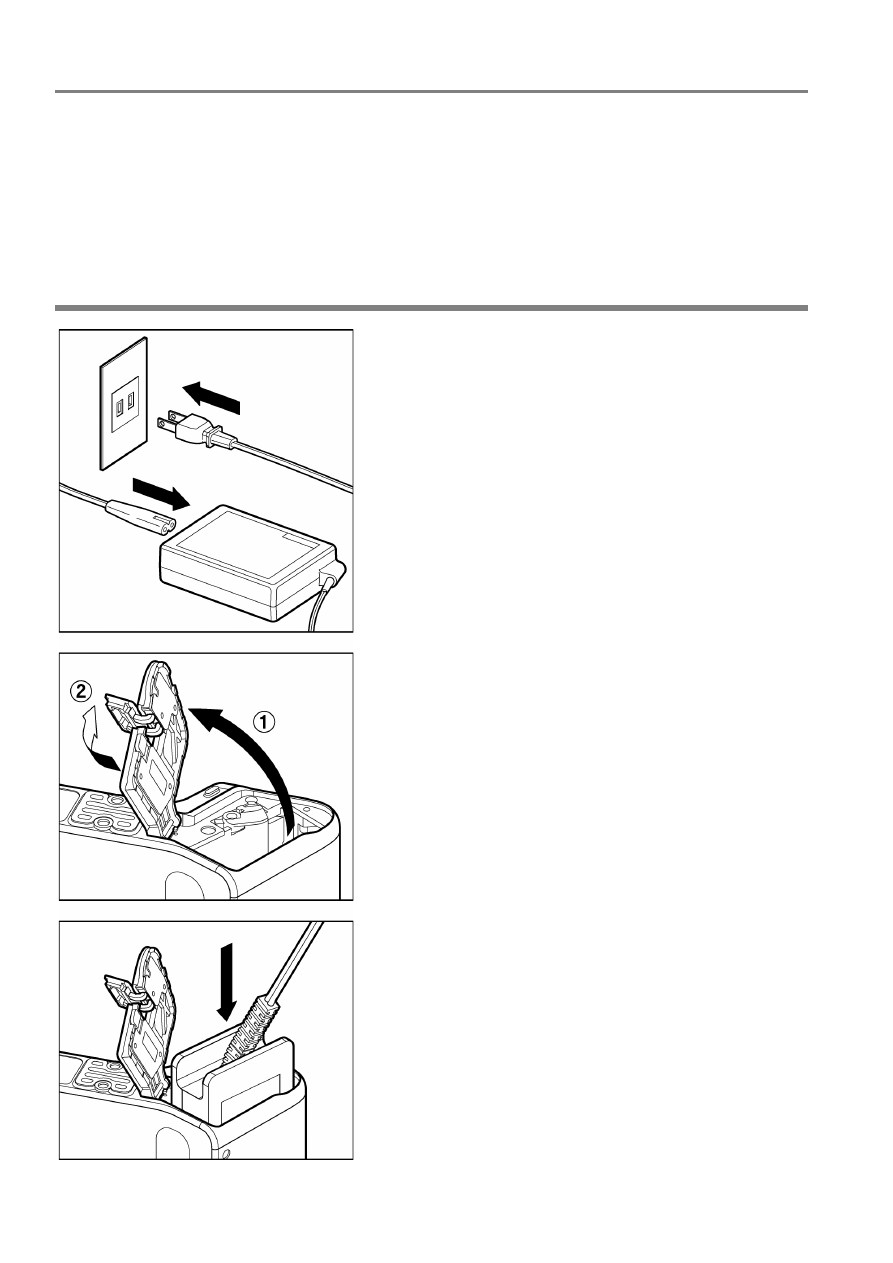
134
CABLE RELEASE SWITCH CR-31
This cable release allows releasing the shutter without touching the camera
by connecting it to camera USB terminal. It is useful when attaching the
camera to a tripod, and releasing the shutter from a distance, or slow
shutter. (Cable length: Approximately 1m)
USING A HOME POWER SUPPLY
(sold separately)
You can power the camera from a wall
outlet using the provided AC Adapter
SAC-6 and DC Connector CN-21. When
using your camera for an extended period
of time, reviewing the pictures or
connecting the camera to a computer, we
recommend that you operate the camera
from a household power outlet.
1
Connect the AC cable to the AC adapter.
2
Open the Battery Cover, and open the DC
connector cover as shown in the
illustration.
Do not pull too hard on the DC connector
cover as it may come away from camera
body.
3
Insert the DC connector as shown in the
illustration until it is locks into place.
