Focusing with magnification display – SIGMA DP3 Quattro User Manual
Page 56
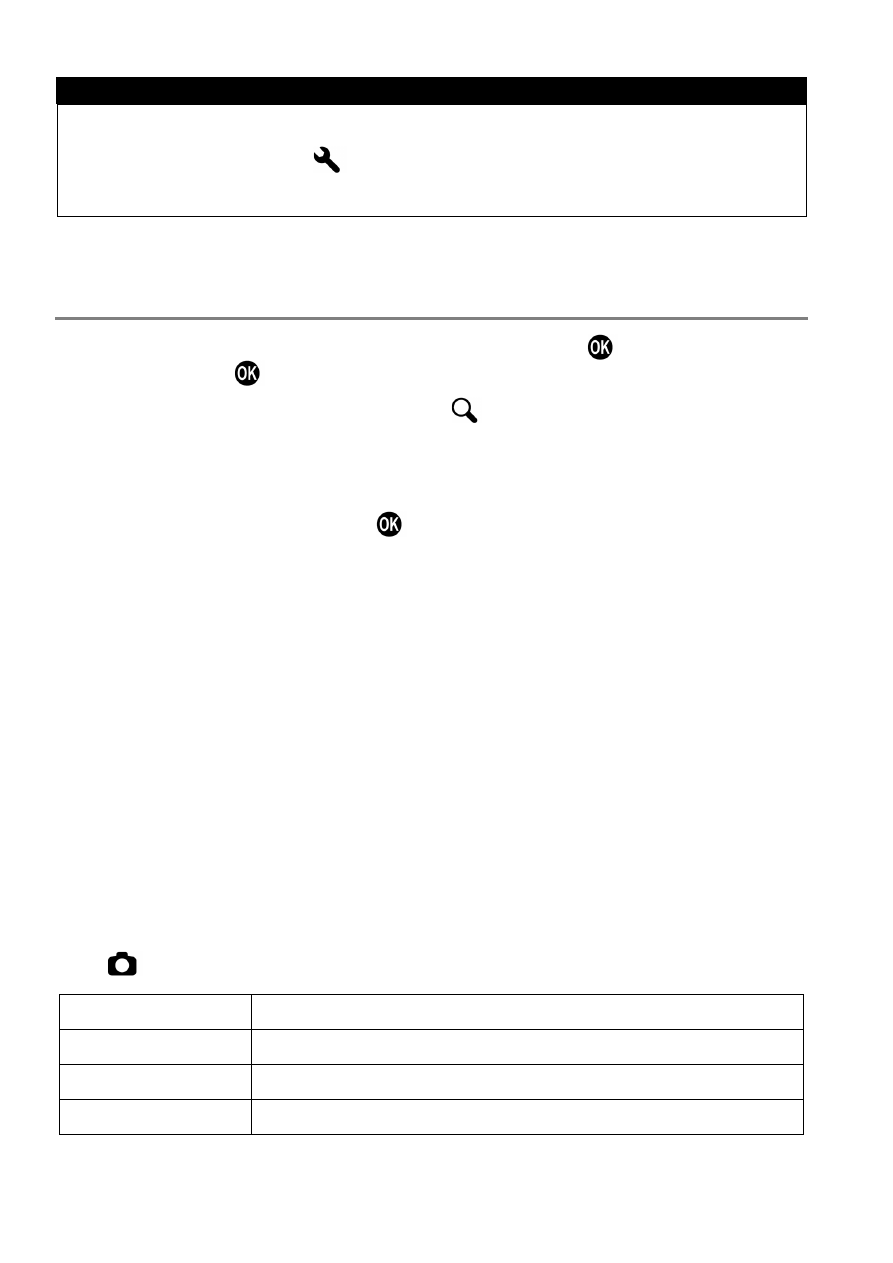
56
TIP
It is possible to change the indicator of the scale bar. Select
M (meters)
or
FEET (feet) from [
Camera Settings](P.27) → [MF Distance
Scale Units].
FOCUSING WITH MAGNIFICATION DISPLAY
It is possible to magnify the display by pressing the
button while in MF
mode. Press the
button again to change to the normal display.
Whilst the display is enlarged, the
is displayed on the color LCD
monitor. Press the shutter button “half-way” to return to the original
display.
The enlarged display will be magnified from the selected focusing point of
the LCD monitor by pressing
button. It is possible to set the enlarged
area to be the same as the focusing point selection. See P.50 for
information regarding focusing point.
Whilst the display is enlarged, it is possible to change the magnification
ratio by rotating the Front Dial or the Rear Dial. (Normally the
magnification ratio is x8.0, and it is possible to change to x4.0.)
MF Auto Magnification
It is possible to magnify the display by pressing the shutter button halfway
and rotate the focus ring.
The enlarged display returns to normal one second after stopping rotation
of the Focus ring.
Change the duration for the image to return to normal display or set it off
so the image is not going to be enlarged by rotating the focus ring. Refer
to [
Capture Settings] (P.27) → [MF Auto Magnification] to set.
Off
No magnification.
1 sec. (Default) Return to normal display after 1 second.
2 sec.
Return to normal display after 2 seconds.
5 sec.
Return to normal display after 5 seconds.
