Focus lock, Af+mf mode – SIGMA DP3 Quattro User Manual
Page 51
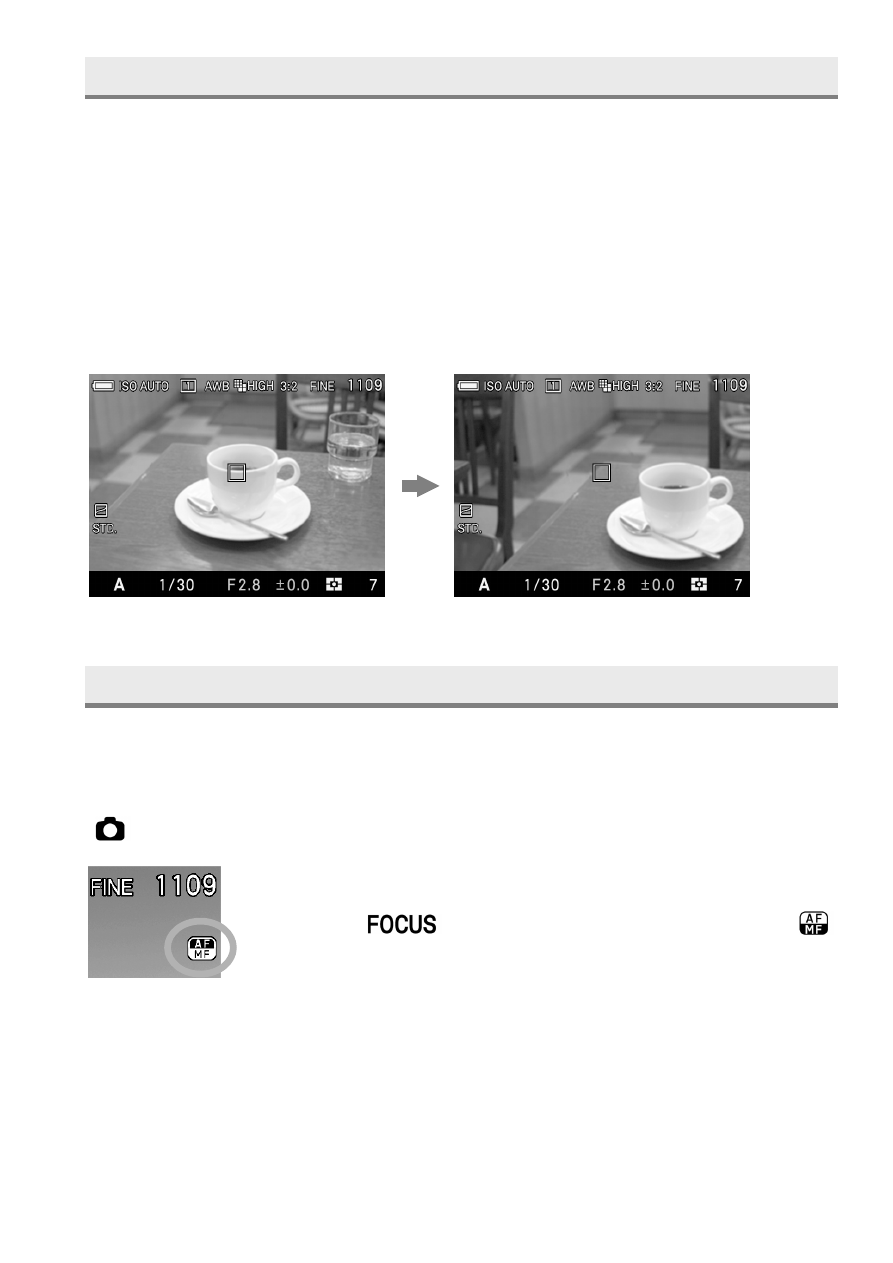
51
FOCUS LOCK
This photographic method is useful if the subject is not positioned within the
selected focusing point.
1
Position the photographic subject into the selected focusing point, and
focus by pressing the shutter button “half-way”.
2
When the subject is in focus, the selected focusing point will be illuminated
in green. Press the shutter button to take the picture.2
AF+MF MODE
It is possible to manually adjust the focus after verifying the AF.
1
Normal AF mode can be switched to AF+MF mode by selecting
[
Capture Settings] (P.27) → [AF+MF] → [On].
2
Press the
button and select AF+MF mode (
icon).
3
Press the shutter button halfway to verify focus.
4
While pressing the shutter button halfway and rotating the Focus ring, the
display can be magnified. Adjust focus by rotating the Focus ring.
