SIGMA DP3 Quattro User Manual
Page 139
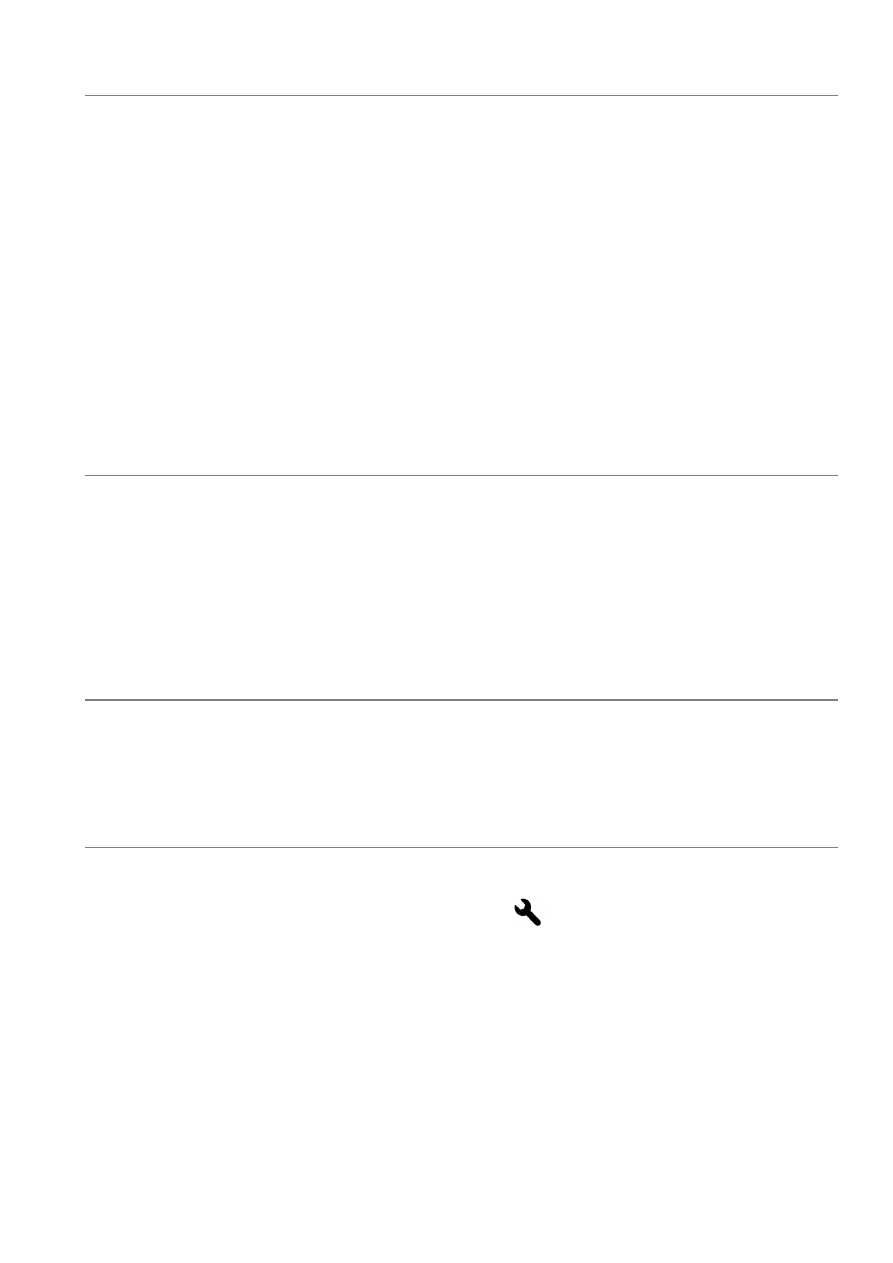
139
White or colored dots and haze appear on a part of the image.
Due to the camera facing a strong light source, ghosting and flare appear
on the image.
► Strong light source may cause ghosting and flare. Changing the
composition or aperture and additionally attaching the lens hood
(optional) will help minimize the extraneous light from diagonal
directions. (P.133)
Keeping Overexposure Correction [
On].
► Depending on light conditions, it cannot be adequately adjusted even
with Overexposure Correction, which causes tinting on a part of the
subject. In this case, please turn Overexposure Correction [
Off].(P.82)
Cannot delete images.
Images may be locked.
► Unlock the images. (P.102 - 104)
The write protection switch is in the ‘LOCK’ position.
► Please unlock the write protection switch on the card. (P.11)
Incorrect date and time is shown.
Date and time setting may be incorrect.
► Enter the correct date and time in the Set-up Menu. (P.25)
Cannot play-back sound
Sound volume is set 0.
► The Sound Volume can be set from [
Camera Settings] (P.27) →
[
Sound Settings] → [Sound Volume]. (P.128)
