Sierra Video TyLinx Pro User Manual
Page 81
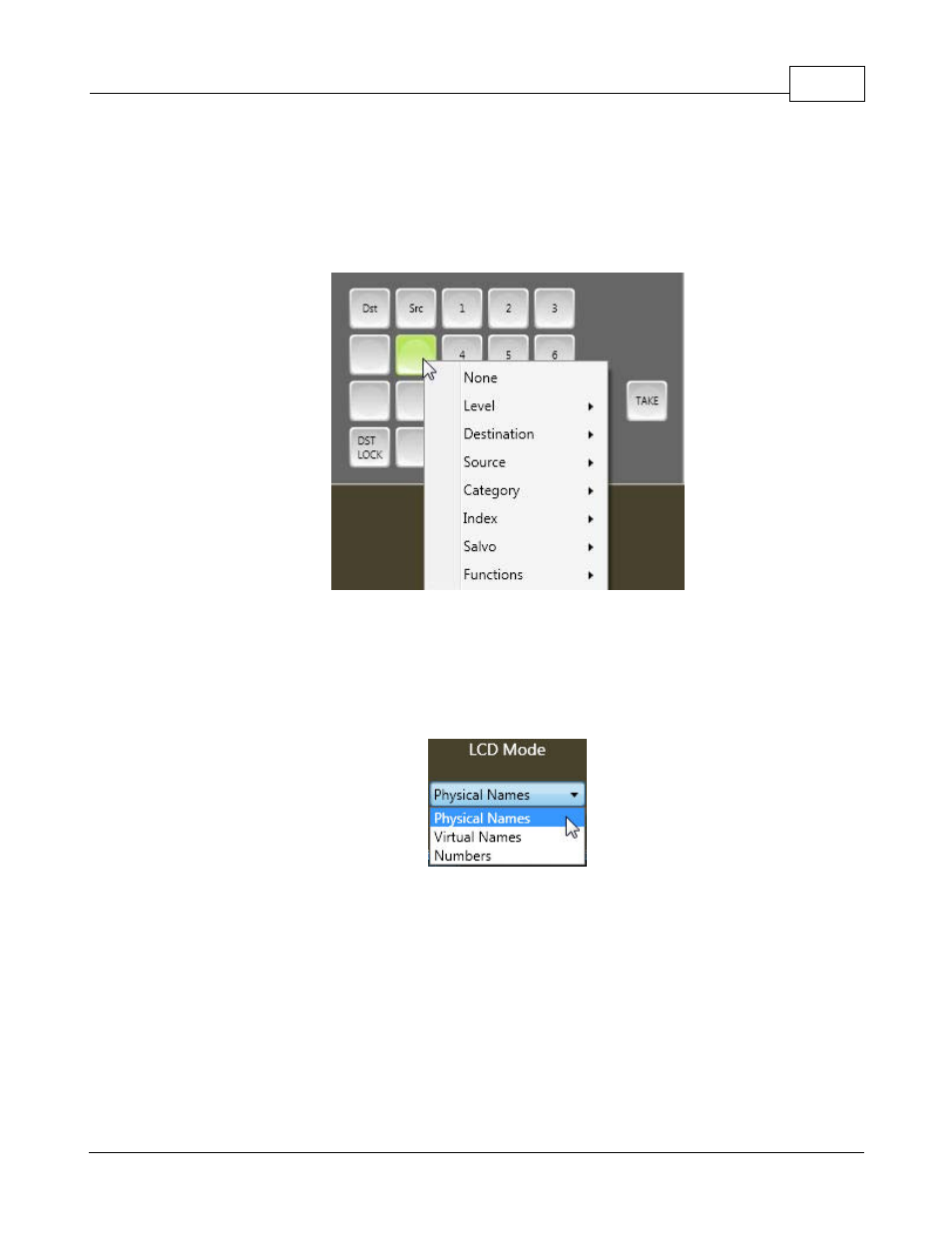
Admin Utilities
81
© 2012 Sierra Video Systems
enabled as the factory default.
Details of SCP control panel functions and programming can be found in the following sections.
To program a button, place the mouse pointer over the button and right click.
Select from the drop down list and its sub menus the button programming desired.
LCD Mode
The LCD mode determins the "look" of the LCD display on the panel.
Physical Names- This will display the physical (or actual) names in the router. This should be used
See also other documents in the category Sierra Video Video:
- 1616HD-3G (70 pages)
- RCP-7272 (50 pages)
- Shasta Series 32 (78 pages)
- Pro Series 16 (72 pages)
- Viper Component Series (104 pages)
- SCW-116 (26 pages)
- SCP-224 (18 pages)
- Crestron E-Server 908012 (32 pages)
- 507105-00 (3 pages)
- 507109-00 (5 pages)
- 507112-xx (3 pages)
- 507125 (12 pages)
- 507141 (5 pages)
- 507144-00 (10 pages)
- 587144-00 (5 pages)
- 807121-00 (5 pages)
- 804711-00 (14 pages)
- ADC-107 (23 pages)
- ADA-108 (28 pages)
- EMD-218 (29 pages)
- ADC-142 (29 pages)
- ADM-188 (23 pages)
- ADC-8432 (33 pages)
- DAC-162 (17 pages)
- DAC-104 (23 pages)
- DAH-139 (19 pages)
- DAH-239 (19 pages)
- DAH-338 (19 pages)
- DAH-339 (19 pages)
- DFR-8300 (45 pages)
- DashBoard Control System (56 pages)
- FRS-182 (27 pages)
- UDC-161 (37 pages)
- HDA-109 (30 pages)
- MFC-8300 (63 pages)
- UDC-162 (32 pages)
- UDA-8705A (35 pages)
- RTR-804 (46 pages)
- UDC-163 (31 pages)
- UPC-166 (123 pages)
- Pro Series 64XL Routing Switcher With MediaNav (128 pages)
- View MADI-XX (54 pages)
- SVG Multi-Viewer (84 pages)
- SV-SM-16 (94 pages)
- Sequoia Family (68 pages)
