Sierra Video TyLinx Pro User Manual
Page 128
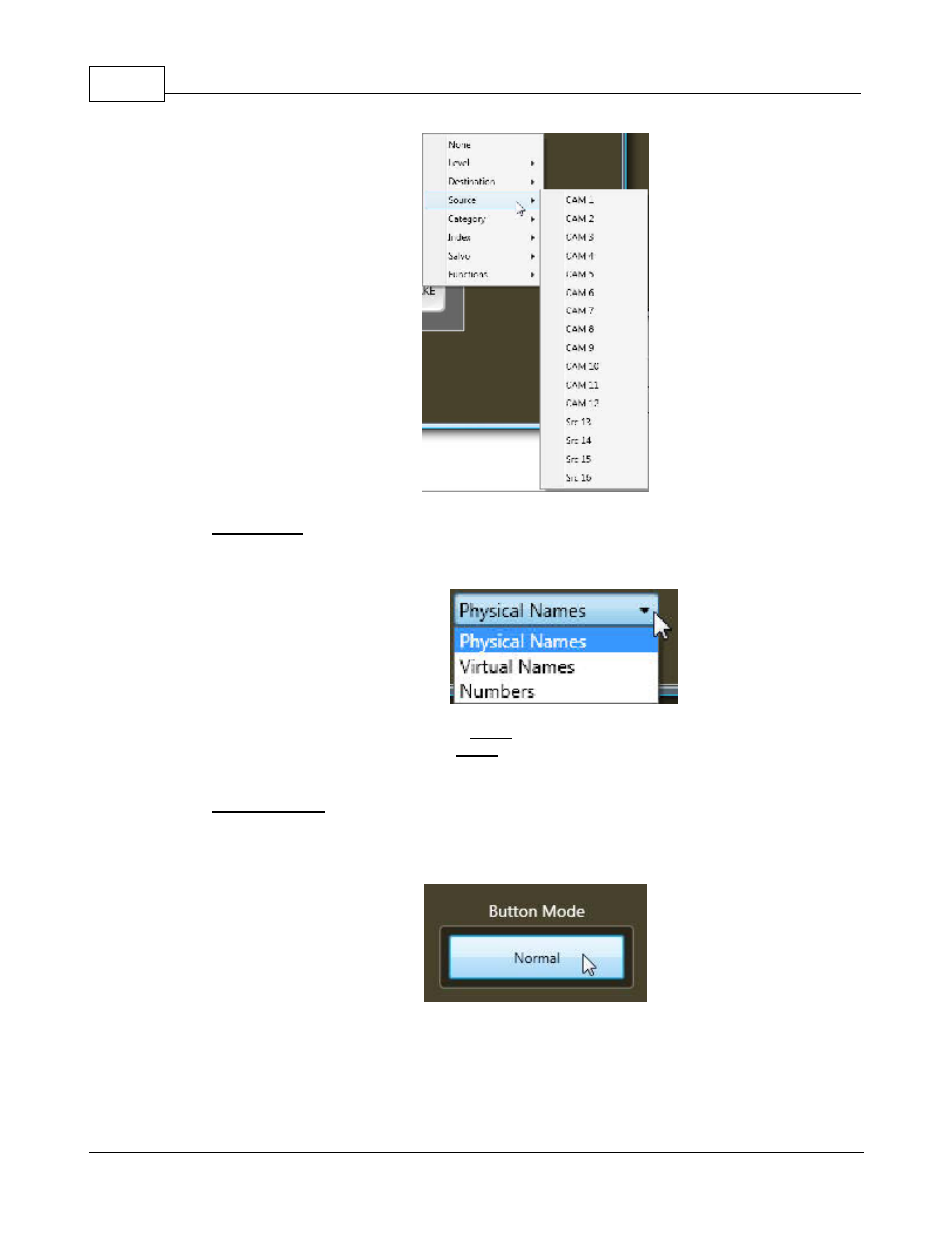
TyLinx Pro Help
128
© 2012 Sierra Video Systems
LCD Mode;
Selecting the different setups will adjust the display of the in the “Source
Status” window on the panel. Some models, depending on LCD size, do not support all
setups.
Physical Names displays the actual source names by level.
Virtual Names displays the virtual source name in all levels.
Numbers displays the physical I/O numbers (numeric only).
Button Mode;
Clicking on the “Button Mode” button mode button toggles between
“normal” and “shift”. Selecting “shift” allows you to program buttons on a “shift” row. The “shift”
row acts similar to a PC keyboard. If a button is programmed is programmed as “Select/Shift”,
holding down that button accesses anything programmed in the “shift” row.
See also other documents in the category Sierra Video Video:
- 1616HD-3G (70 pages)
- RCP-7272 (50 pages)
- Shasta Series 32 (78 pages)
- Pro Series 16 (72 pages)
- Viper Component Series (104 pages)
- SCW-116 (26 pages)
- SCP-224 (18 pages)
- Crestron E-Server 908012 (32 pages)
- 507105-00 (3 pages)
- 507109-00 (5 pages)
- 507112-xx (3 pages)
- 507125 (12 pages)
- 507141 (5 pages)
- 507144-00 (10 pages)
- 587144-00 (5 pages)
- 807121-00 (5 pages)
- 804711-00 (14 pages)
- ADC-107 (23 pages)
- ADA-108 (28 pages)
- EMD-218 (29 pages)
- ADC-142 (29 pages)
- ADM-188 (23 pages)
- ADC-8432 (33 pages)
- DAC-162 (17 pages)
- DAC-104 (23 pages)
- DAH-139 (19 pages)
- DAH-239 (19 pages)
- DAH-338 (19 pages)
- DAH-339 (19 pages)
- DFR-8300 (45 pages)
- DashBoard Control System (56 pages)
- FRS-182 (27 pages)
- UDC-161 (37 pages)
- HDA-109 (30 pages)
- MFC-8300 (63 pages)
- UDC-162 (32 pages)
- UDA-8705A (35 pages)
- RTR-804 (46 pages)
- UDC-163 (31 pages)
- UPC-166 (123 pages)
- Pro Series 64XL Routing Switcher With MediaNav (128 pages)
- View MADI-XX (54 pages)
- SVG Multi-Viewer (84 pages)
- SV-SM-16 (94 pages)
- Sequoia Family (68 pages)
