Sierra Video TyLinx Pro User Manual
Page 78
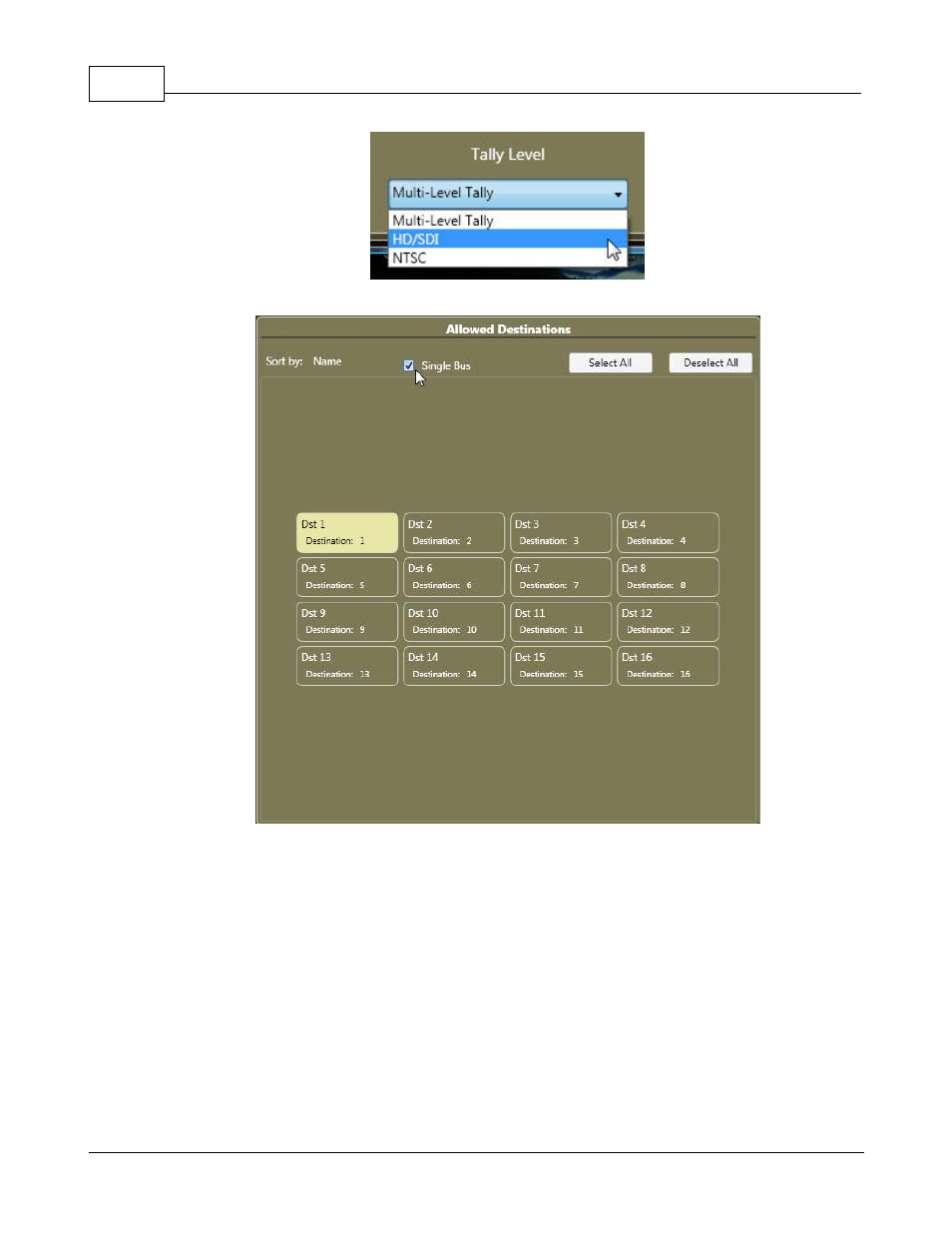
TyLinx Pro Help
78
© 2012 Sierra Video Systems
If this is a Single Bus control Panel, place a check in the "Single Bus" box.
Configuring Programmable (SCP) Control Panels
The SCP family of panels panels are designed to allow for maximum flexibility in the categorization of
buttons. A button can have multiple functions depending how it is programmed and where the user is
in the sequence of pushes. As an example, the first push on a Button could write “VTR” on the
display. The second push on the same button could add a “1” to “VTR” as a suffix so we would see
“VTR1” on the display. If another number programmed button were pushed, such as a 3, we could
see “VTR13” on the display. The Second Push row would remain enabled until the “Shift”, “Clear”, or
the “Take” button were selected and would force the panel into a different set of actions.
The Shift Push is similar to the Ctrl key on the PC, which allows different functions to be performed on
the panel, such as toggling between “Alpha” and “Sort” on numerical values during a scroll function.
All Buttons in the SCP line of control panels are soft key. That is, every key can be programmed. As
an example, the SCP-112 can become a 12-button salvo panel, or only a 6 destinations and 6
sources control panel.
