Sierra Video TyLinx Pro User Manual
Page 187
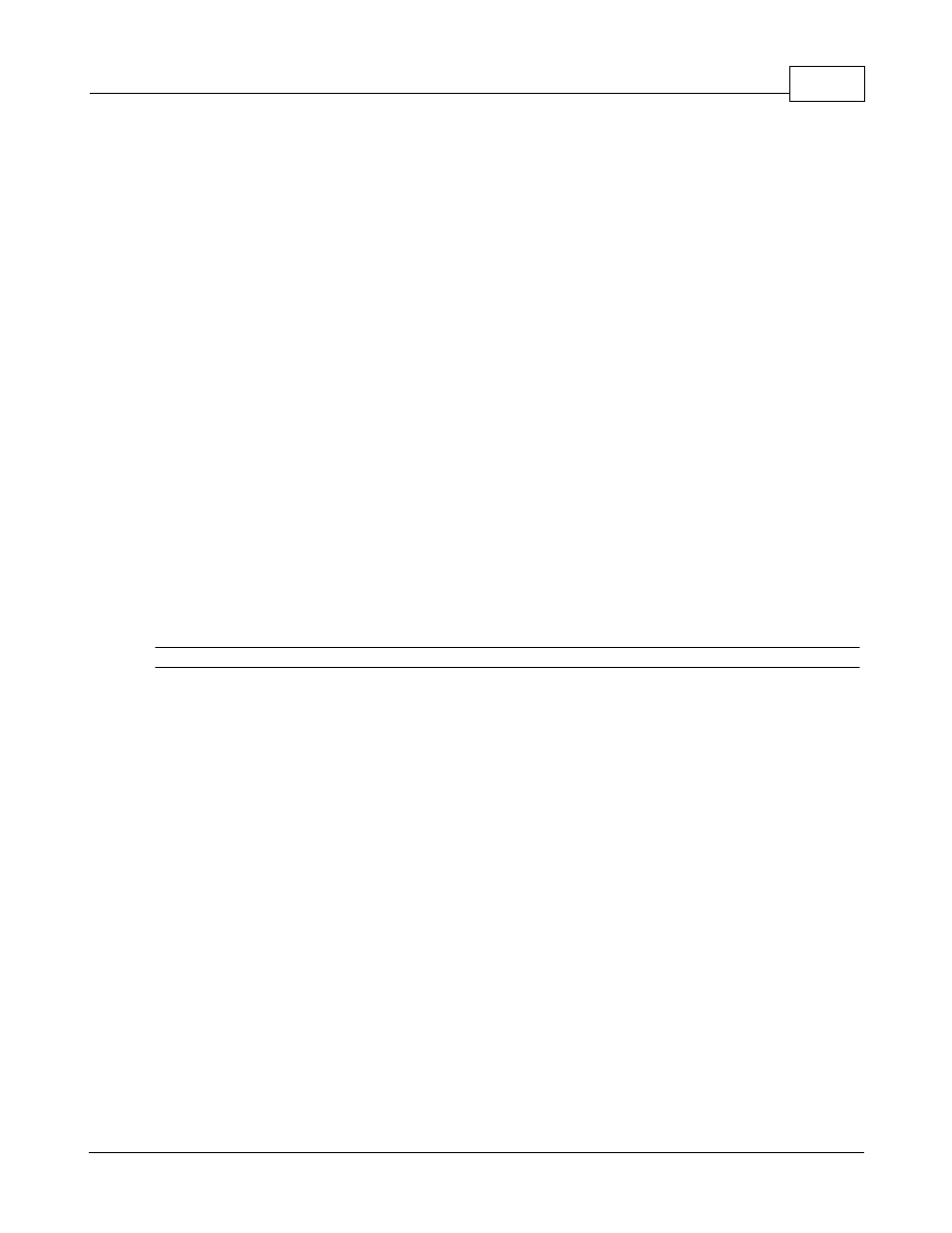
Console Designer
187
© 2012 Sierra Video Systems
Has Take Button
Check this box if the operator must confirm a take with a Take button, otherwise, take is effected
when the operator selects a source and then a destination or vise-versa depending on other property
settings.
Show All I/Os
Setting this property cause the new console to be pre-populated with all sources, destinations, and
levels. Not checking will result in a new console that is empty.
Preselect Levels
Preselect Levels requires that an operator first select levels when performing a take operation.
Source Switching
Indicates that a
source must be selected first to perform a take. Source Based and Destination
Based may not be both selected.
Destination Switching
Indicates that a
destination must be selected first to perform a take.
Can Breakaway
Indicates whether Breakaway switching shall be enabled on this console.
Save Status
When checked, user console display a Save Status and Restore Status buttons to allow the user to
save a snapshot of the current console status and then restore the status at a later time. After
"Restore Status" is applied the the memory is cleared.
Note:
Save Status is volatile meaning that any saved status is lost if the user terminates the Player.
