Pat testing, Pat testing functions – Seaward PATGuard 3 User Manual
Page 76
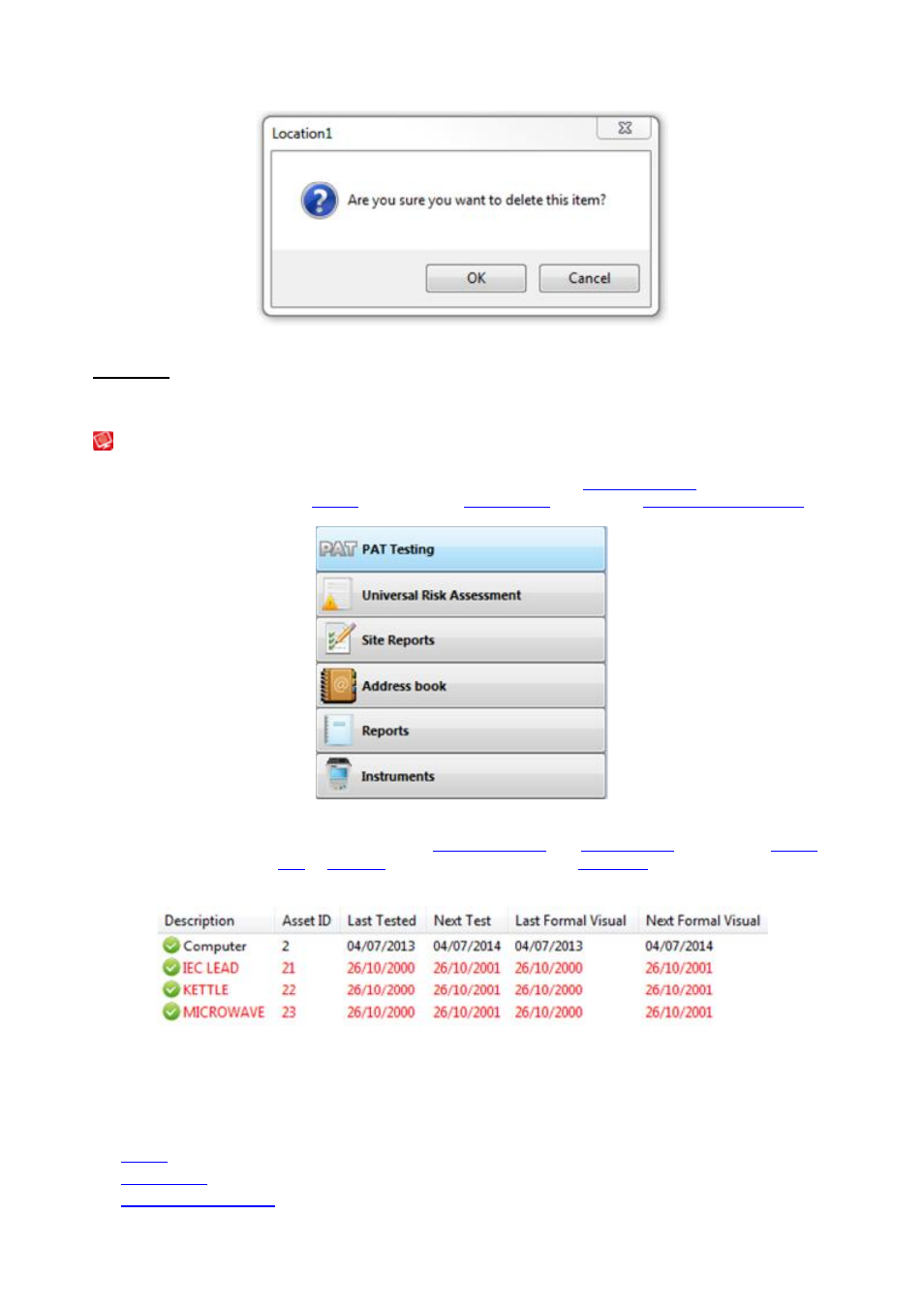
PATGuard 3
76 / 153
Delete Location Confirmation
CAUTION: deleting a Location will also delete any assets and results associated with it.
PAT Testing
PAT Testing
The PAT Testing function of PATGuard 3, which is accessible from the
Navigation Pane
, allows you to
view, add and amend details of
Assets
, manually add
Test Results
and perform
PAT Risk Assessments
.
Navigation Pane - PAT Testing
When the PAT Testing function is selected in the
Navigation Pane
, the
Main Window
will show the
Assets
associated with whichever
Site
or
Location
is selected in the database
Tree View
, along with details of the
last and next test dates for those Assets. Items due for tests are highlighted in red.
Main Window - Asset View
PAT Testing functions
The main PAT Testing functions of PATGuard 3 are as follows:
•
Assets
•
Test Results
•
PAT Risk Assessment
- AGL-5 (2 pages)
- Apollo 500 (21 pages)
- B433R (16 pages)
- Checkbox 17 Plus (4 pages)
- Apollo 600 (32 pages)
- B255 (40 pages)
- A203ES (10 pages)
- A252 (35 pages)
- DO4000 (22 pages)
- DO5000 Interface (41 pages)
- DO5000 Series (36 pages)
- DO7e (24 pages)
- DP6 (22 pages)
- DO7010 (44 pages)
- ARE 1557 (31 pages)
- Europa Pac Plus (53 pages)
- Supernova Elite (118 pages)
- HAL Scan (164 pages)
- G2000 (44 pages)
- IRT 1557 (21 pages)
- KD1E (22 pages)
- LLT (2 pages)
- PAC3760 (2 pages)
- PAC 1500Xi (12 pages)
- PAC 1000 (10 pages)
- PAT2000i (29 pages)
- PATGuard Elite Quick start (2 pages)
- PATGuard Elite SQL Quick start (2 pages)
- PATGuard Pro 2 (77 pages)
- PATguard Pro 2 Quick start (2 pages)
- PATGuard Time Manager (12 pages)
- PATGuard Work About Quick start (4 pages)
- PH3 LLT (6 pages)
- PATGuard Work About (53 pages)
- Solar Power Clamp (31 pages)
- PowerGuard Pro (29 pages)
- PowerPlus 1557 (62 pages)
- PowerPlus PC (44 pages)
- 100 PrimeTest (24 pages)
- 200 PrimeTest (34 pages)
- 250 PrimeTest (48 pages)
- 220 PrimeTest (34 pages)
- 50 PrimeTest (20 pages)
- RH9A Series (16 pages)
