Adding external personnel, Changing internal personnel details, Deleting internal personnel – Seaward PATGuard 3 User Manual
Page 101
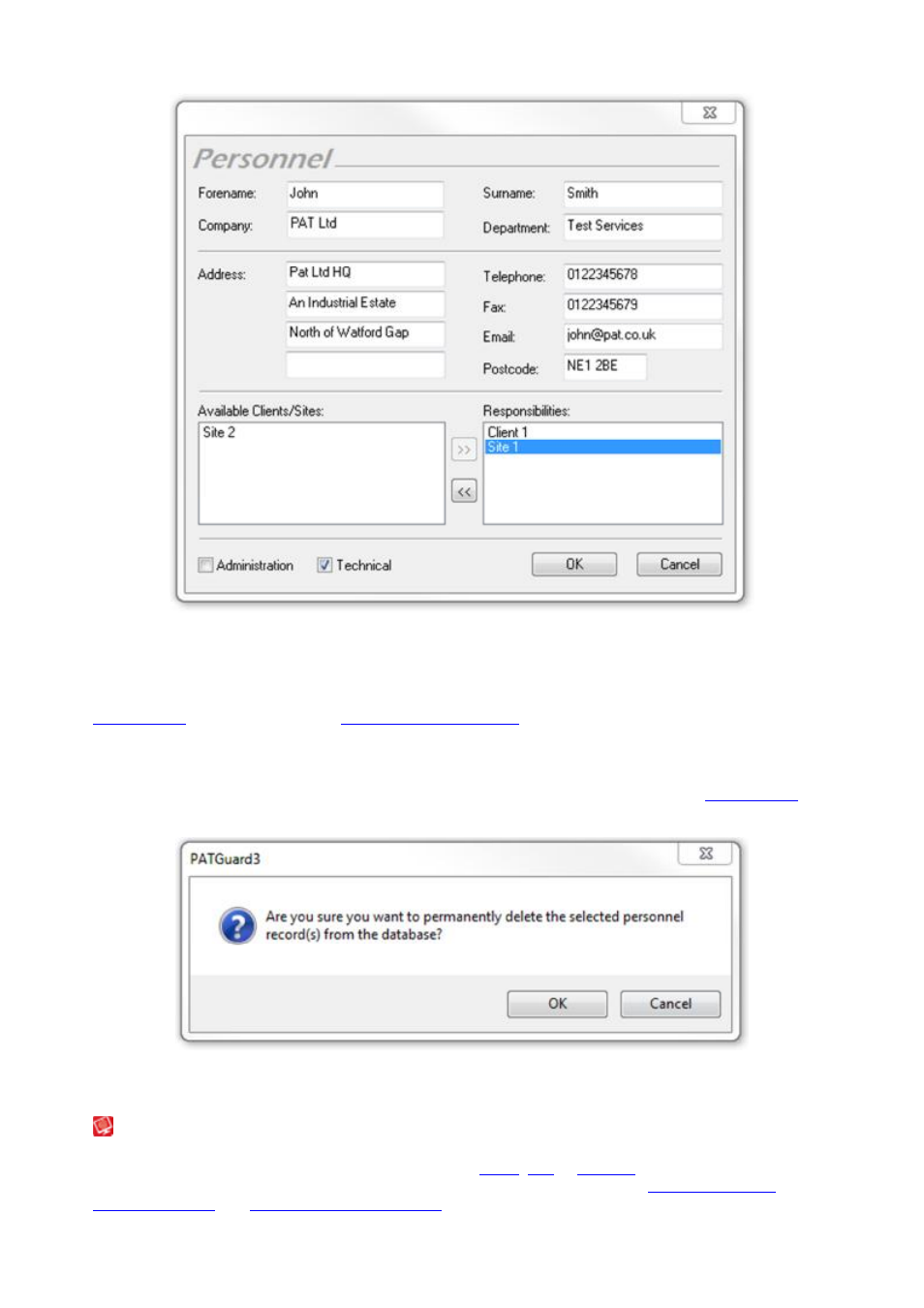
PATGuard 3
101 / 153
Personnel Details Window - Site/Client Responsibility
Changing Internal Personnel Details
Internal Personnel details can be changed by double-clicking the name of the Internal Personnel in the
Main Window
. This will bring up the
Internal Personnel Details
window.
Deleting Internal Personnel
Internal Personnel can be deleted by selecting the name of the Internal Personnel in the
Main Window
and
pressing Delete. You will be prompted for confirmation.
Delete Personnel Confirmation
Adding External Personnel
Adding External Personnel
External personnel are staff associated with a particular
Client
,
Site
or
Location
. They act as a contact for
that Client, Site or Location and can receive relevant Reports by email. See also
Changing External
Personnel Details
and
Deleting External Personnel
.
- AGL-5 (2 pages)
- Apollo 500 (21 pages)
- B433R (16 pages)
- Checkbox 17 Plus (4 pages)
- Apollo 600 (32 pages)
- B255 (40 pages)
- A203ES (10 pages)
- A252 (35 pages)
- DO4000 (22 pages)
- DO5000 Interface (41 pages)
- DO5000 Series (36 pages)
- DO7e (24 pages)
- DP6 (22 pages)
- DO7010 (44 pages)
- ARE 1557 (31 pages)
- Europa Pac Plus (53 pages)
- Supernova Elite (118 pages)
- HAL Scan (164 pages)
- G2000 (44 pages)
- IRT 1557 (21 pages)
- KD1E (22 pages)
- LLT (2 pages)
- PAC3760 (2 pages)
- PAC 1500Xi (12 pages)
- PAC 1000 (10 pages)
- PAT2000i (29 pages)
- PATGuard Elite Quick start (2 pages)
- PATGuard Elite SQL Quick start (2 pages)
- PATGuard Pro 2 (77 pages)
- PATguard Pro 2 Quick start (2 pages)
- PATGuard Time Manager (12 pages)
- PATGuard Work About Quick start (4 pages)
- PH3 LLT (6 pages)
- PATGuard Work About (53 pages)
- Solar Power Clamp (31 pages)
- PowerGuard Pro (29 pages)
- PowerPlus 1557 (62 pages)
- PowerPlus PC (44 pages)
- 100 PrimeTest (24 pages)
- 200 PrimeTest (34 pages)
- 250 PrimeTest (48 pages)
- 220 PrimeTest (34 pages)
- 50 PrimeTest (20 pages)
- RH9A Series (16 pages)
