Entering proxy server details – Seaward PATGuard 3 User Manual
Page 25
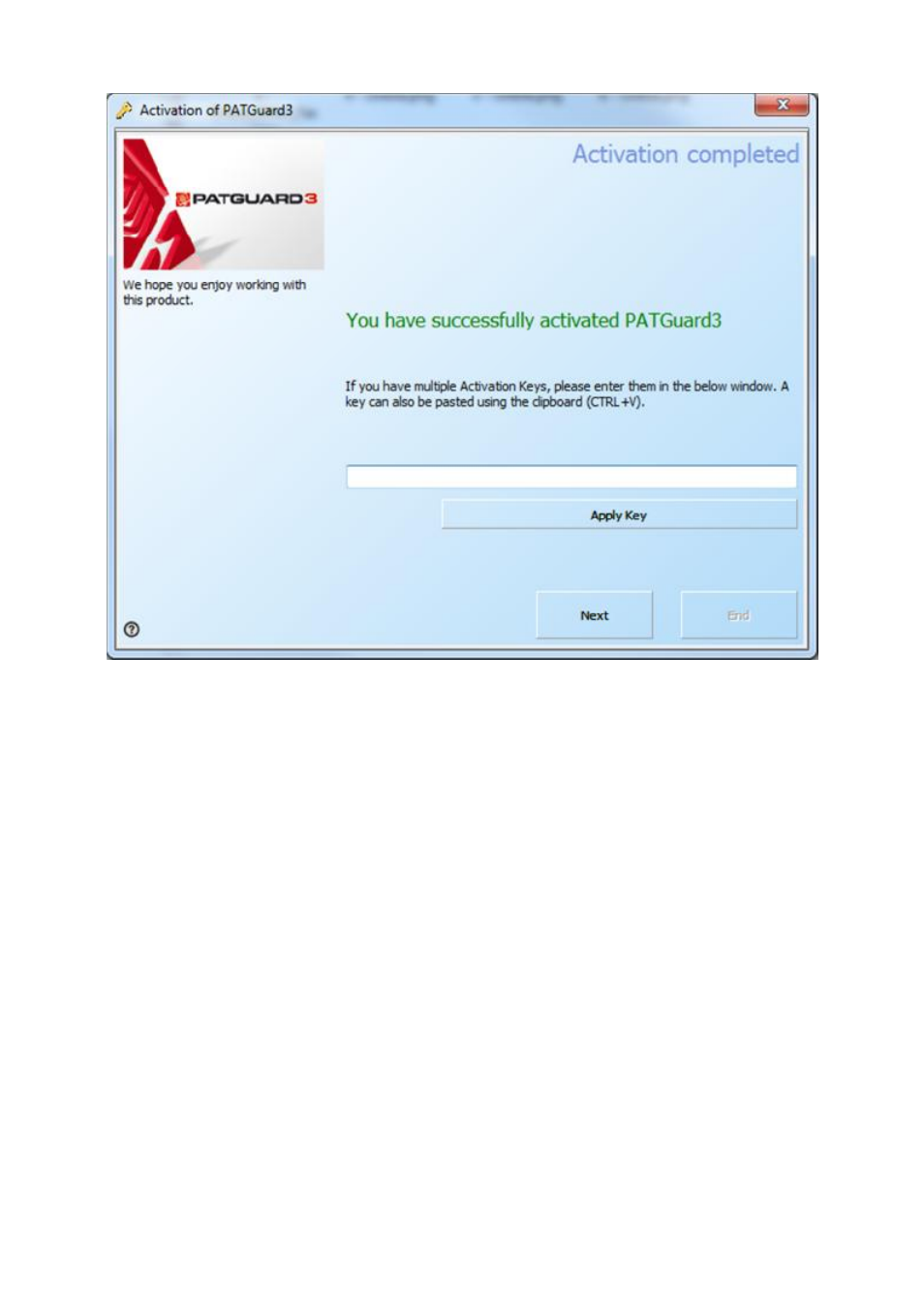
PATGuard 3
25 / 153
Activation Screen 6
Entering Proxy Server details
If you use a Proxy Server to access the internet, you will need to enter these details into the activation
screen. Select Change Proxy Settings (only for expert users). By default the Proxy Server settings will
be the same as those set in Internet Explorer. To change the Proxy Server settings, select Use Proxy
Server and enter the details in the Proxy Server and Proxy Port boxes.
See also other documents in the category Seaward Equipment:
- AGL-5 (2 pages)
- Apollo 500 (21 pages)
- B433R (16 pages)
- Checkbox 17 Plus (4 pages)
- Apollo 600 (32 pages)
- B255 (40 pages)
- A203ES (10 pages)
- A252 (35 pages)
- DO4000 (22 pages)
- DO5000 Interface (41 pages)
- DO5000 Series (36 pages)
- DO7e (24 pages)
- DP6 (22 pages)
- DO7010 (44 pages)
- ARE 1557 (31 pages)
- Europa Pac Plus (53 pages)
- Supernova Elite (118 pages)
- HAL Scan (164 pages)
- G2000 (44 pages)
- IRT 1557 (21 pages)
- KD1E (22 pages)
- LLT (2 pages)
- PAC3760 (2 pages)
- PAC 1500Xi (12 pages)
- PAC 1000 (10 pages)
- PAT2000i (29 pages)
- PATGuard Elite Quick start (2 pages)
- PATGuard Elite SQL Quick start (2 pages)
- PATGuard Pro 2 (77 pages)
- PATguard Pro 2 Quick start (2 pages)
- PATGuard Time Manager (12 pages)
- PATGuard Work About Quick start (4 pages)
- PH3 LLT (6 pages)
- PATGuard Work About (53 pages)
- Solar Power Clamp (31 pages)
- PowerGuard Pro (29 pages)
- PowerPlus 1557 (62 pages)
- PowerPlus PC (44 pages)
- 100 PrimeTest (24 pages)
- 200 PrimeTest (34 pages)
- 250 PrimeTest (48 pages)
- 220 PrimeTest (34 pages)
- 50 PrimeTest (20 pages)
- RH9A Series (16 pages)
