RLE FMS8 User Manual
Page 27
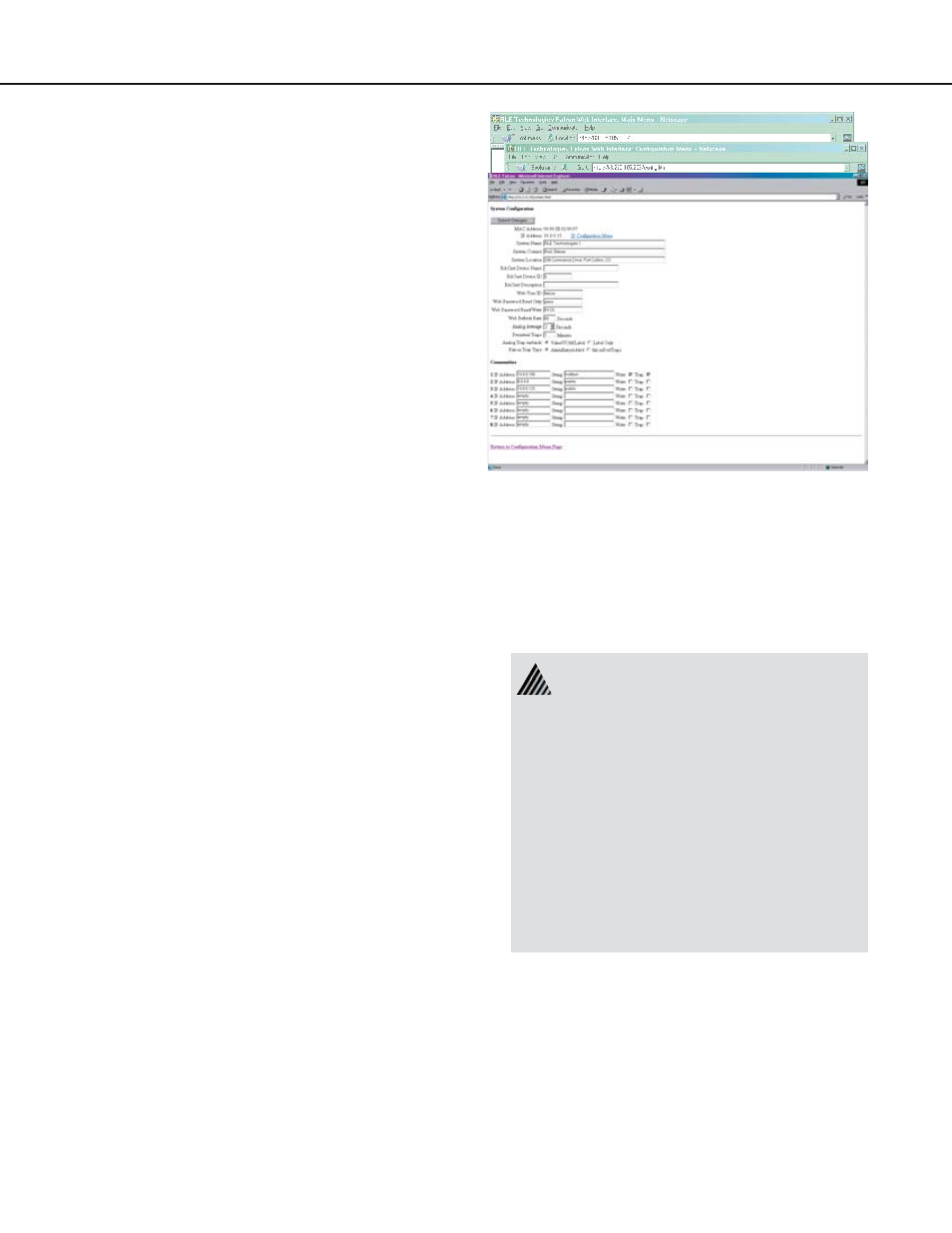
Falcon User Guide
27
System
The System link allows users to configure basic
Falcon information. The Falcon’s IP address may
also be changed from this page.
System Name
is the name of the Falcon.
System Contact
is a contact person for the Falcon
unit.
System Location
is the physical location of the
Falcon.
BACnet Device Name
is similar to the
System Name
but is bound by some BACnet
standards. Refer to the BACnet standard for further
information.
BACnet Device ID
is similar to the
BACnet
Instance
but it applies to the entire device. Refer
to the BACnet standard for further information.
BACnet Description
is similar to the system
description, but has some limitations. Refer to the
BACnet standard for further information.
Web User Id
is falcon (default). This Id can be
changed allowing up to 18 characters.
Web Password Read Only
allows users to access
the Falcon web interface.
Web Password Read/Write
allows users
to access the Falcon web interface and web
configuration screens.
Web Refresh Rate
is the rate at which the
Falcon’s web pages refresh themselves within the web
browser.
Analog Average
allows the user to change the
averaging method for analog inputs. Normally,
the system samples analog points once a second
while keeping track of high and low values for each
analog point. After sixty seconds, the average of
these readings and the high and low values for these
To enable the SNMP receiving stations,
the Falcon MIB, provided on a diskette
with every unit, must be loaded on a
system(s) running a Network Operating
System (NOS). This MIB is compiled
through standard functions of the NOS.
Consult with the Network Administrator for
proper installation of the Falcon MIB on the
NOS. Once the MIB is loaded, the Falcon
unit(s) can be discovered and configured
over the network. For proper operation,
the IP addresses configured in the Falcon
communities must match the IP addresses
on the receiving stations.
