Dialogic Mitel SX-2000 User Manual
Page 27
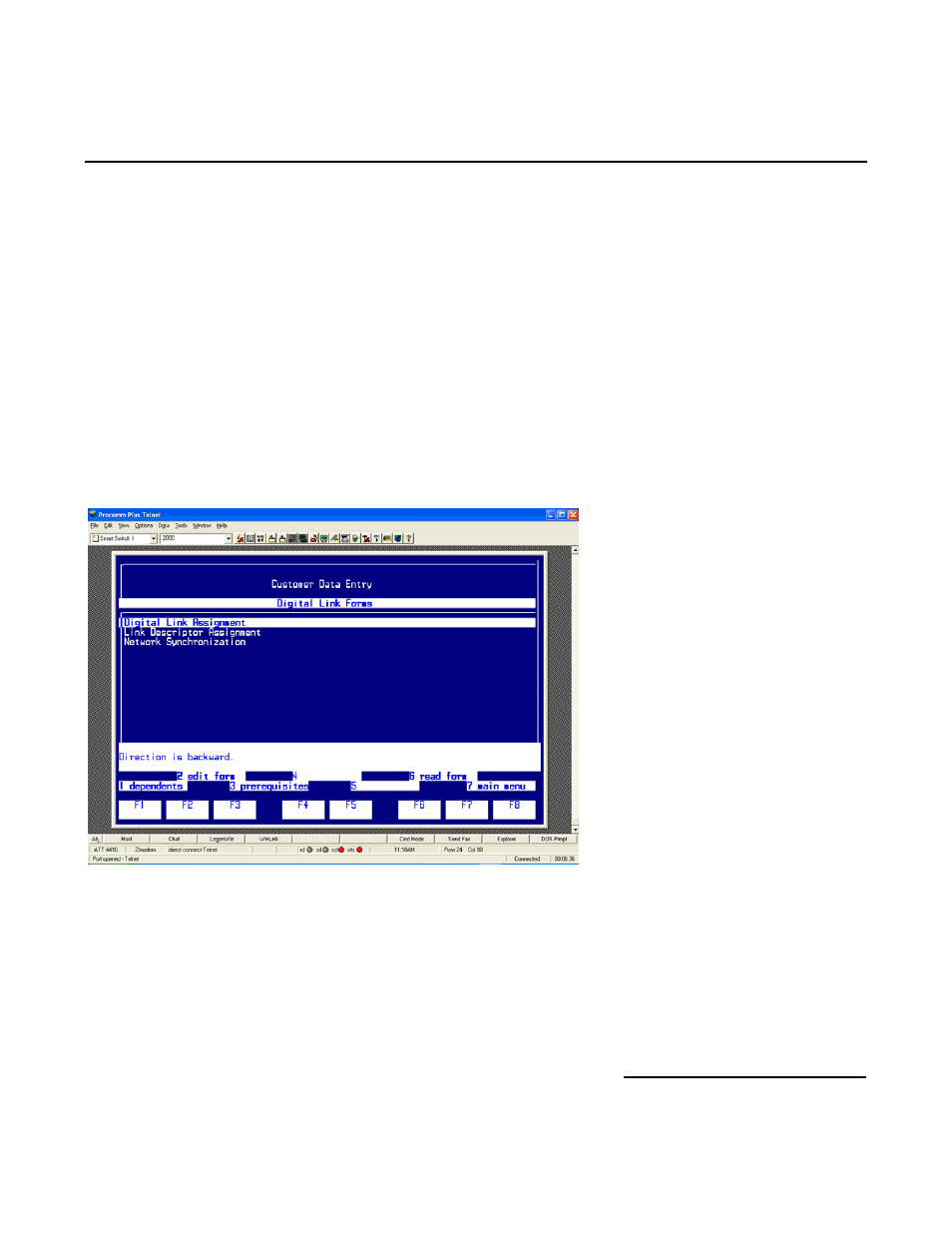
Dialogic
®
4000 Media Gateway Series Integration Note
27
•
Set
Integrated Digital Access
to
ISDN Node
.
•
Set
QSIG Private Network Access
to
Yes
.
•
Set
Termination Mode
to
NT
.
•
Set
Operation Mode
to
CSU
.
•
Set
CSU Tx Line Build-Out (dB.)
to
0
.
•
Set
Extended Super Frame
to
Yes
.
•
Set
Inverted D Channel
to
No
.
•
Set
Voice Conversion
to
Invert
.
•
Press
[ESC] then [4] to commit to changes and [ESC] then [1] to confirm the changes.
•
Press
[ESC] then [Q] to return to the
Digital Link Forms
menu.
Step 6: In the
Digital Link Forms
menu, select
Digital Link Assignment
and press [ESC] then [2] to
edit the
Digital Link Assignment
form.
Configure the form as follows:
See also other documents in the category Dialogic Hardware:
- Brooktrout 931-107-05 (2 pages)
- DM3 Media Boards DMV160LPEU (2 pages)
- DM/V1200A-4E1-PCI (2 pages)
- 3000 (32 pages)
- Integrated Media Gateways IMG 1010 (6 pages)
- DIALOG/4 (2 pages)
- DM3 Media Boards DMV600BTEP (2 pages)
- DM/V1200-4E1-PCI (2 pages)
- D/21H (2 pages)
- DISI32-EW (2 pages)
- D/21D (2 pages)
- Media Board VFX/41JCT-LS (2 pages)
- IP Board IPT10000C (2 pages)
- DM/F300-1E1-PCIU (2 pages)
- DM/V480A-2T1-PCI (2 pages)
- Media Board DMV1200BTEP (2 pages)
- TX4000 PCI SS7 (48 pages)
- DM3 Media Boards DM/V2400A-PCI (2 pages)
- Station Interface Box SI/240 (2 pages)
- Network Interface Board DNI2410TEPEHMPQ (2 pages)
- PBX Integration Board D/82JCT-U (2 pages)
- INTEGRATED MEDIA GATEWAYS 1010 (73 pages)
- Brooktrout 931-103-05 (2 pages)
- DM3 Fax Boards DM/F240-1T1-PCI (2 pages)
- DSI SPCI Network Interface Boards (111 pages)
- DM/N1200-4E1-cPCI (2 pages)
- Switching Board DI0408LSAR2 (2 pages)
- Media Board DM/V1200BTEPEQ (2 pages)
- Brooktrout TR1034 BRI (2 pages)
- M7324 (178 pages)
- DM/IP601-CPCI-100BT (2 pages)
- IMG 1004 (169 pages)
- Media Board D/120JCT-LS-EW (2 pages)
- DSI SS7MD (191 pages)
- Digital Network Interface Board DN/I601TEPHMP (2 pages)
- DM/IP481-2T1-PCI-100BT (2 pages)
- Media Board DM/V600BTEPEQ (2 pages)
