REMKO BL 262 DC User Manual
Page 15
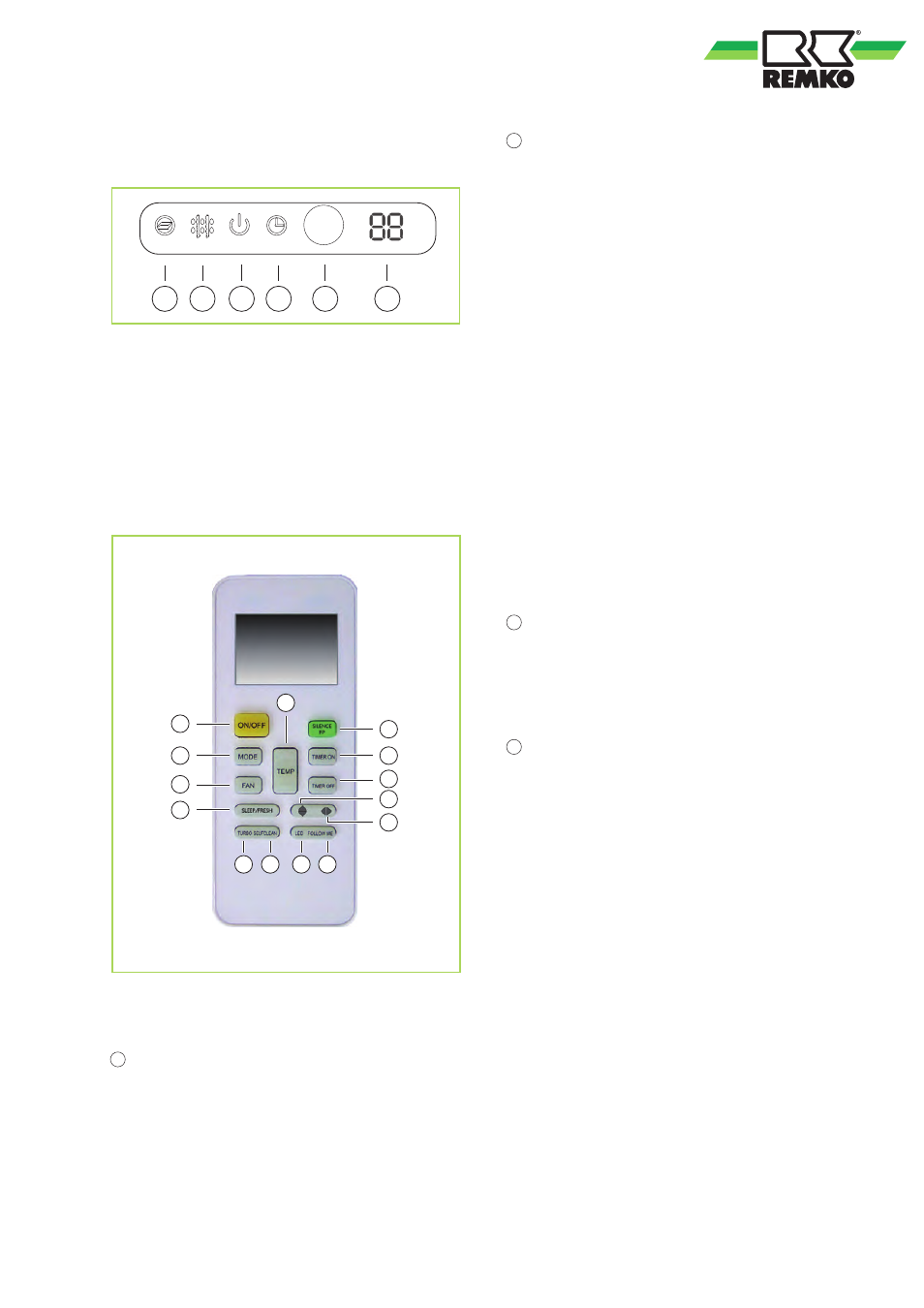
Display on indoor unit
The display illuminates according to the settings.
2
1
4
3
6
5
Fig. 11: Display on indoor unit
1: Ionic function
2: Display of defrosting
3: Power light
4: Timer enabled / disabled
5: Signal receiver
6: Display of target value + display
Keys on the remote control
2
1
4
3
5
7
9
12
14
6
8
10
11
13
Fig. 12: Keys on the remote control
1
"ON/OFF" key
Press this key to put the unit into operation and
take it out of operation.
2
"MODE" key
Press this key to select the operating mode. The
indoor unit has 5 modes:
1. Automatic mode
In this mode, the unit works in cooling or in heating
mode.
2. Cooling mode
In this mode, the warm air in the room is cooled
down to the preset temperature.
3. Dehumidification mode
In this mode, the room is dehumidified, thereby the
room temperature significantly lowered. Influencing
temperature and fan speed in this mode not pos-
sible.
4. Heating mode
In this mode, the warm air in the room is heated up
to the desired temperature.
5. Recirculation mode
In this mode, the air in the room is recirculated.
Temperature selection is not possible.
3
"FAN" key
Press this key to set the desired fan speed. 4
speeds are available:
Automatic, low, medium and high fan stage.
4
"SLEEP/FRESH" key
"SLEEP" key
Pressing this key will automatically increase or
decrease the target temperature by 1 °C within an
hour in cooling and heating mode respectively.
Press this key to maintain the most convenient
temperature and save energy. This function is only
available in "Cooling", "Heating" and "Auto" modes.
If the unit is working in "SLEEP" mode, this activity
is interrupted by pressing the "MODE", "FAN",
"Speed" or ""ON/OFF" keys.
"FRESH" key
Activates the unit's ion generator. This releases
negatively charged particles into the airflow, which
neutralises the influences of smoke and dust,
among other things.
15
