Lcd display screens, Status screens, Modgas-xwr technical guide 16 – Orion System MODGAS-XWR User Manual
Page 16
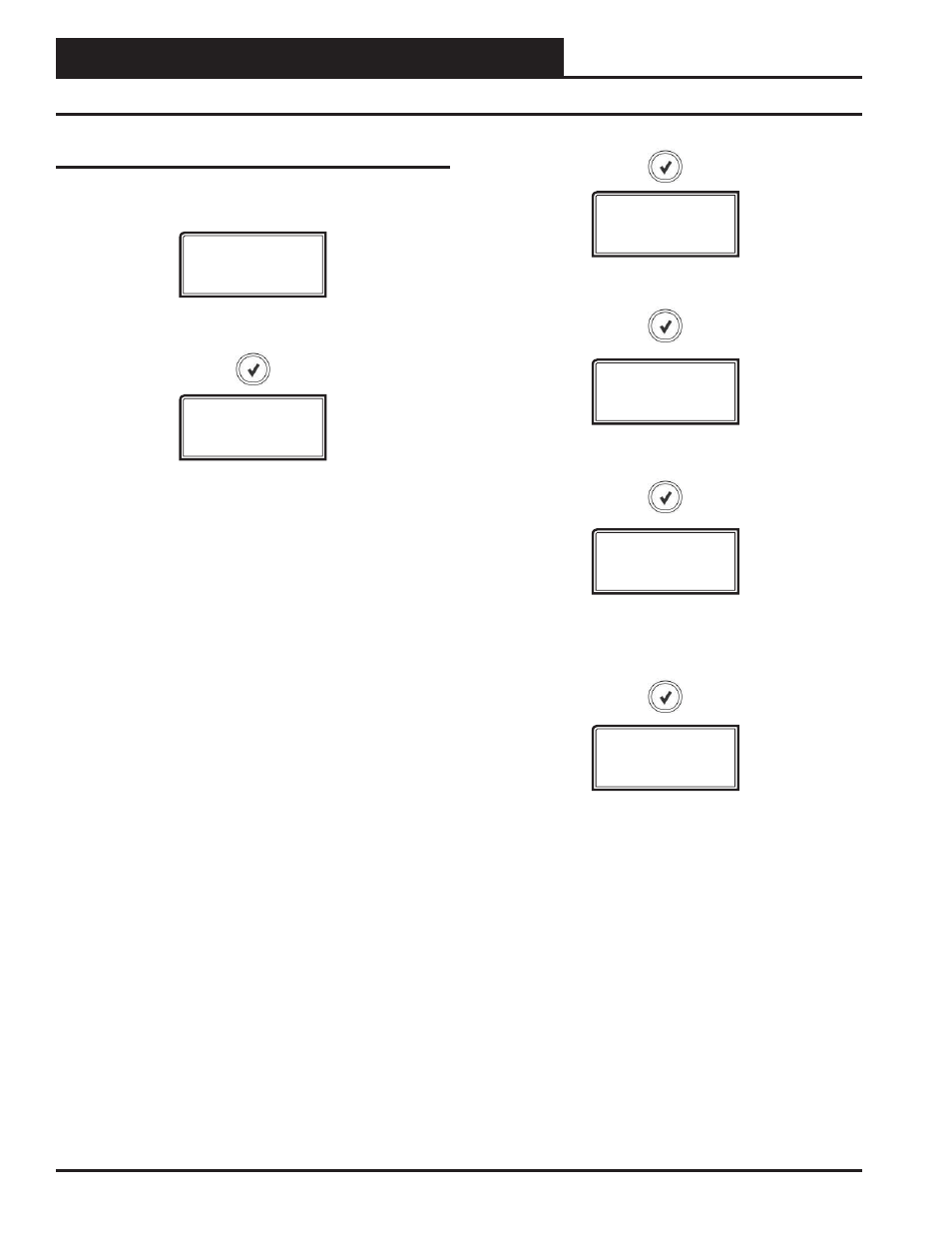
LCD DISPLAY SCREENS
MODGAS-XWR Technical Guide
16
Status Screens
Status Screens
Refer to the following map when navigating through the Status Screens.
From the STATUS Screen, press
to scroll through the screens.
STATUS
MODE
HEAT
VALVE 1
100%
SA TEMP
XX.X
ACTIV SP
XX.X
SUPPLY AIR TEMPERATURE
40ºF to 150ºF or 4ºC to 65ºC.
If no sensor is detected, screen will display “NO SENSR”
Status Screens shown below will scroll automatically if LCD display is
left on this screen for 20 seconds.
MODE
This screen displays the current mode of operation of the MODGAS-
XWR Controller. The mode options are:
OFF:
This mode will display when there is no call for heat and heating
has been disabled.
IGNITION:
Each time Heat is activated, the unit will fi rst go into Ignition
Mode. During this mode, the unit will remain at maximum fi re. The unit
will leave this mode once proof of fi re has been established. Proof of fi re
is established when the SAT rises 5 degrees.
HEAT:
After Ignition Mode, the unit will enter the Heat Mode and will
begin to modulate the gas valve to maintain the Heating Supply Air Set-
point (SAT). Once the call for heat goes away, the unit will leave the
Heat Mode.
CUTOFF:
The Cutoff Mode occurs if the SAT rises above 200˚F. During
Cutoff Mode, the Heat will be disabled for a fi xed delay period. If the SAT
falls below 200˚F and the delay period has expired, the unit will re-enter
the Heat Mode.
FORCE:
The Force Mode occurs when Force Mode is manually turned
on in the Force Mode screens. When you turn the Force Mode back off
or after 1 hour has elapsed, the valve will reinitialize to zero.
SAT FAIL:
The SAT FAIL Mode occurs if the Supply Air Temperature
sensor has been disconnected for more than 60 seconds. During SAT
Fail Mode, the Heat will be disabled until the Sensor is reconnected or
detected.
VALVE 1 POSITION
0 to 100 percent or Closed
ACTIVE SUPPLY AIR SETPOINT
Calculated from SAT Setpoint and Reset Setpoint in stand-alone mode.
In communicating mode, the Main Controller sends the setpoint.
The SAT Setpoint is set by the LCD Display in stand-alone mode and is
set by the Main Controller in communicating mode.
VALVE 2
100%
VALVE 2 POSITION
0 to 100 percent or Closed
