Motion detection, Add detection window, Delete motion detection window – OpenEye CM-816 User Manual
Page 38
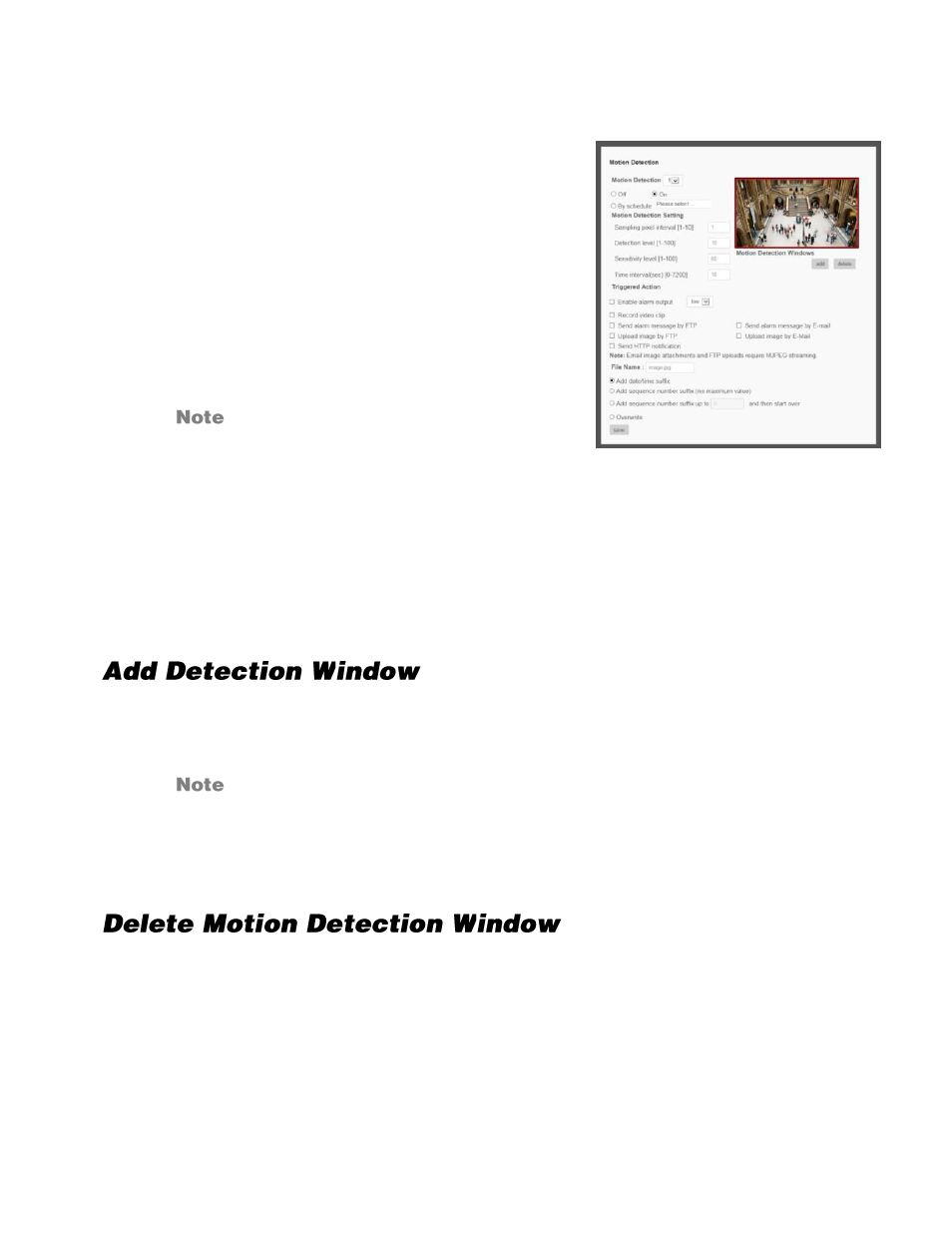
30875AF
39
Motion Detection
Use the Motion Detection menu to configure the
motion detection window(s). Here, Motion
Detection can be turned On or Off, and other
general settings can be specified.
To enable motion detection:
1.
Use the
Motion Detection
dropdown to
select a motion detection preset (1-4). If
choosing an additional preset after 1,
check the
On
checkbox.
A motion detection preset can be
turned
Off
at a later time.
2.
If desired, check the
By Schedule
check box and use the dropdown menu to
select a schedule.
3.
Designate the
Motion Detection Setting
values.
4.
Check the appropriate boxes to designate the
Trigger Action
.
5.
Click
Save
.
1.
Use the
Motion Detection
dropdown to select a motion detection preset.
2.
Click
Add
.
The selected motion detection square will be red.
3.
Arrange and size the motion detection window as desired.
4.
Click
Save
.
1.
Click to select the desired motion detection window.
2.
Click
Delete
.
