Exposure, White balance, Picture adjustment – OpenEye CM-816 User Manual
Page 37
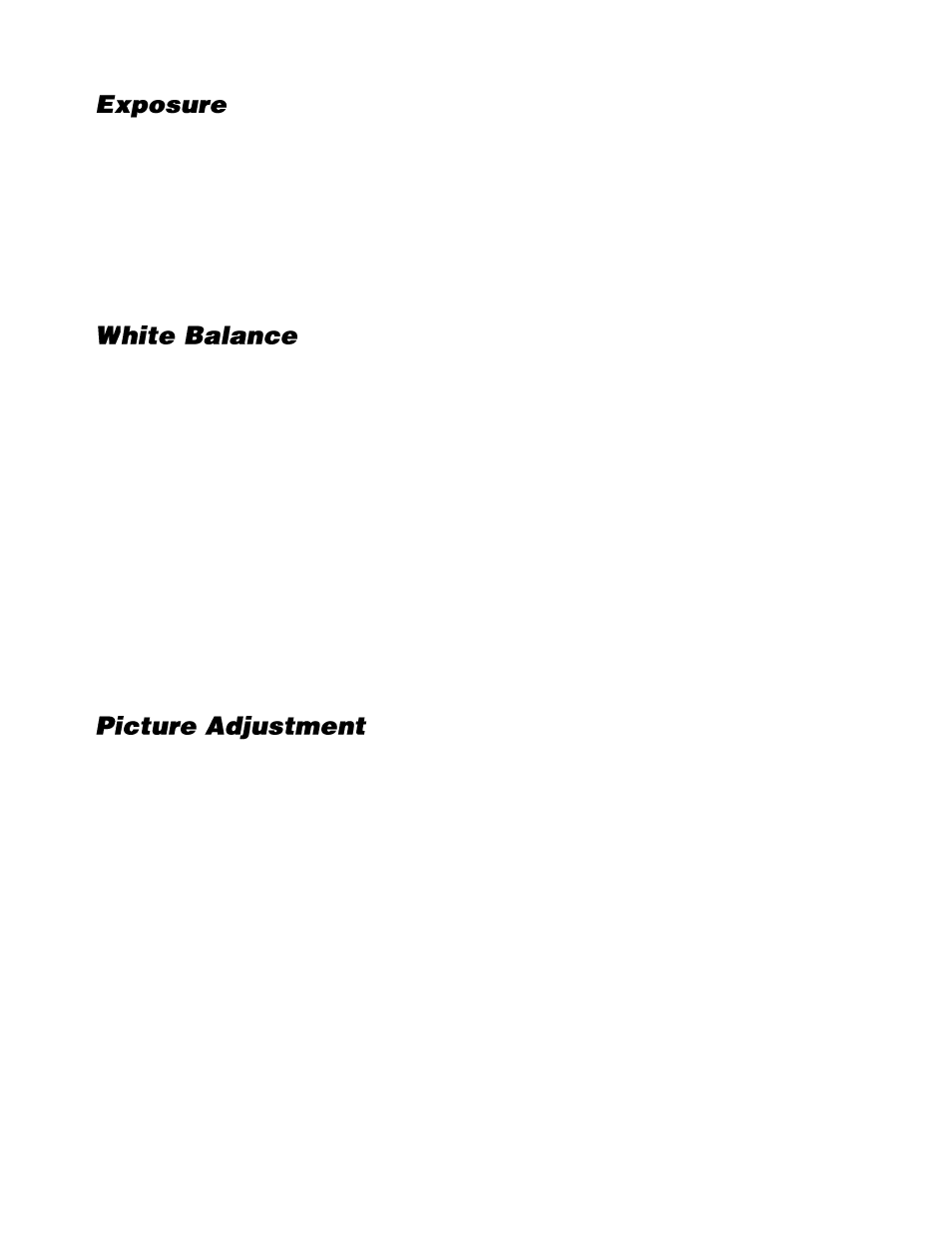
38
Min Shutter Speed
–
Choose a pre-determined shutter speed.
Manual Mode
–
Changing the shutter mode to manual will allow you to select the
minimum shutter speed that the camera will use. This can drastically change the amount
of light entering the camera.
Click
Set
to save your changes.
Use the white balance setting to change color representation in difficult lighting
conditions.
Auto
–
White balance works within its color temperature range and calculates the best-
fit white balance.
ATW
–
Auto-tracing white balance, the camera removes the signals within a range of
2000K to 10000K, which helps to even out the bright white portions of an image.
One Push
–
Balances color temperature based on a white object within the viewing
area.
Manual
–
Change the white balance value by specifying the R grain and B grain.
Click
Set
to save your changes.
Each of the Picture Adjustment settings is set to the recommended default.
Brightness
–
Adjust the image
’s brightness on the camera. The Backlight
value is adjustable from
0
(dim) ~
+20
(brightest).
Sharpness
–
Increasing the sharpness level can make the image looked
sharper; it especially enhances an object
’s edge. The value of sharpness is
adjustable from
0 ~ +10
(sharpest).
Contrast
–
Adjust the contrast value from
-6 to 19
.
Saturation
–
Adjust the color saturation form
-6 to 19
(most saturation)
.
Hue
–
Adjust the hue from
-12 to 13
.
Backlight
–
Backlight compensation can correct for overly-bright backlit
scenaries.
D-WDR Function
–
Turn the Digital Wide Dynamic Range Off, or adjust
between
1 and 3
.
