Ip address, Get ip an address automatically (dhcp) – OpenEye CM-816 User Manual
Page 33
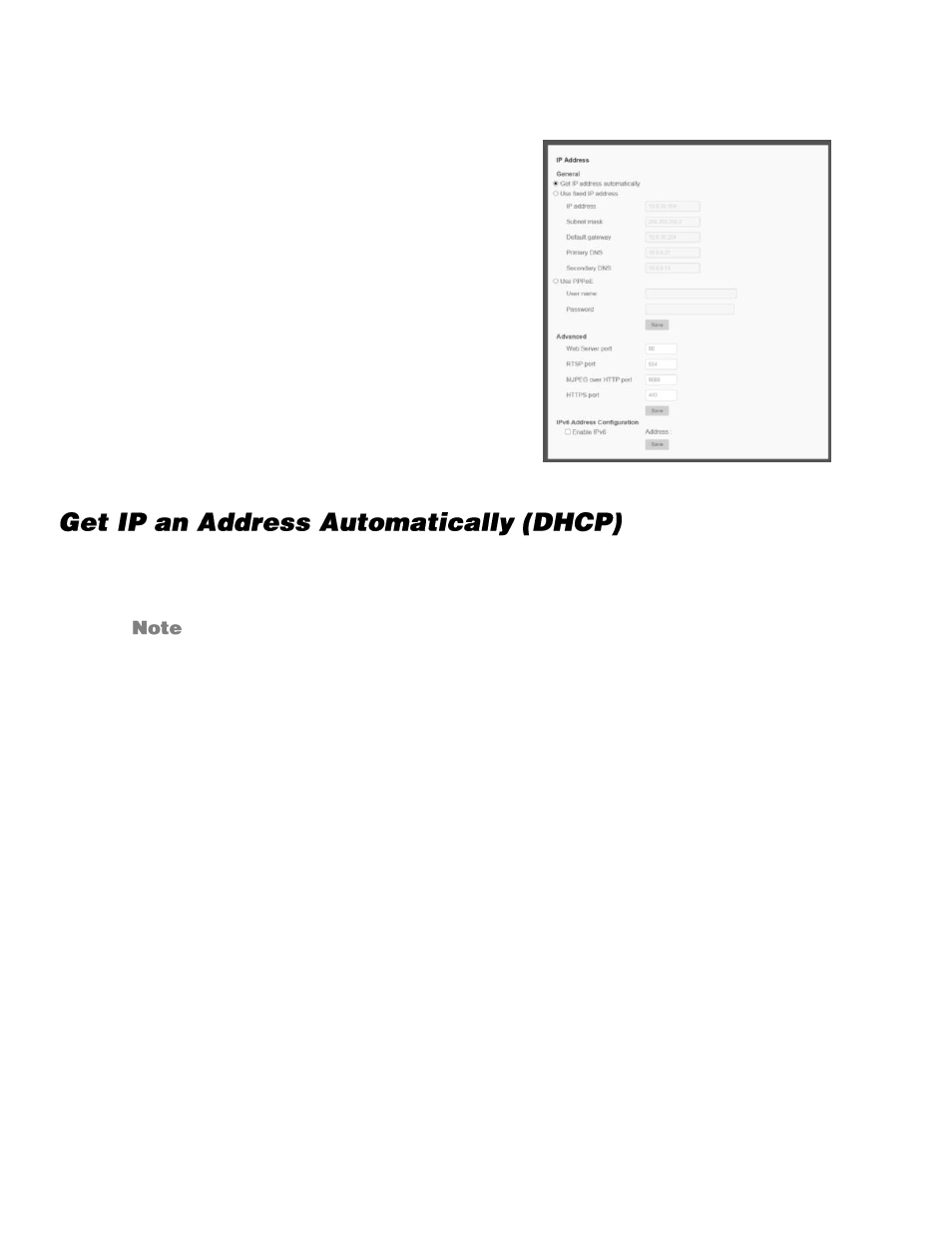
34
IP Address
You can choose to use a fixed IP address or a
dynamic IP address (assigned by a DHCP
server or router) for the camera.
The camera comes preconfigured with a fixed IP address, selecting
Get IP address
automatically
requires a router or DHCP server to assign an IP address to the camera.
Every network device has a unique Media Access Control (MAC) address that
can be used for identification. The MAC address is located on the bottom of
each camera, and on the box label (OpenEye Network Camera Manager also
displays the MAC address for identification). Record your came
ra’s MAC
address for identification in the future.
