Controls and connections, Dvr connections – OpenEye SW-RWTCP User Manual
Page 9
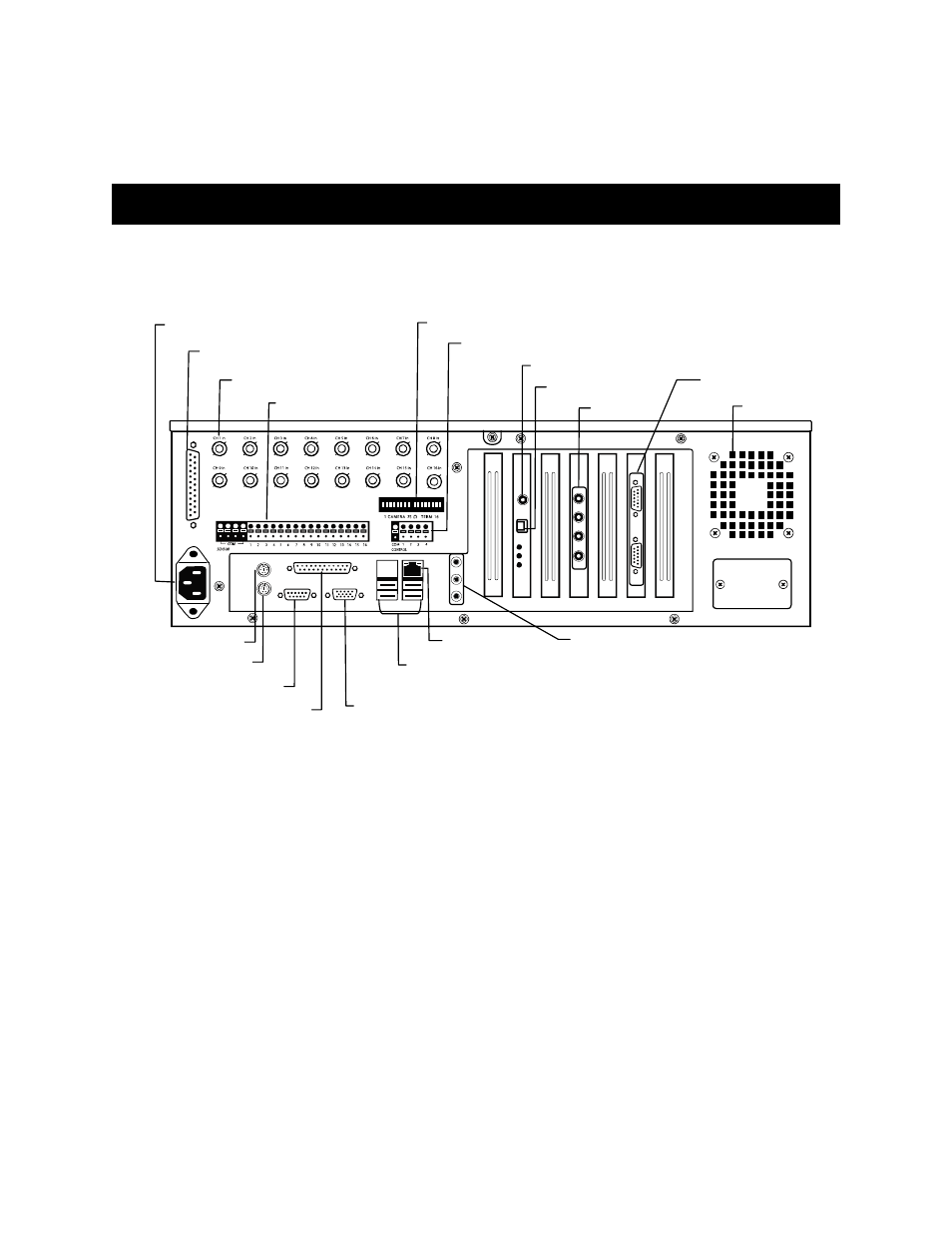
27314AI
9
CONTROLS AND CONNECTIONS
DVR CONNECTIONS
The rear panel of the DVR unit contains all of the connectors you will be using to connect to a POS system. The diagram below
outlines the location and description of each connector:
BNC Connectors for Video Input
Cooling Fan
AC Power Connector
Looping Output Termination
SVGA Output
Audio
• Line In – line level
• Speaker Out
• Microphone In – not used
Sensors Inputs
LPT Parallel Printer Port
PS/2 Mouse Input
PS/2 Keyboard Input
DB-9 Serial Input
Adapter for BNC Looping Output Cable
USB Ports
Control Outputs
Network Port
RCA Video Output
RS-485 Interface
Audio Inputs
RS-232 port
This manual is related to the following products:
