Agent information window, Options window – OpenEye SW-RWTCP User Manual
Page 39
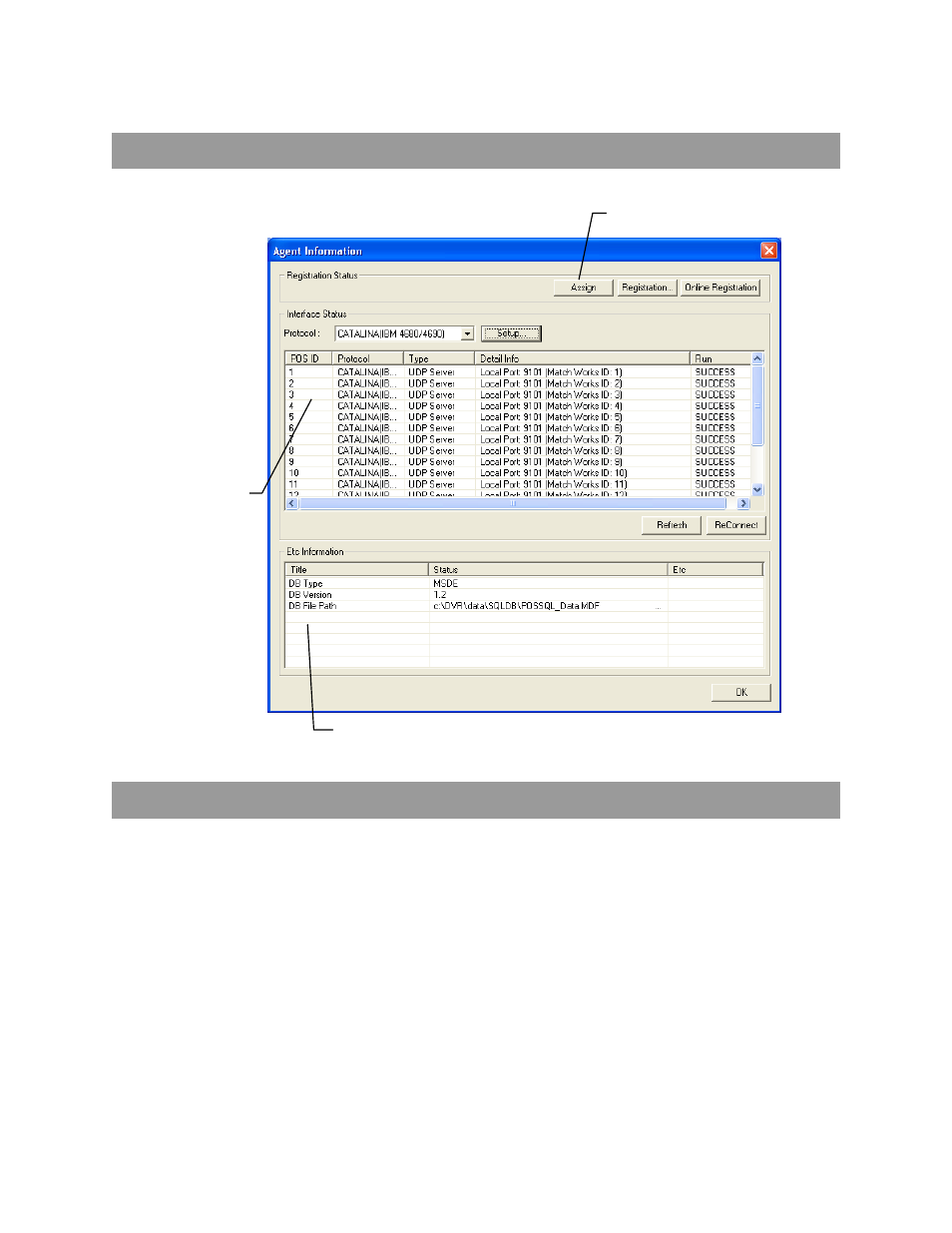
27314AI
39
AGENT INFORMATION WINDOW
OPTIONS WINDOW
The Options window offers access to advanced setup and configuration of the POS Software. Open the Options window using the
following steps:
1. Open the POS Setup menu.
2. Click the Setup POS Agent button to open the Agent Information window.
3. Select the appropriate POS Protocol from the Protocol list.
4. Click Setup to open the Options window.
Database Information
POS ID Status
Assign POS IDs to be activated with
the registration
This manual is related to the following products:
