Connecting to a pos device – OpenEye SW-RWTCP User Manual
Page 13
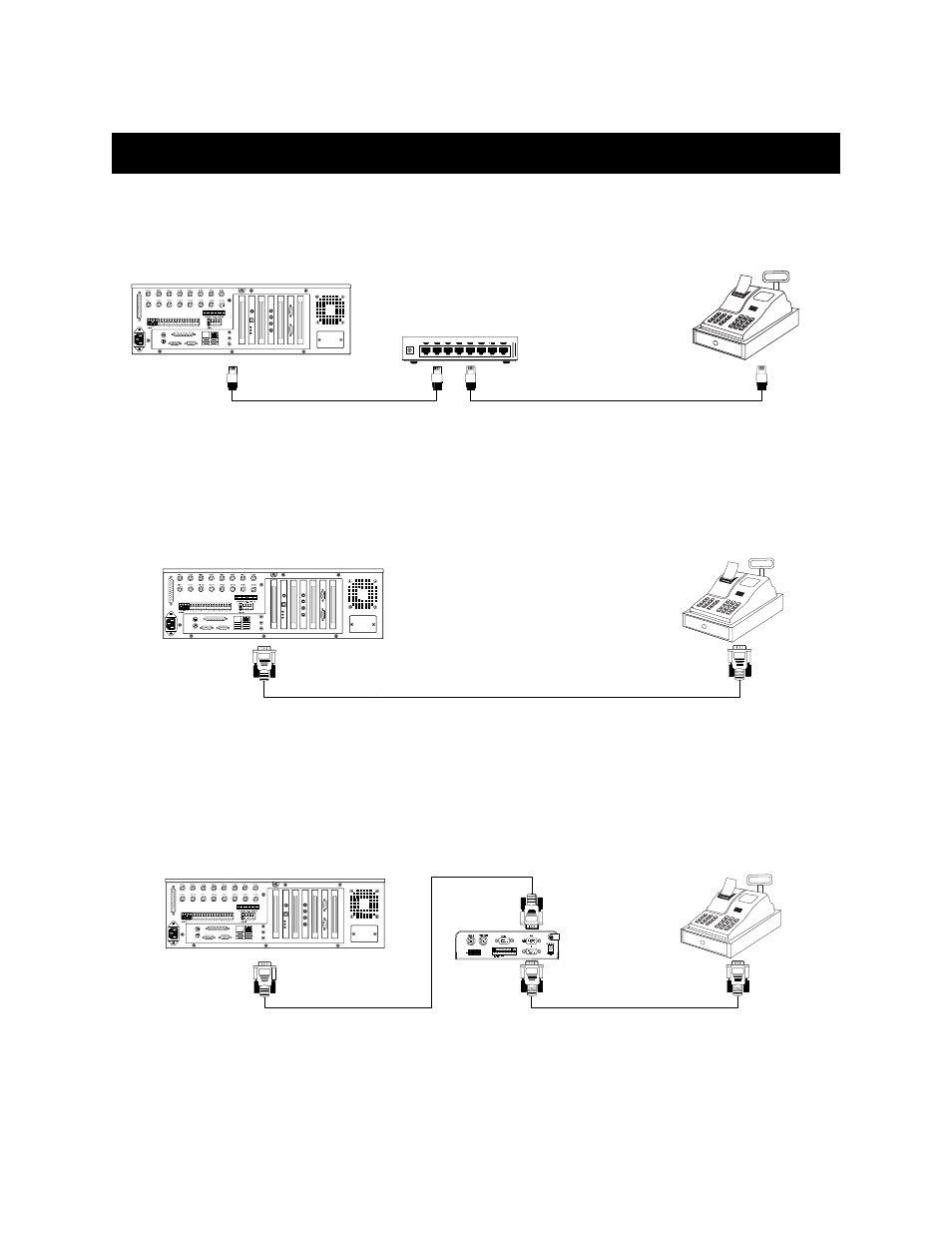
27314AI
13
CONNECTING TO A POS DEVICE
To connect a DVR or NVR to a POS system perform the following steps:
Network Connection
DIGITAL RECORDER
SWITCH
POS REGISTER
1. Connect the DVR or NVR and the POS System to the same network.
2. Follow the instructions outlined in the Installation and Configuration chapter of this manual for your specific POS System.
RS-232 Connection
POS REGISTER
DIGITAL RECORDER
1. Connect the DVR or NVR to the serial output of the POS System or Video Text Inserter using a serial cable and Y-cable if
necessary.
2. Follow the instructions outlined in the Installation and Configuration chapter of this manual for your specific POS System.
RS-232 Connection with Text Inserter
COM
NO COM
NO
TX+
T X- RX+
RX-
TEXT INSE
RTER
POS REGISTER
DIGITAL RECORDER
1. Connect the DVR or NVR to the serial output of the POS System or Video Text Inserter using a serial cable and Y-cable if
necessary.
2. Follow the instructions outlined in the Installation and Configuration chapter of this manual for your specific POS System.
