Data features, Data options, Add data search keywords – OpenEye Gen6 RADIUS-PC User Manual
Page 68: Add data alert text
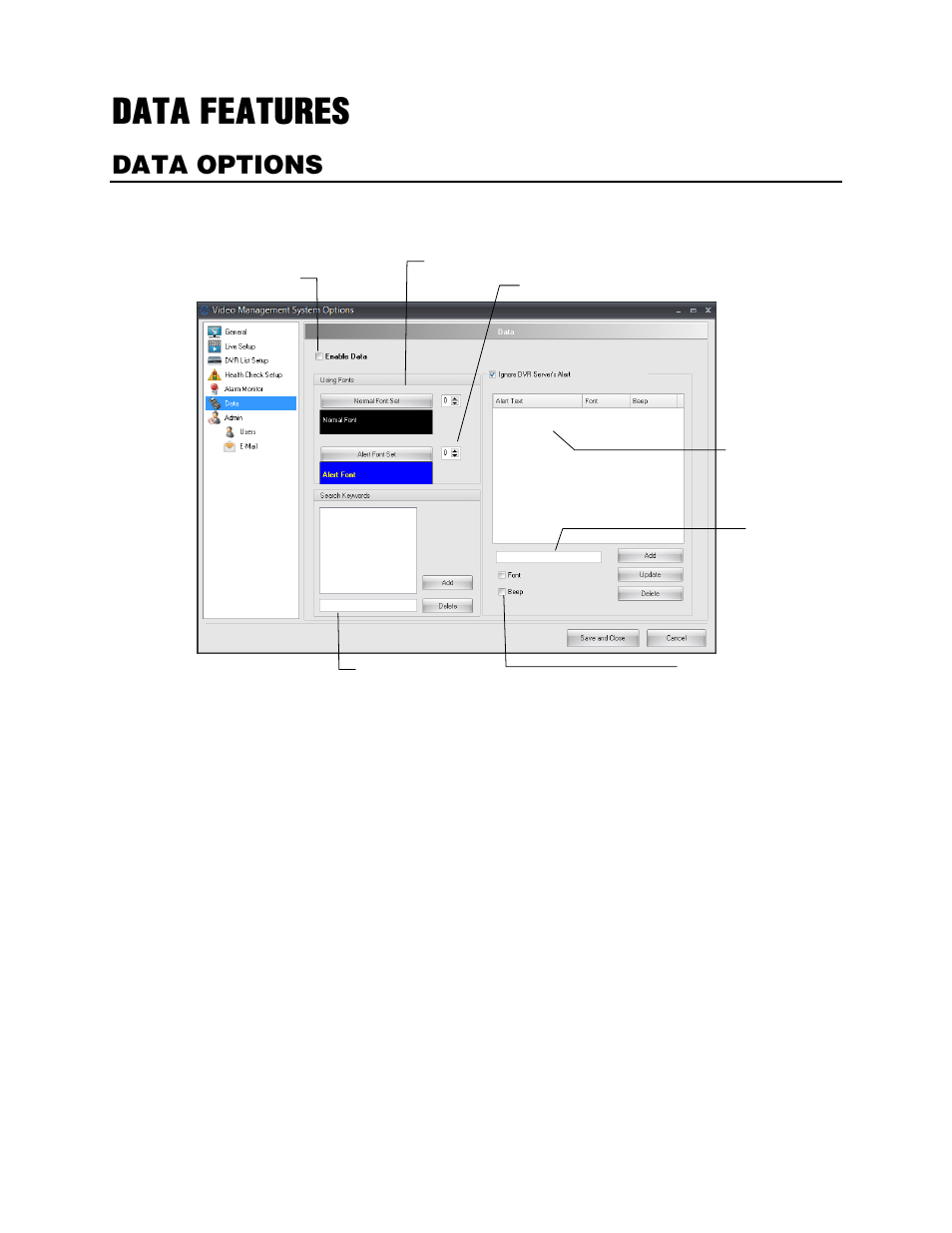
69
Use the Data options to configure the Data search feature to search data recorded on recorders with a
POS upgrade.
Add Data Search Keywords
1.
To access the Data setup menu, click
Settings
, and then click
Data
.
2.
Select
Enable Data
.
3.
Enter a search keyword.
4.
Click the
Add
button in the Search Keywords section. They keyword will be added to the box above
and be available in the list of search terms in the
Data Search
window.
Add Data Alert Text
1.
To access the POS setup menu, click
Settings
, and then click
Data
.
2.
Select
Enable Data
.
3.
Enter text to trigger an alert.
4.
Select the
Font
or
Beep
check box to define the type of alert.
5.
Click the
Add
button.
6.
Select the check box next to the alert text above to enable the alert. Clear the check box to disable
the alert.
Enable/Disable
Data Transactions
List of Data Alerts
Add text to
trigger Alerts
Define Text Overlay Font
Size
Define Alert Text Font Size
Add search keywords
Type of Alert
