Custom screens, Creating custom screens, Editing custom screens – OpenEye Gen6 RADIUS-PC User Manual
Page 23
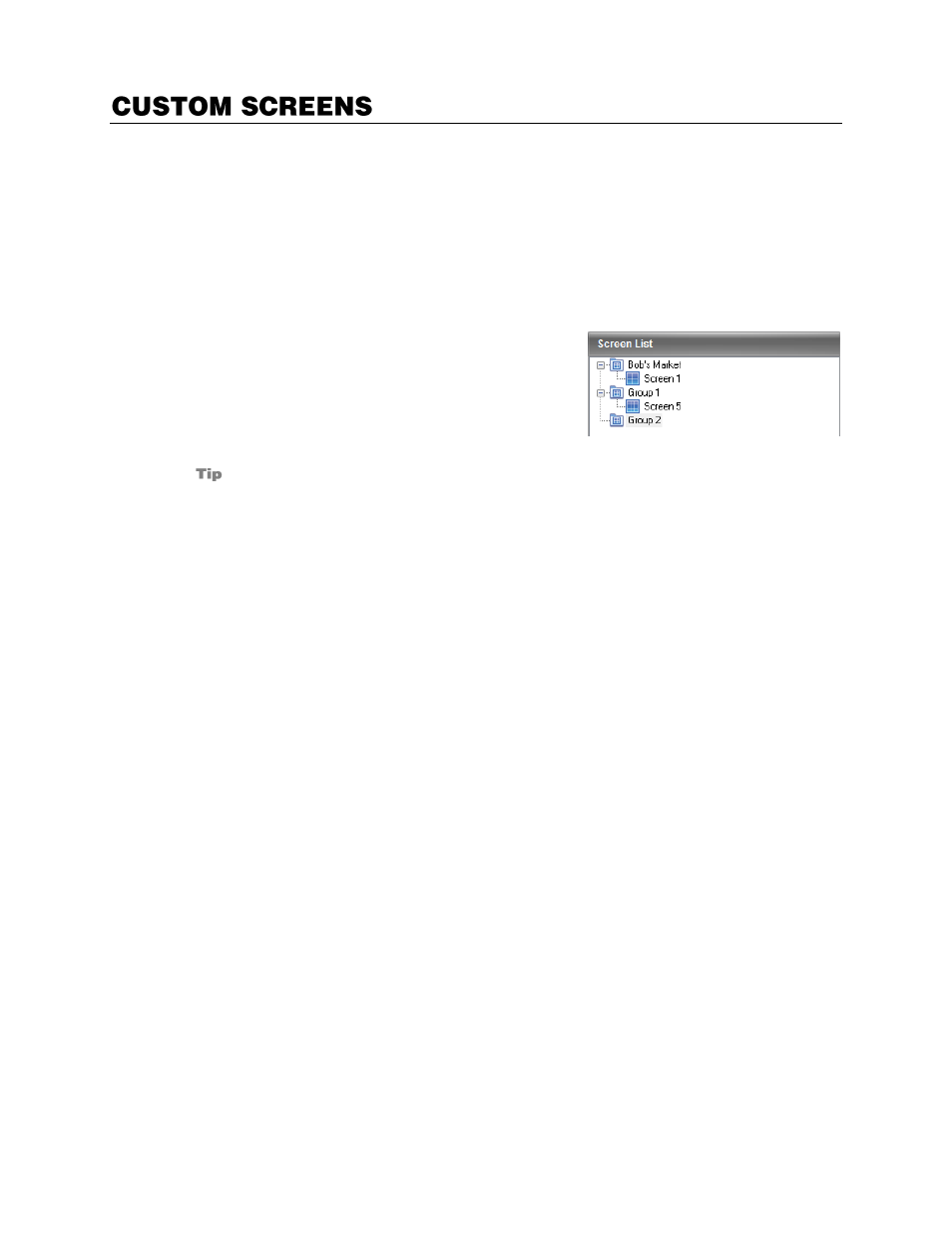
24
32541AD
The RADIUS software allows the user to create groups of cameras called screens and customize the
organization of the cameras. These screens can be selected from the Screen list.
Each Screen can contain up to 64 different cameras, and the Screen Division buttons will affect only the
selected screen. Screen names and configurations will not be available unless
Auto Load Settings (on
Log on)
and
Auto Save Settings (on Log off)
options are selected on the
General
settings screen.
Creating Custom Screens
Select a screen division option for the custom screen configuration.
1.
Add cameras to the Live Display.
2.
Select the desired screen division option.
3.
Click
Screen List
in the shortcut list.
4.
Right-click in the Screen List, and then click
Add
Group
.
5.
Type a name to identify the group.
You must create or select a group before adding a new screen.
6.
Right-click the group name and select
Add User Screen
.
7.
Type a name to identify the screen.
Editing Custom Screens
1.
To change your custom screen, add cameras to the Live Display.
2.
Right-click the name of the Screen you want to change in the Screen List, and then click
Update
User Screen.
