User level, Control settings, Reg mode corresponds to the type of control used – Nortec GS Series User Manual
Page 61: On/off : on/off space controllers
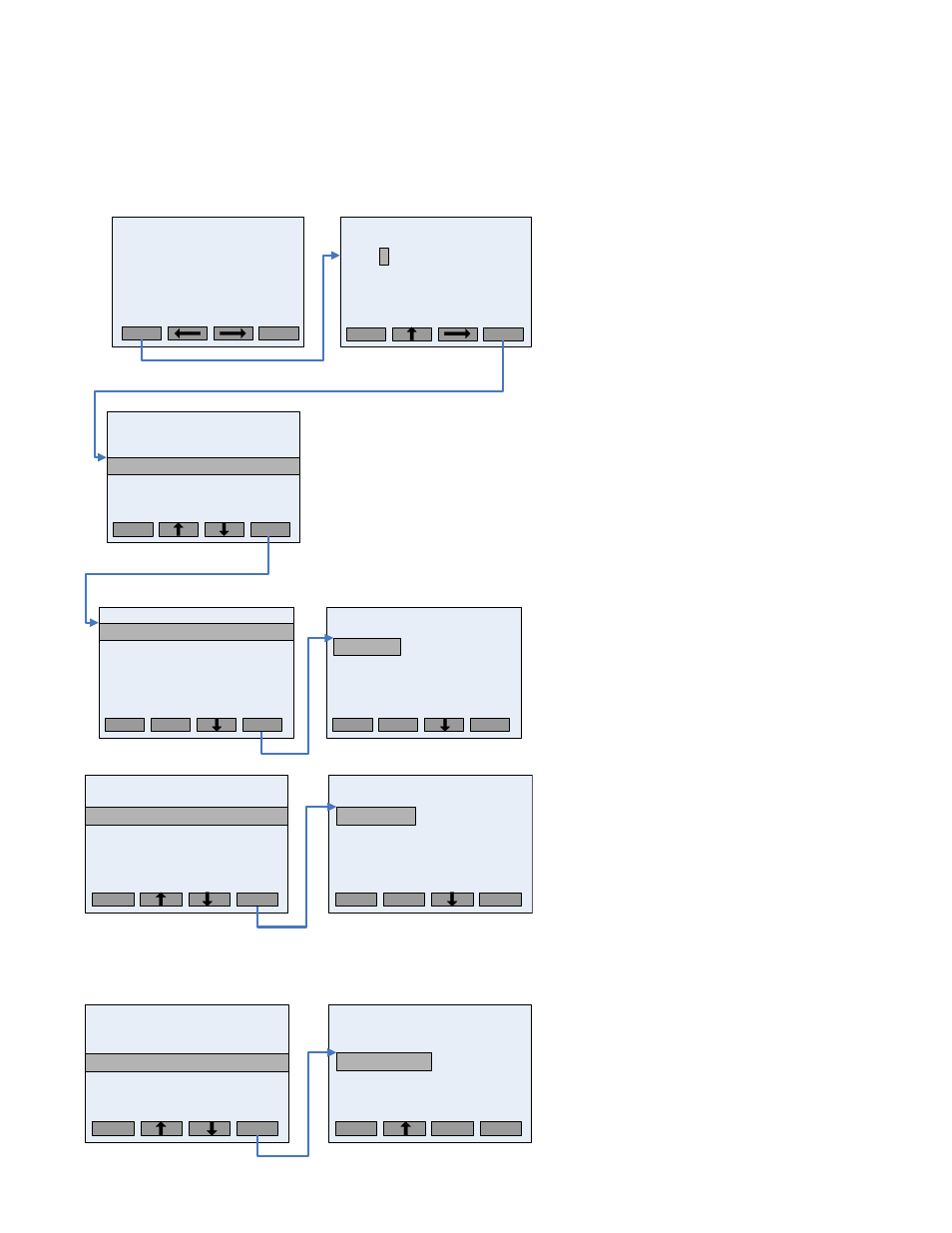
GS Series Installation | 58
User Level
Control Settings
Password
0335
Enter Code
Confirm with Set
Esc
Set
Request
– 50%
Humidify
01/01/09
12:00:00
Security loop: Closed
Menu
?
Main Menu
Service Level
User Defined Setting
Control Setting
Diagnostic Menu
Esc
Set
5
Control Setting
Source
: Analog
REG Mode
: Demand
MOD Mode
: Dual CH
Multi Mode
: StandAlone
CNT Type
: 0-10V
LIM Type
: 0-10V
Esc
Set
Source
Analog
Analog
Digital
Esc
Set
Control Setting
Source
: Analog
Analog
Enter Password
Press the “Menu” button from any
status screen.
Enter the user level code 0335 using
the UP arrow key to change the
numbers. The RIGHT arrow key moves
to the next digit.
Control Setting
The Control Setting menu allows the
user to modify humidifier
communication settings and limit the
maximum capacity.
Source
Verify that the control signal matches
the control type.
Typically, analog signal are sent from a
humidistat and are 0-10VDC or 0-20mA.
Digital signals are sent through a
network connection.
Control Setting
Source
: Analog
REG Mode
: Demand
MOD Mode
: Dual CH
Multi Mode
:StandAlone
CNT Type
: 0-10V
LIM Type
: 0-10V
Esc
Set
REG Mode
Demand
Demand
On/Off
RH (P)
RH (PI)
Esc
Set
REG Mode
: Demand
Demand
REG Mode
Corresponds to the type of control used.
Demand: Modulating control
(Humidistat or BMS) signal range
usually 0-10VDC or 0-20mA.
On/Off : On/Off space controllers.
RH(P) and RH(PI): Humidity sensors,
generally signals between 2-10VDC and
4-20mA.
Control Setting
Source
: Analog
REG Mode
: Demand
MOD Mode
: Single CH
Multi Mode
: StandAlone
CNT Type
: 0-10V
LIM Type
: 0-10V
Set
Set
MOD Mode
Single CH
Single CH
Dual CH
Set
Set
MOD Mode
: Dual CH
Dual CH
MOD Mode
Configures the humidifier to operate
with a Single Channel (control only) or
Dual Channel (control and high limit).
Note: In Dual Channel MOD Mode, a
second Limiting control signal is
required.
