NewTek TriCaster 300 User Manual
Page 59
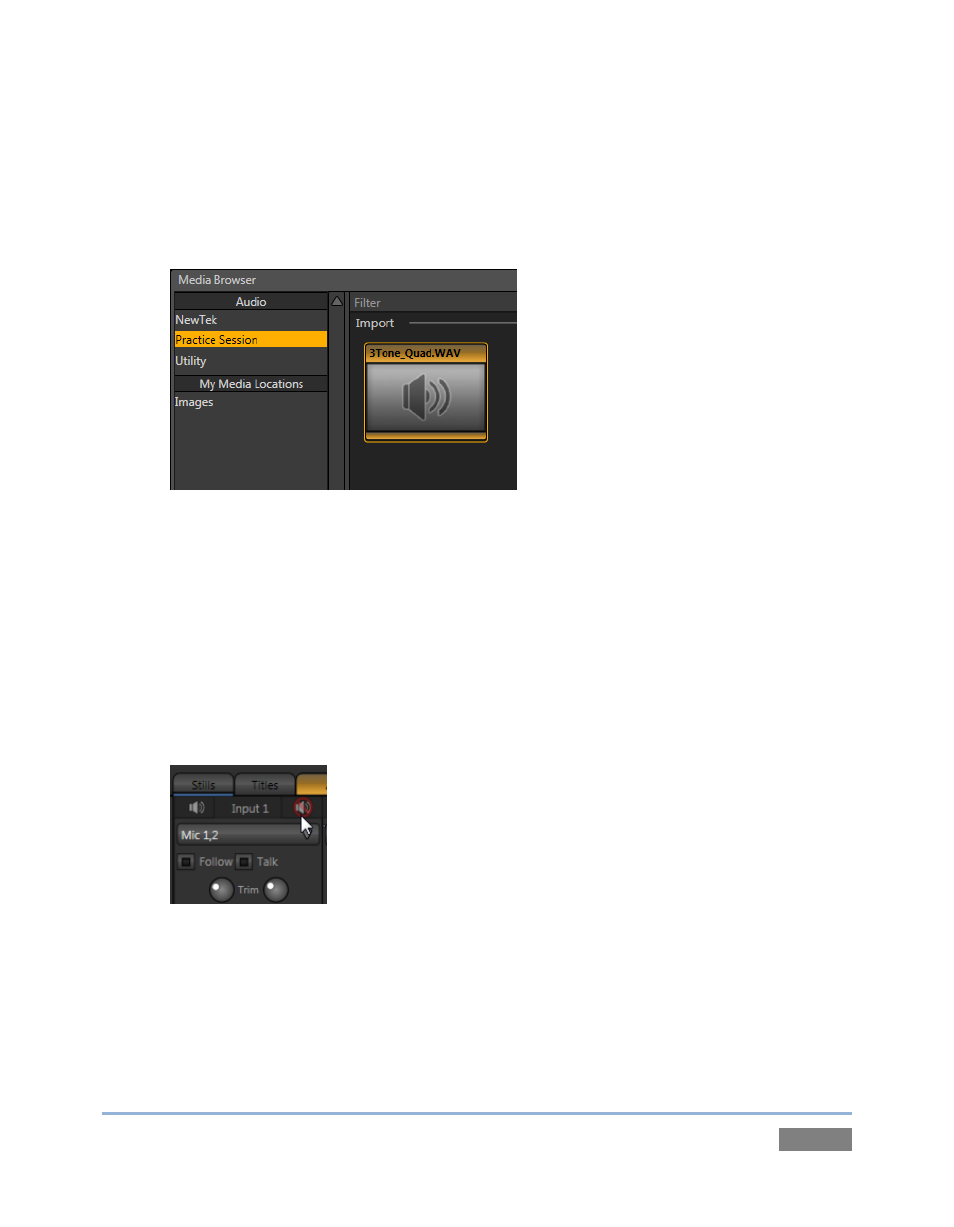
Page | 43
3. Click the Practice Session entry under the heading Audio in the Location list at left (this
Location entry was created automatically when we imported files back in Section 4.2,
Importing Content).
Figure 34
4. Find the icon named “3tone_quad.WAV” in the file pane. This is a four channel audio
file, with a mid-range tone on channel 1, a higher tone on channel 2, while both
channels 3 and 4 both carry a lower tone.
5. Select the icon for this file, and click OK to add this sound file to the DDR 1 playlist.
6. Turn on both Single and Loop for the DDR, then turn Follow off for DDR 1.
Figure 35
7. To avoid confusion later, click the External Audio tab and Mute any inputs that currently
show live audio on their respective VU meters (by clicking the speaker icons in the
titlebar of each control group so they show a red stroke through them) – see Figure 35.
