Source, Encoding – NewTek TriCaster 300 User Manual
Page 245
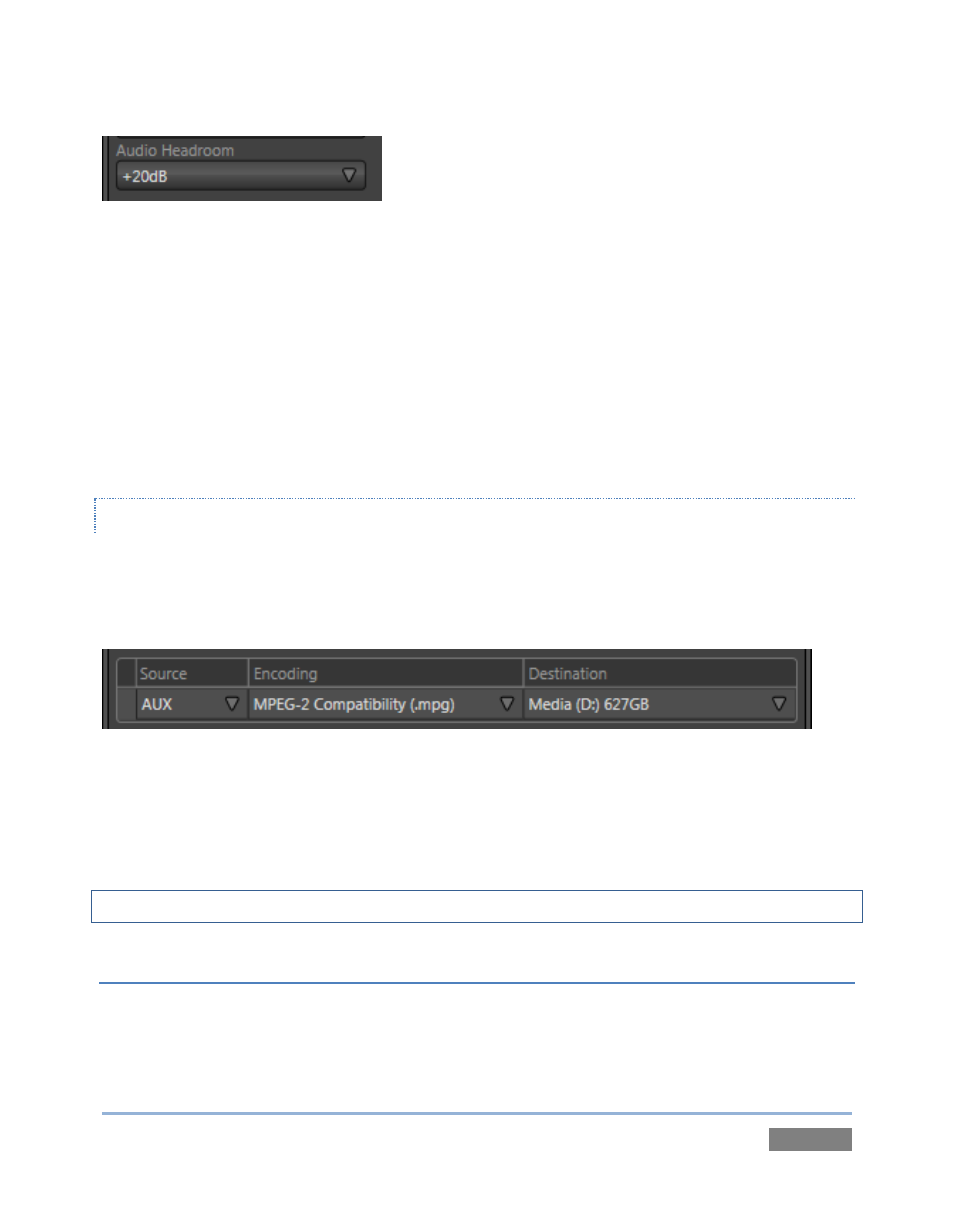
Page | 229
Figure 214
This lets advanced users record files with a professional level of headroom right up to 20dB,
selectively conforming to regional standards or local preference. It also effectively eliminates
any possibility of audio clipping in recorded files.
In a related point, when playing playlist files located in TriCaster’s default ‘capture folders’,
Media Players automatically adjust the audio level by a commensurate amount. This
automatically produces an improved match of playback levels for captured audio added to
playlists that include imported sounds or music (for which nominal levels are unknown).
SOURCE
Other common controls permit you to define the video steam to capture (again, this is the
recording stream used for the ‘Add to DDR’ feature, and that is controlled by an optional
TimeWarp™ control surface when connected).
Figure 215
A drop-down menu labeled Source permits you to choose which video stream to capture.
TriCaster™ provides two source options. Beyond simply selecting PGM (Program output), you
might select a specific input, or AUX.
Hint: Aux output is always SD format, so recording AUX will likewise result in an SD clip.
ENCODING
The Encoding option menu allows you to choose between encoding formats for the recorded file.
Let’s consider the differences in the two MPEG-2 format options.
