4 aux output, Format, Aux output – NewTek TriCaster 300 User Manual
Page 132
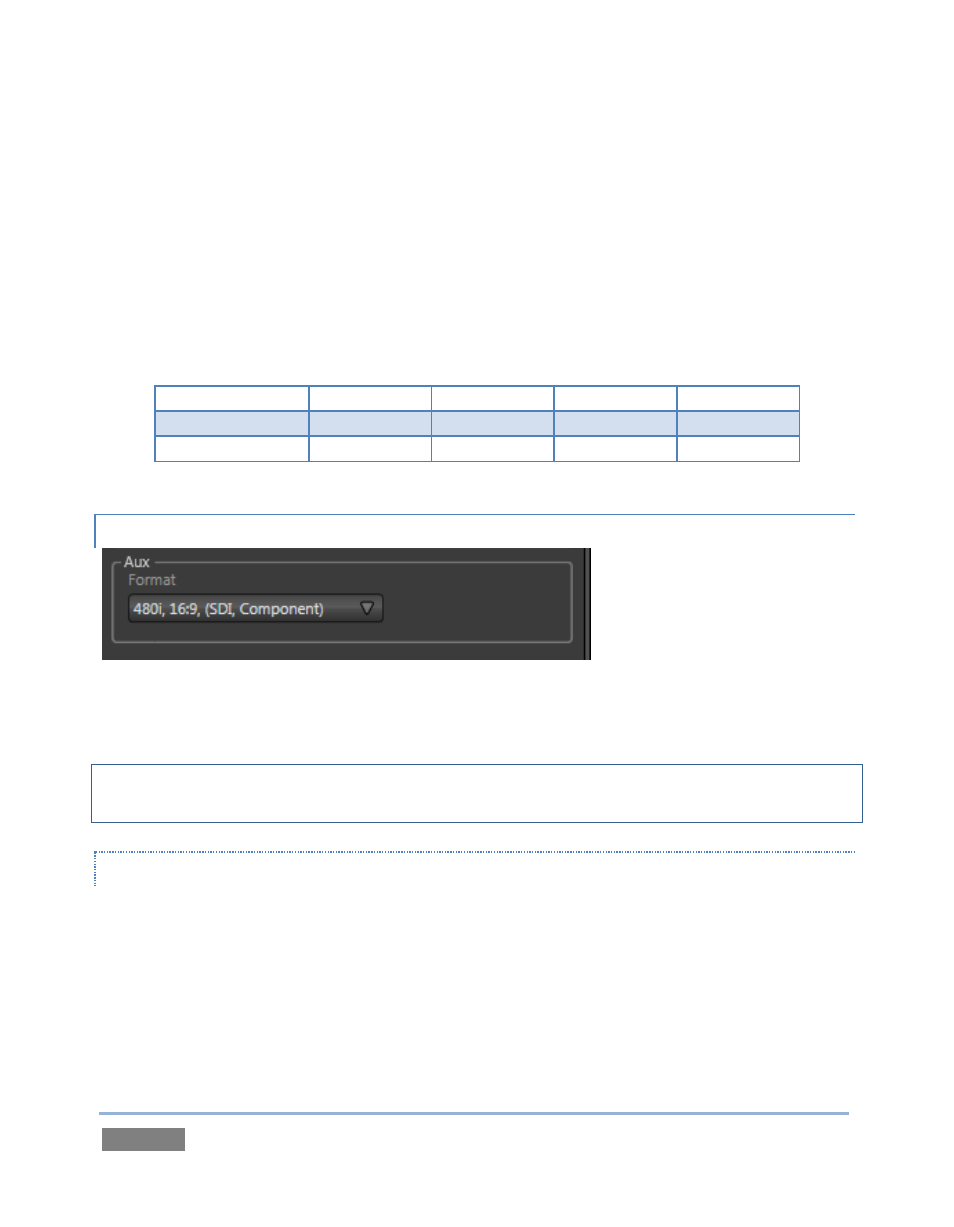
Page | 116
Somewhat similarly, for SD sessions, Row 1 and 2 will output SD video. (If the session is 4:3,
output is also 4:3. When the session is 16:9, video output is also 16:9.) Additional Connection
Type options are made available for SD sessions.
Select between Composite + Y/C or Component connection types.
Choosing Component or Composite + Y/C results in the output connectors in the
corresponding row being configured as shown in the following table:
Connection Type BNC 1 (SDI)
BNC 2 (Y)
BNC 3 (Pb)
BNC 4 (Pr)
Component
SDI
Y
Pb
Pr
Composite + Y/C
SDI
Composite
Y
C
7.1.4 AUX OUTPUT
Figure 112
The Aux group in Output Configuration provides similar options.
Hint: Remember than TriCaster’s Record feature can optionally capture output from Aux,
providing many useful capabilities – see Section 7.1.4.
FORMAT
The options in the Format menu actually control both video output format and Connection Type
for the Aux video output.
Aux row output is always SD– 480i, or 576i for PAL sessions (Multi-standard model only).
For 16:9 HD session, you are able to choose between 16:9 (widescreen) or 4:3 (cropped)
output.
