NewTek TriCaster 300 User Manual
Page 266
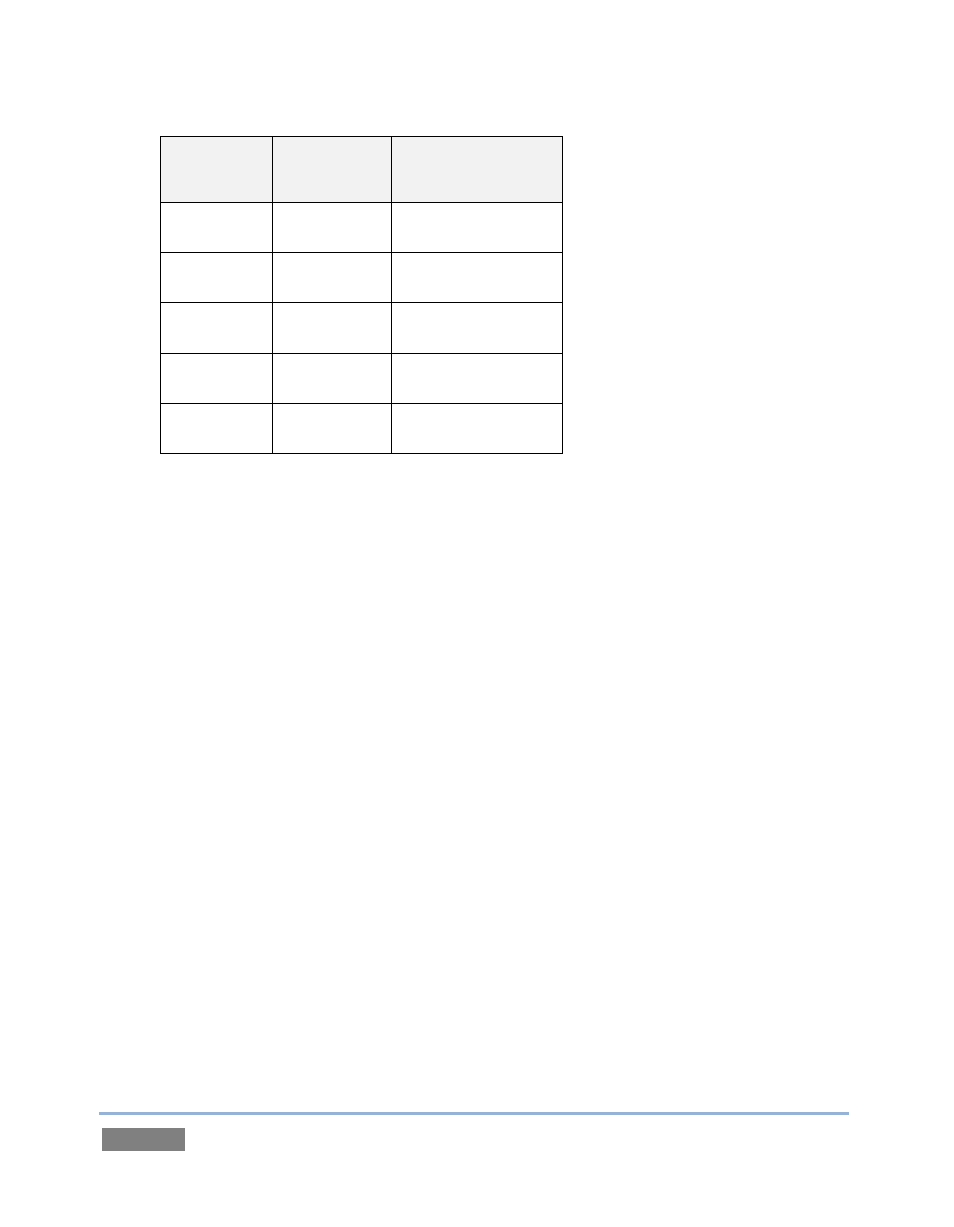
Page | 250
Port
Protocol
Name
80
TCP
HTTP
443
TCP
HTTPS
554
TCP/UDP
RTSP
3689
TCP
DAAP
5353
UDP
mDNS (Bonjour)
A.2.3: Make sure you are connected to the correct network, especially for Wi-Fi. iOS® connects to
known networks by default. If multiple Wi-Fi connections are available, it may connect
automatically to a previously known network. For a wireless AirPlay™ source such as iPad™,
follow these steps:
1. Tap Settings > Wi-Fi. If Wi-Fi is off, turn it on by tapping the on/off icon.
2. Available Wi-Fi networks appear under Choose a Network...
3. Locate and tap the Wi-Fi network that TriCaster™ is connected to.
A.2.4: Wi-Fi uses radio frequency technology to connect hardware and software applications so
that they can communicate. However, RF interference can be a major problem, especially in an
environment such as a trade-show or conference that might entail numerous competing signals.
Other devices contributing to RF clutter include microwave ovens, cordless phones, Bluetooth
devices, wireless video cameras, outdoor microwave links, wireless game controllers, fluorescent
lights, and so on. These sources can cause significant interference and signal degradation. Where
possible, try to eliminate or minimize the potential interference in your installation design.
A.2.5: Consider the following suggestions when many conflicting wireless sources are in the
immediate area:
Set the wireless network SSID to any unique name. Choose a name that is unique to
your network and is not shared by other nearby networks or other networks you are
