4 audio headroom, Audio headroom – NewTek TriCaster 300 User Manual
Page 226
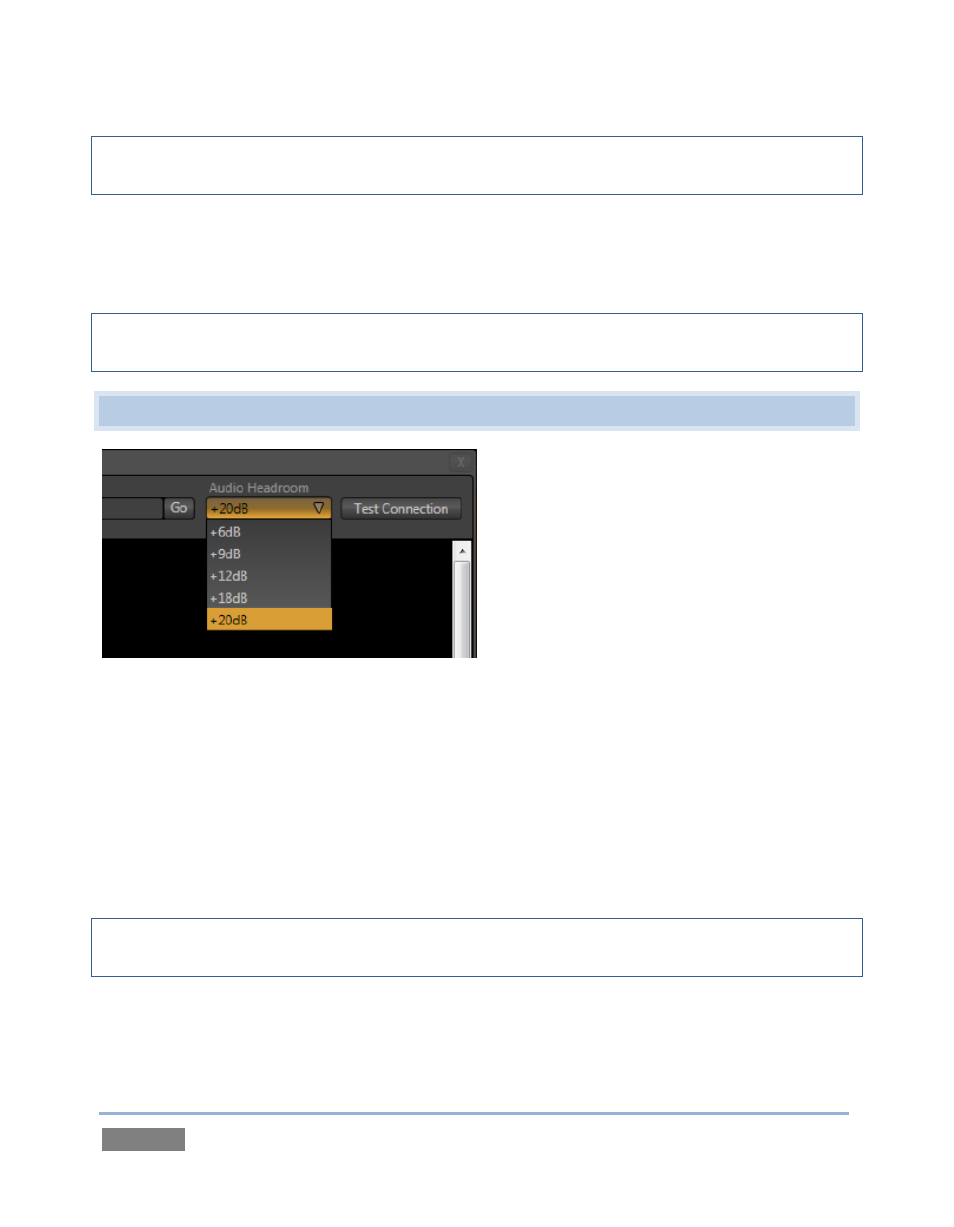
Page | 210
Note: The publishing point is placed at the end of the URL, following a forward slash (i.e.,
Enabling the Stream button then “pushes” the stream from your location, logging into the pre-
arranged web address using the username and password you provided. The streaming service
then re-transmits your stream for all to see.
Note: You will find information on the use of custom streaming profiles including MBR (multi-
bitrate) options at Section A.7.3 in Appendix A.
15.4 AUDIO HEADROOM
Figure 206
TriCaster™ provides an Audio Headroom setting that provides the ability to choose how far
below 0dB FS (the maximum allowable digital level) to set the nominal level for your streaming
audio.
This lets you customize your streaming audio headroom level separately to make sure your
audience hears sound at an appropriate level, while still eliminating any possibility of audio
clipping in captured streaming files.
Hint: Recall, as well, the Stream control group in the Internal Audio Mixer tab provides a
Compressor/Limiter that can help you deliver the best possible sound to your listeners.
