NavCom StarControl Rev.C User Manual
Page 44
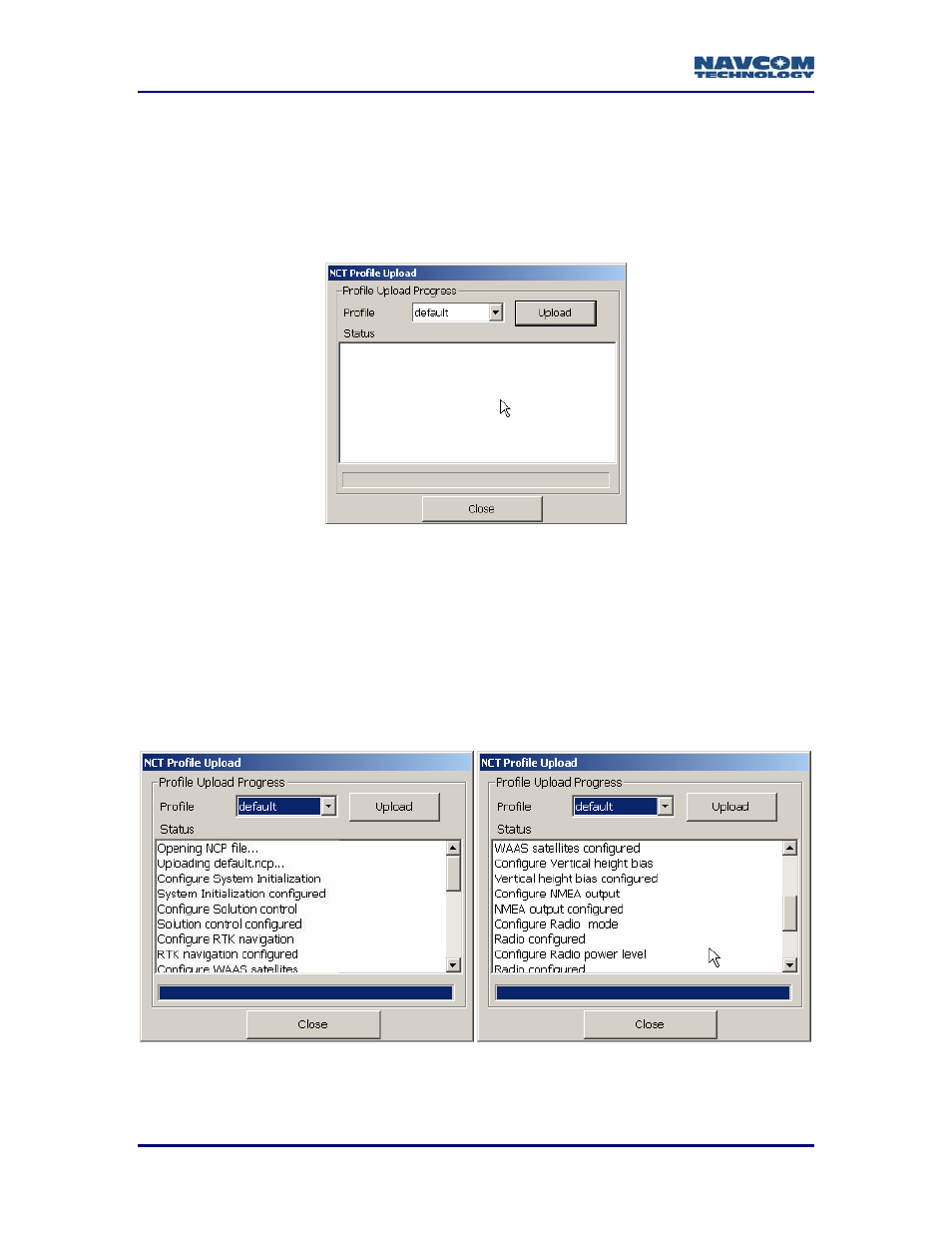
StarControl User Guide Rev. C
6 - 42
Upload Profile
Upload Profile is active only when a connection is established with the GPS receiver.
Selecting Upload Profile opens the screen shown in Figure 38, to send a file of
preconfigured setup instructions to the receiver. Configuring a Profile is described in
Chapter 5 Profiles. Uploading a Profile sets all of the necessary controls for the receiver
to perform as desired.
Figure 38: Upload Profile screen under Tools\Upload Profile menu
Choose the required profile from the Profile pull-down list, and click the Upload button.
During the upload process, a screen similar to Figure 39A will appear. After the upload is
complete, a screen similar to Figure 39B is displayed. Scroll to the end of the status
window to ensure that the Profile Upload is complete or view any errors. If errors are
present, scroll through the status window to see where the errors occurred. Chapters 7 &
8 provide detailed examples of rover and base configurations.
Do not cancel an upload while in progress. This causes a partial profile
upload, and leaves the receiver in an unknown state.
Figure 39A: Beginning of Upload Profile
Figure 39B: Continuation of Upload Profile
