NavCom StarControl Rev.C User Manual
Page 36
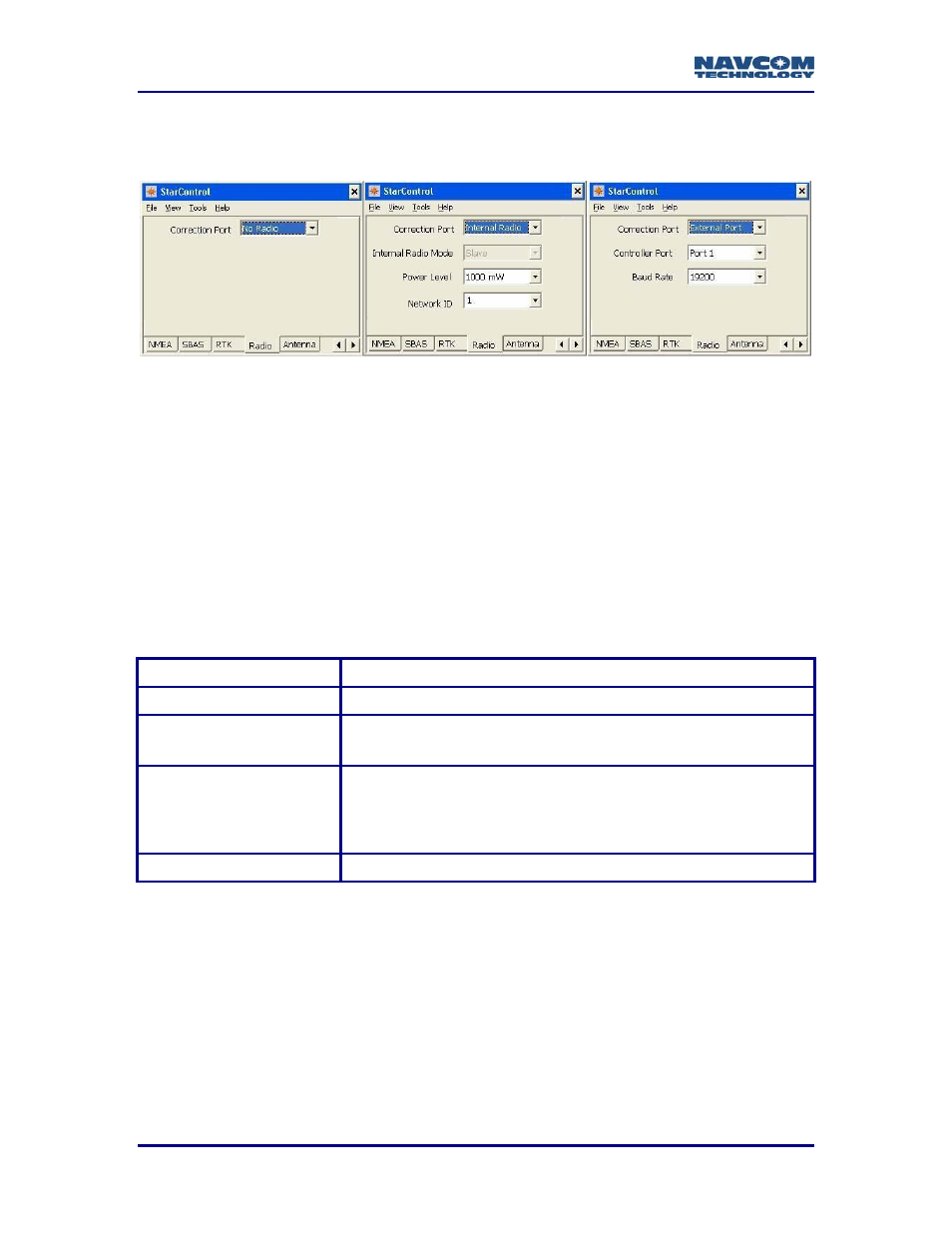
StarControl User Guide Rev. C
5 - 34
Radio
Correction Port selection determines the dGPS correction input/output port.
Figure 31A: No Radio Figure 31B: Internal Radio Figure 31C: External Radio Tab
Selecting No Radio for the Correction Port causes the remaining choices to disappear.
dGPS corrections are transmitted or received via the Data Port which is the receiver’s
Com1 by default.
The Internal Radio field on the Radio tab is dependent on Base (master)/ Rover (slave)
settings on the RTK tab. The default Power Level is 1000 mW, and the default Network
ID is 1. Internal Radio directs the corrections to be output or received by the internal
radio for a base and rover.
External Port configures the data port baud rate of the external device and defines which
receiver com port is used for control. If Port 2 is control, then Port 1 is external (for dGPS
corrections).
Table 7: Internal Radio Mode & Power Settings
Field Options
Correction Port
No Radio, Internal Radio, or External Port
Internal Radio Mode
Slave = Used if configuration is a rover
Master = Used if configuration is a base
Power Level
10, 50, 100, 250, 500, 750, 1000 mW, or OFF. The rover
internal radio must be set to a power level other than “OFF”
to receive dGPS corrections. Selecting “OFF” removes DC
power to the receiver.
Network
1 (Factory Default) – 99
