NavCom StarControl Rev.C User Manual
Page 34
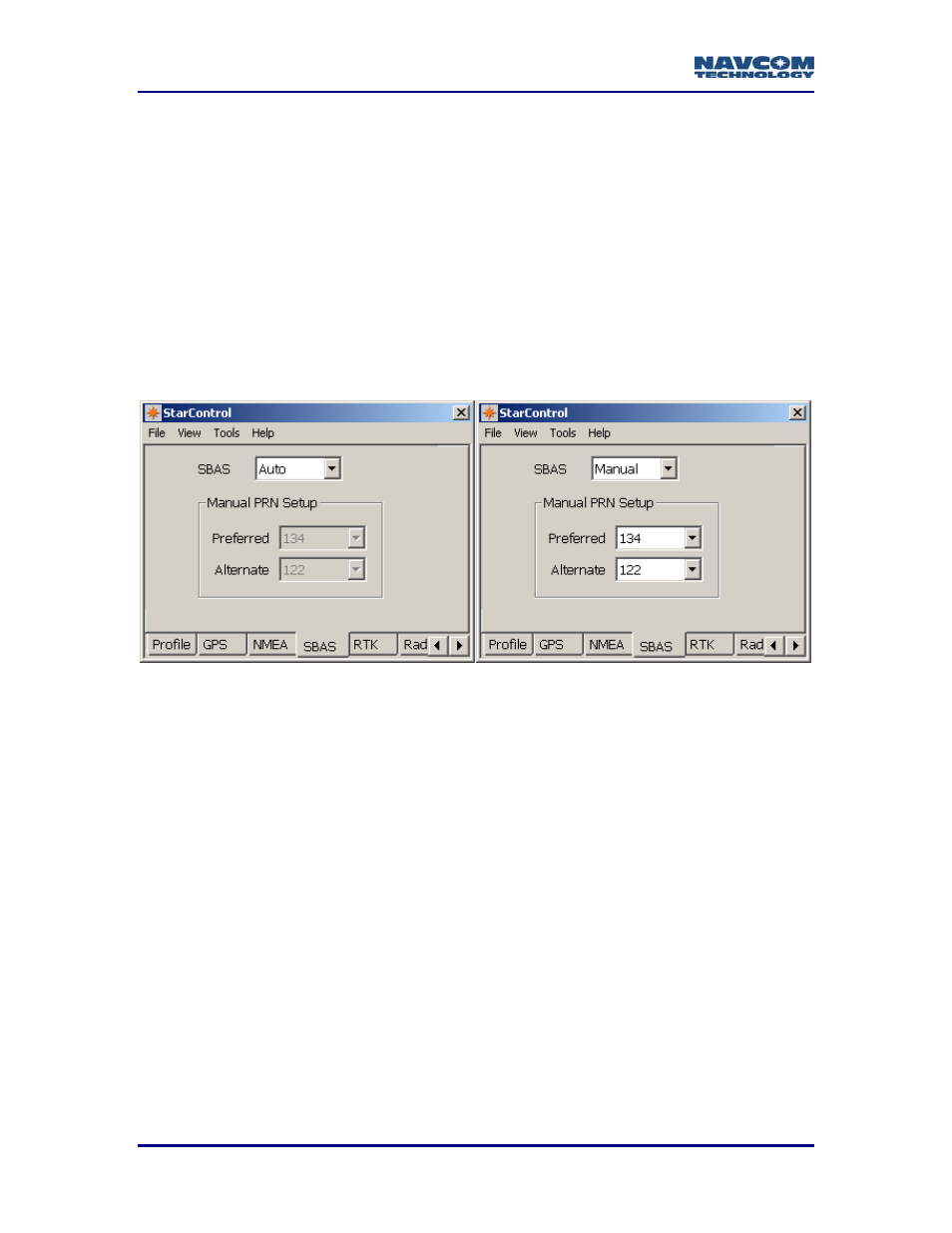
StarControl User Guide Rev. C
5 - 32
SBAS
The SBAS screen sets the WAAS/EGNOS mode to automatic or manual. If these
corrections are available, they will be used in navigation. The receiver will not use these
corrections if a more precise differential correction source is checked and available in
the GPS screen. In this scenario, the SBAS corrections will be used as a “fallback”
source when the more precise source of corrections is no longer available. If the SBAS
corrections are the sole source of aided navigation, remove the check marks from all the
other Operating Modes on the GPS tab (Refer to Figure 27). Choosing Auto from the
drop down menu in the SBAS screen sets the receiver to choose the best PRNs
available.
In manual mode, the Preferred and Alternate PRNs cannot be the same
value.
Figure 29A: SBAS Auto Tab Options Figure 29B: SBAS Manual Tab Options
RTK
This screen is used to configure the receiver as either a Base or Rover. Base/Rover
configuration is obtained through the Mode drop-down list. The Correction Rate, and
Base Position Rate option fields become available when Base is chosen from the list.
When configuring a base station the initial position is obtained from either the
Tools\Base Position option or the Tools\QuickStart option; both of which will be
discussed in detail later in Chapter 6 Tools.
Configuring the unit as a base station requires setting the output corrections to a port
and scheduling the correction messages. Port Configuration is based on the correction
type, and whether or not an external or internal communication link will be used. Table 5
details the available options for the RTK Base configuration, while Table 6 details the
available configurations for the RTK Rover.
