NavCom StarControl Rev.C User Manual
Page 31
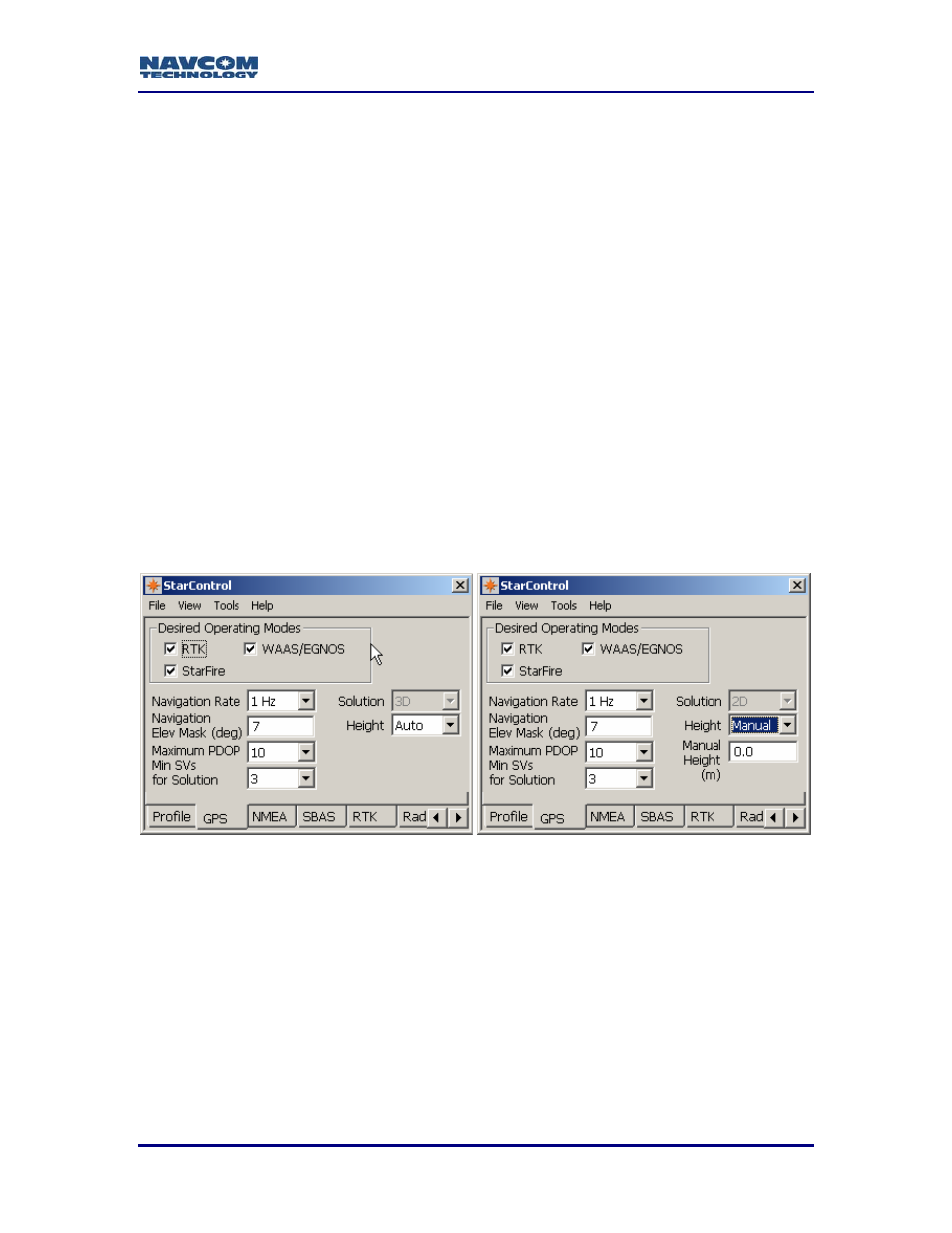
StarControl User Guide Rev. C
5 - 29
Save
The Save function updates the current profile by writing the field values out to an XML
file with the .NCP extension.
Changes cannot be saved to default.ncp since the file is written each
time the profile dialogs are opened. An error box directs to copy or create
a new file.
Delete
Delete will remove the current profile from the Select Configuration drop down list.
The default file cannot be deleted since StarControl requires it for
operation. An error dialog displays if an attempt is made to delete this file.
Upload Profile
This button is active only if a connection with the GPS receiver is active. Uploading a
Profile sets all of the necessary controls of the GPS receiver. This function is described
in more detail in Chapter 6 Tools.
GPS
Figure 27A: GPS Auto Height Options
Figure 27B: GPS Manual Height Options
The GPS tab controls the Tracking and Navigation settings in the receiver. Setting the
modes here is also reflected in the Status\Diagnostic screen. If the RTK field is checked
in the Desired Operating Modes area of the GPS tab, the Correction Format, Max RTK
Age, Reference Station ID must also be selected on the RTK tab. Figure 27A shows the
GPS tab format when a 3D or Auto navigation solution is desired. Figure 27B shows the
GPS tab format when a 2D navigation solution is preferred. When the solution is
changed to 2D and the Height field changed to “Manual”, a Manual Height field displays
to enter the ellipsoidal height value. The receiver uses this constant for every epoch. If
the Solution is changed to 3D, the Manual Height field is removed.
