NavCom StarControl Rev.C User Manual
Page 19
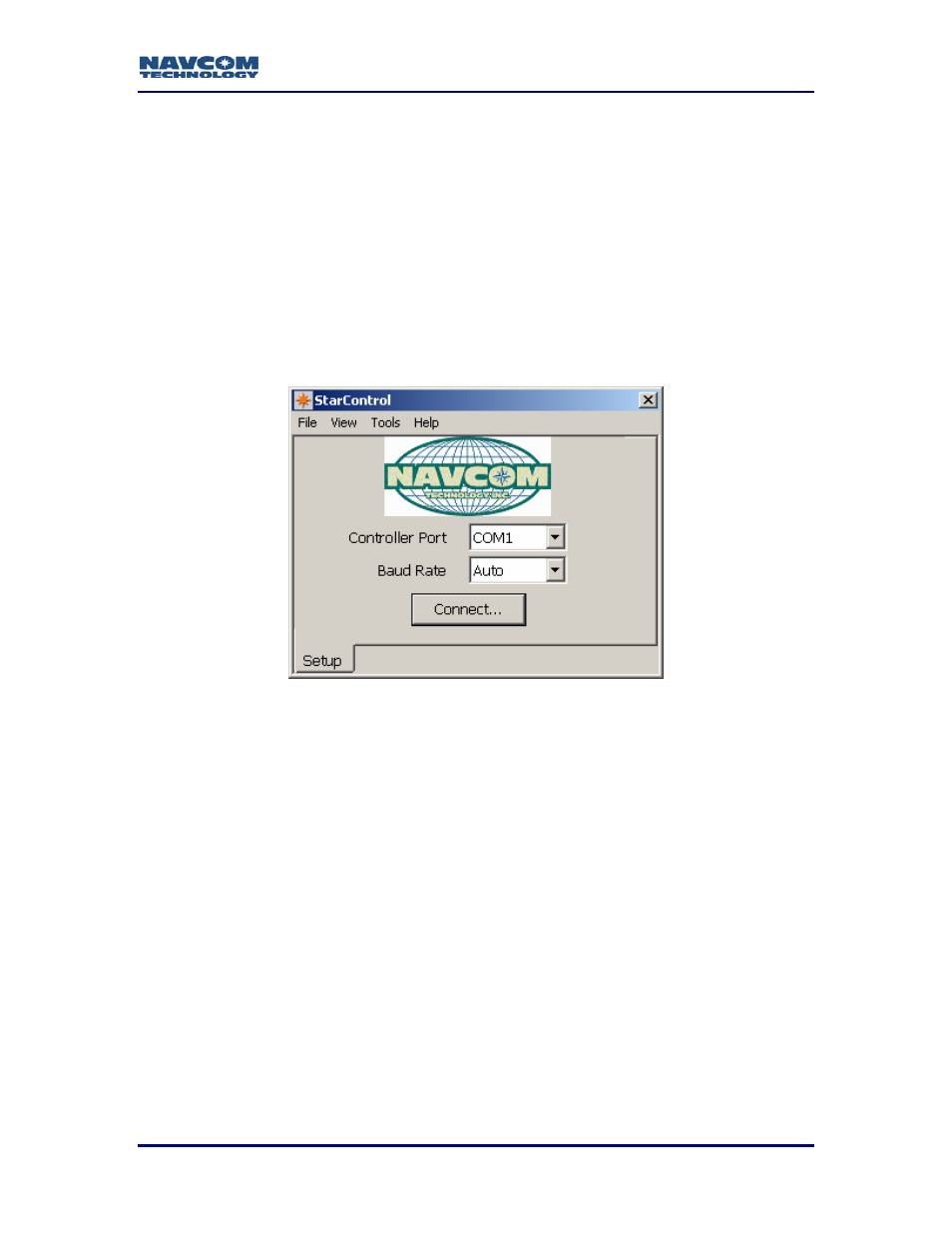
StarControl User Guide Rev. C
3 - 17
Chapter 3................................................................ Getting Connected
With StarControl executable located on the handheld device, connect serial port 1 of the
handheld to Com 2 of the GPS receiver.
Com 2 of the NavCom GPS receiver is defaulted to the Control Port. This
procedure assumes Com 2 to be Control
.
Setup Screen
Execute the StarControl program on the handheld device. The Setup screen is the initial
screen displayed when StarControl starts up. The Setup screen contains all of the
elements required to connect to the GPS unit with the handheld device. StarControl is
not connected to the receiver yet.
Figure 13: StarControl Setup Dialog
Controller Port
The Controller Port is the physical port on the PDA used to connect to the GPS unit.
Once a connection between StarControl and the receiver is established, StarControl will
configure the receiver port as control; the other port will be assigned as Data & NMEA
output.
Baud Rate
The Baud Rate specifies the PDA connection rate to the GPS unit. A list of available
baud rates is displayed by clicking on the down arrow. If a specific baud rate is chosen
from the menu, StarControl will attempt to connect to the unit until a successful
connection is established or a timeout occurs.
