NavCom StarControl Rev.C User Manual
Page 40
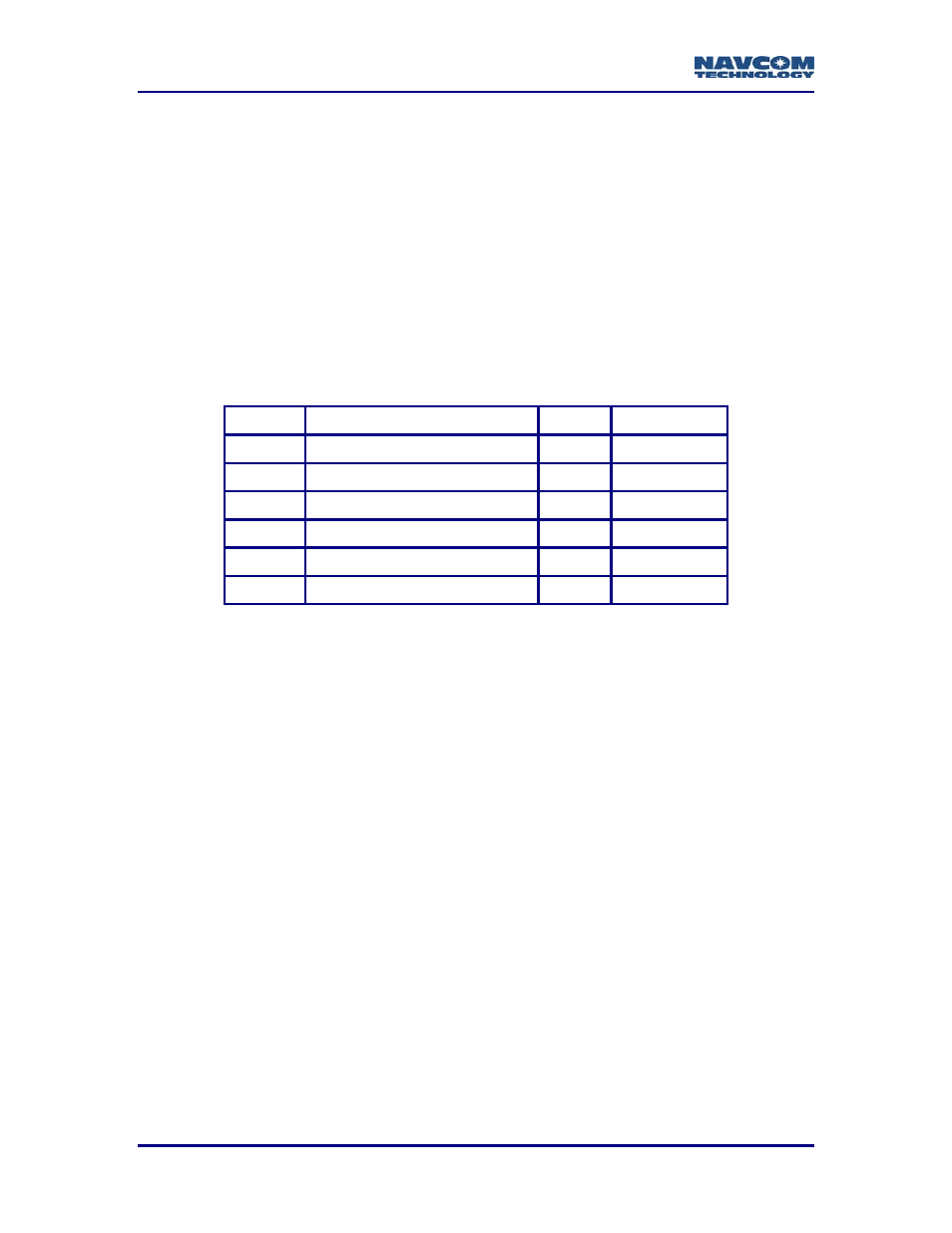
StarControl User Guide Rev. C
6 - 38
receiver’s logging status. The screen updates with the amount of Free Space available
on the internal memory module.
The internal memory filename format is DOS 8.3 on the memory module. StarControl will
use YYYYMMDD.000 as the mask for internal data logging file names. As more files are
created on the memory module for a single day, the numbered extension will increment
by one each time a new file is generated; e.g. 000, 001, 002, 003, etc. The maximum
number of extensions for a single day is 999. Once the End-of-GPS-Day is reached, and
a new logging file is initiated, the extension counter resets to 000. More files can be
logged as available memory will allow.
The receiver will schedule the messages shown in Table 8 to the Log Port when the
Start Logging Button is initialized. These messages are added to any messages already
scheduled in the existing receiver output list and will not reset the list.
Table 9: Internal Logging Message List
Msg. ID
Messages
Port
Rate
0x44
Satellite Almanac
Log
On Change
0x81
Satellite Ephemeris
Log
On Change
0x86
Channel Status
Log
On Change
0xB0
Raw Pseudorange
Log
On Change
0xB1
Position, Velocity and Time
Log
On Change
0xB4
Event/Marker
Log
On Change
Stop Logging
The Stop Logging button is disabled when the unit is not logging, and enabled when the
unit is logging.
Status
The Status field indicates whether or not logging is active.
Free Space
The Free Space box shows the percentage of Megabytes currently free on the internal
memory card.
Progress Bar - The progress bar graphically shows the amount of memory currently
being used.
Close - The Close button returns to the previous dialog, but does not disable logging.
QuickStart
QuickStart is a feature that eliminates the convergence period for the StarFire Series
NavCom GPS receivers. This function allows the StarFire RTG navigation solution to be
initialized to an accurately known ITRF00 position and therefore eliminate lengthy
convergence times. Any error or bias in the QuickStart position entered is immediately
and continually applied to the calculated position and may require more than the normal
