Microcom LDSII User Manual
Page 99
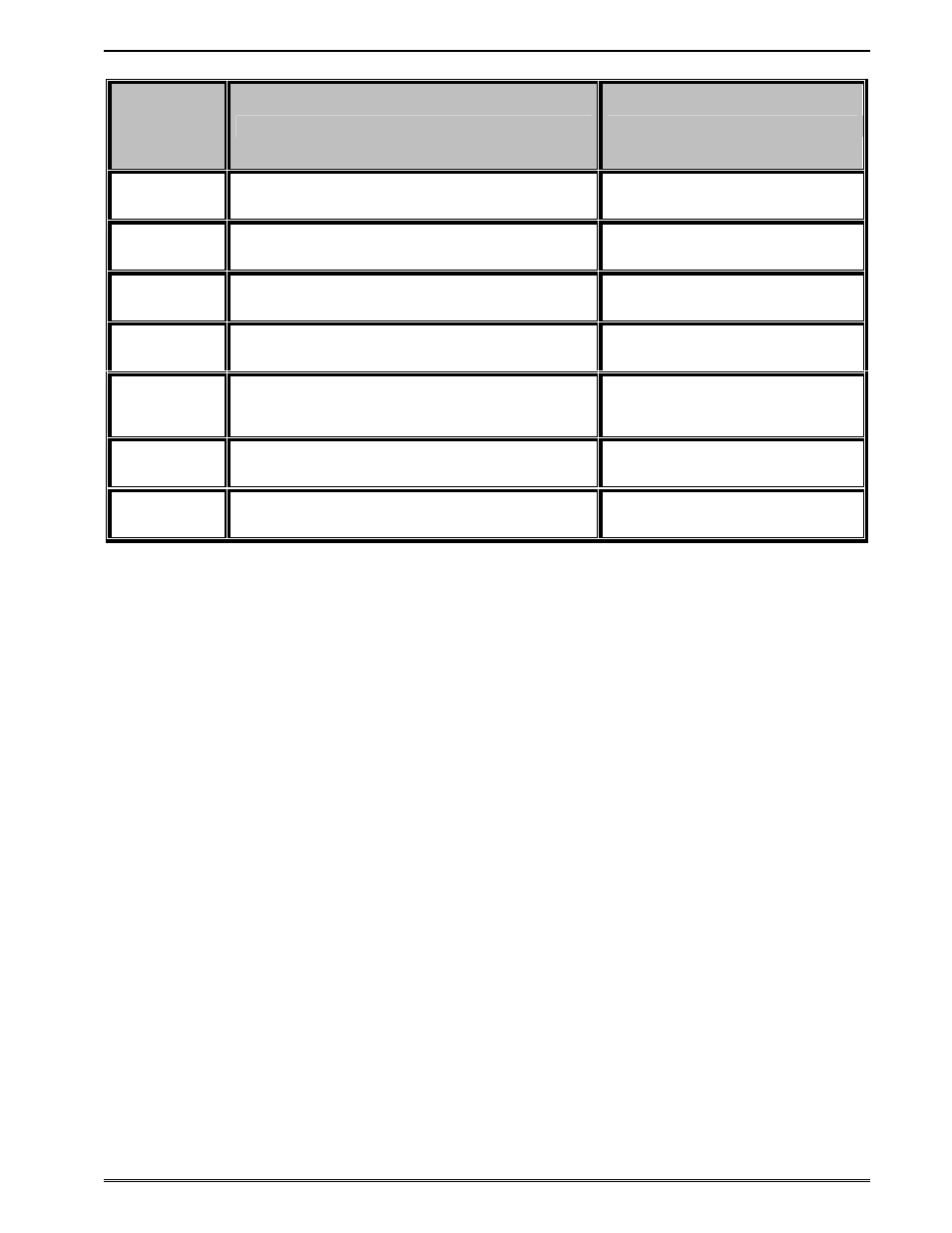
Chapter 6
Diagnostics and Troubleshooting
LDSII Programming Guide - 880015-0123
83
Byte Mode
Responses
(ASCII Hex)
Text and Verbose Mode Responses
Definition
0xE1
>SWITCH 0 ACTUATED<
Switch 0 has been actuated.
0xE2
>SWITCH 1 ACTUATED<
Switch 1 has been actuated.
0xE3
>SWITCH 2 ACTUATED>
Switch 2 has been actuated.
0xE4
>TOF SWITCH ACTUATED<
The TOF switch has been
actuated.
0xF0
>FIELD OFF IMAGE<
An image placement
coordinates exceed the print
head or form size.
0xF2
>GRAPHIC TOO LARGE<
The sent graphic exceeds the
available memory.
0xFF
>POWERED DOWN<
The printer’s power has been
removed.
Table 19
Enquiry Responses
6.3
Fatal Error Responses
Fatal error responses are enquiry responses that halt the pr
inter’s current operation and
cause the indicator light or LED to flash RED in color. A fatal error condition persists until
the condition causing the error is removed and the error is cleared. These enquiry
responses are sent from the printer to the host, when the appropriate condition occurs, by
issuing the “Ctrl+E” (^E) combination or by issuing the queued “^D327)1” command. The
printer may be configured to automatically reports errors and status messages by using the
^D72x series commands. The following sections provide further explanations of the various
fatal error responses. Refer to the ^D550) command regarding the types of enquiry
response sets.
NOTE: The following section titles are the responses that the printer will generate once the
associating condition occurs and the printer processes an enquiry command. The first
response (
between and including the “>” and “<” characters) is generated if text and
verbose responses have been enabled using the ^D550) command. The ASCII hex value
listed between the parenthesis characters, indicate the enquiry response if byte mode has
been enabled.
6.3.1
>STOCK OUT< (01)
The “>STOCK OUT<” error response is generated when the printer runs out of stock or
media while in text and verbose modes. If the printer is configured for byte responses, the
code ASCII 0x01 will be issued from the printer in response to an enquiry command.
